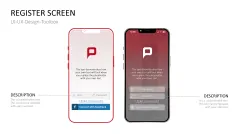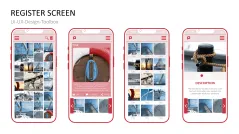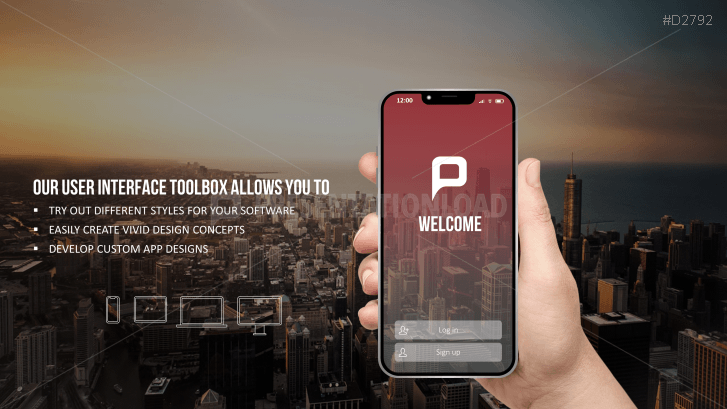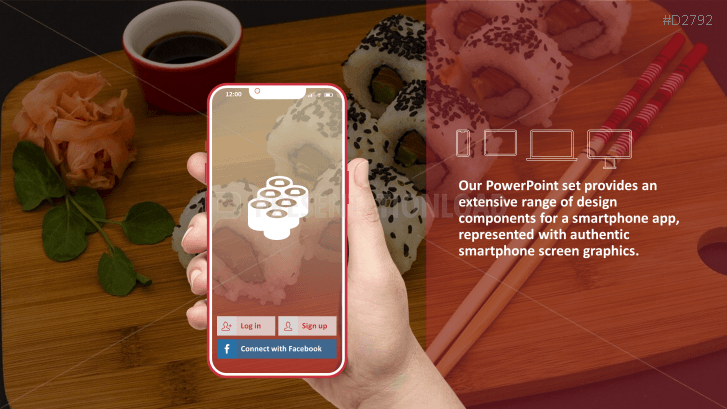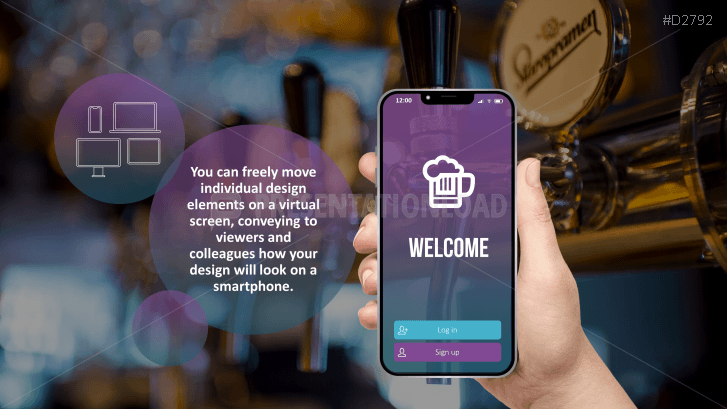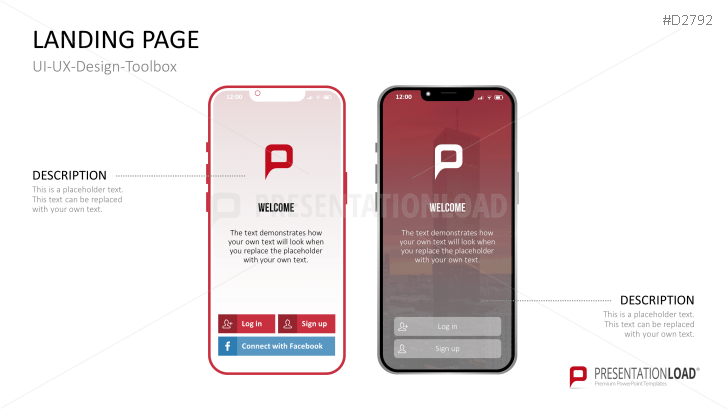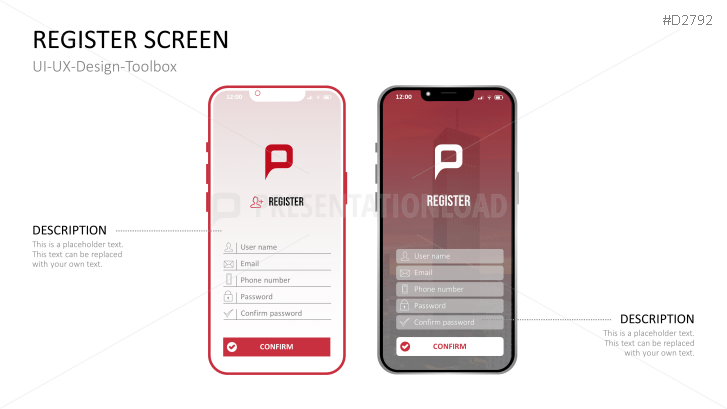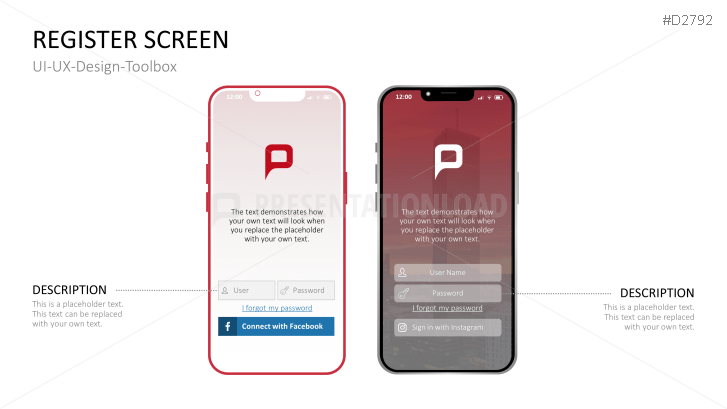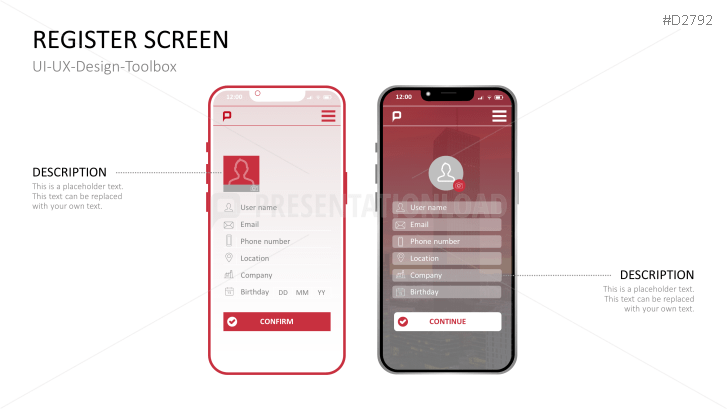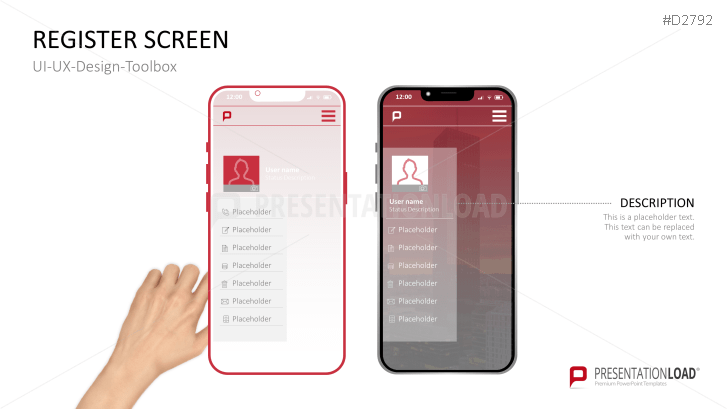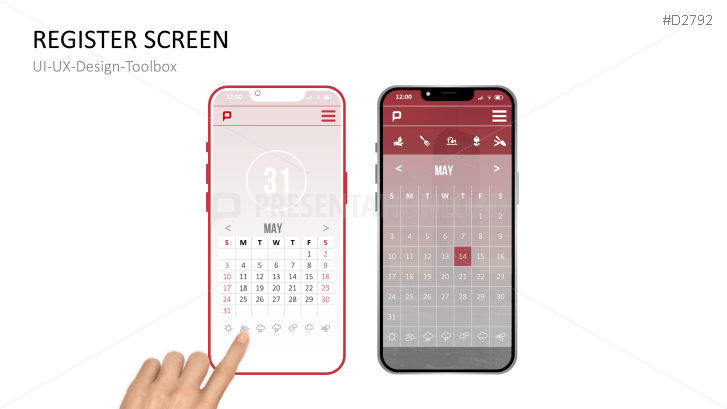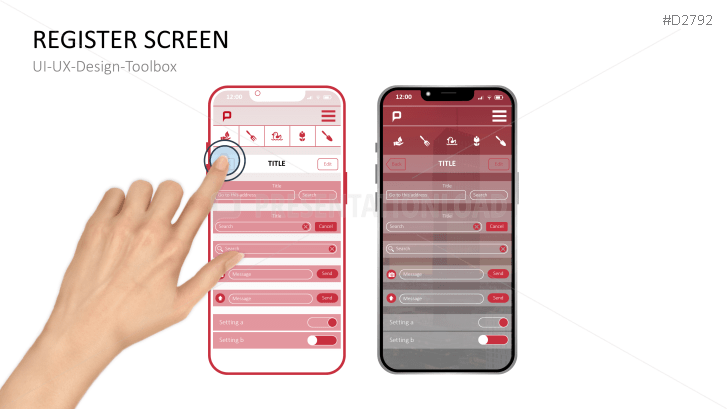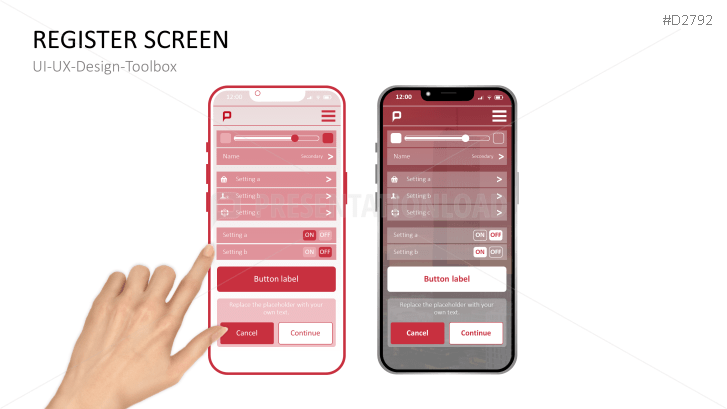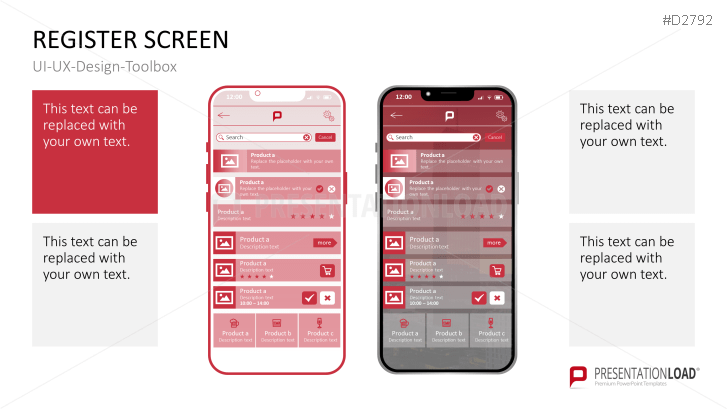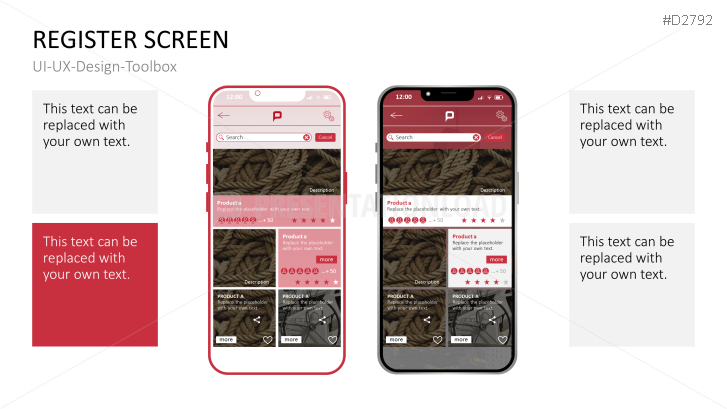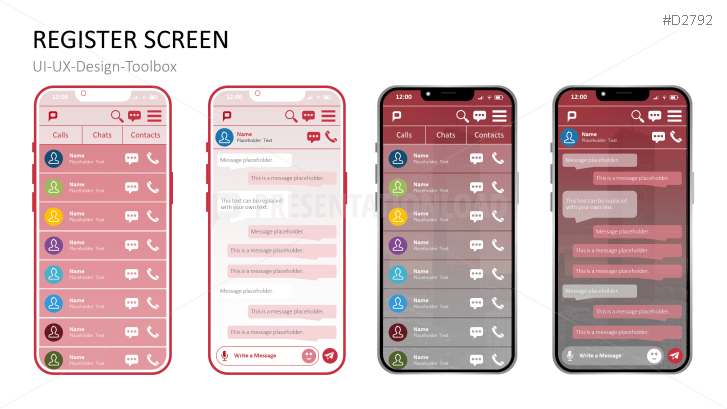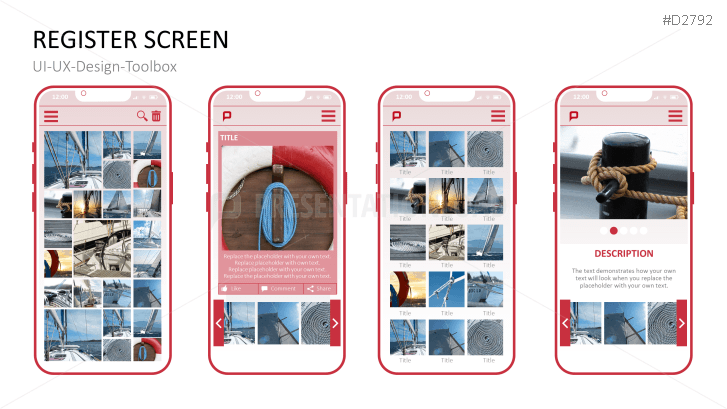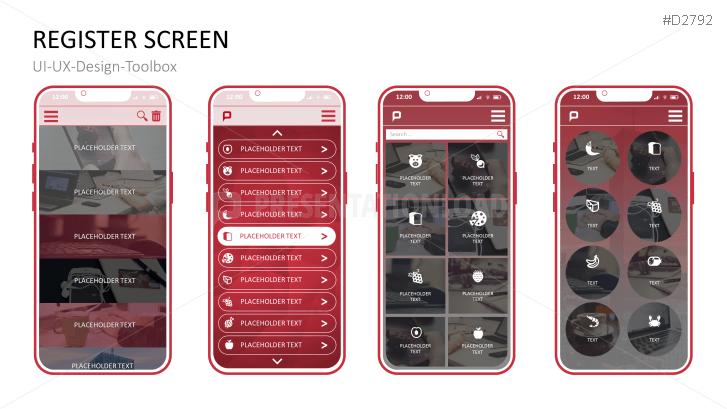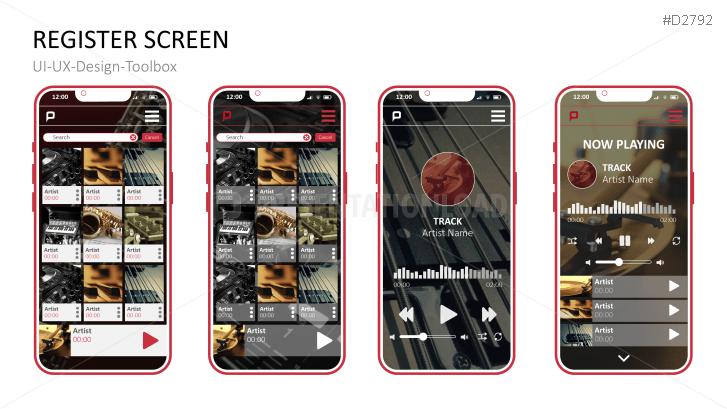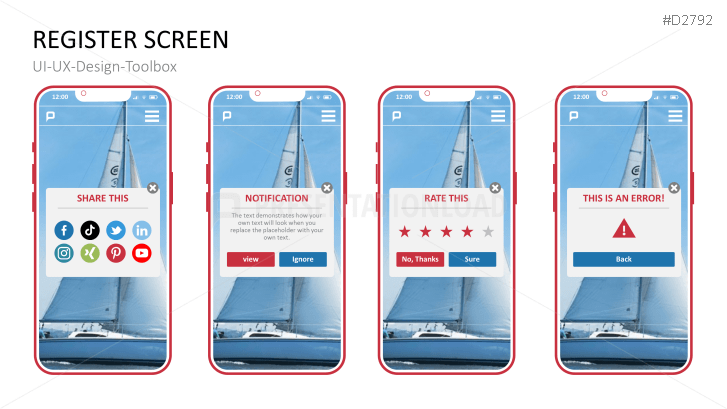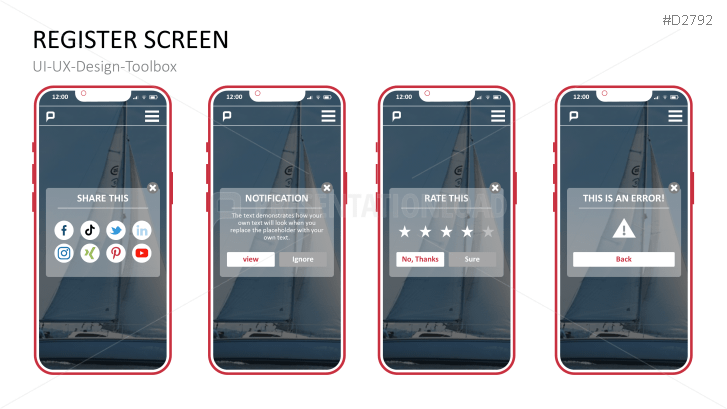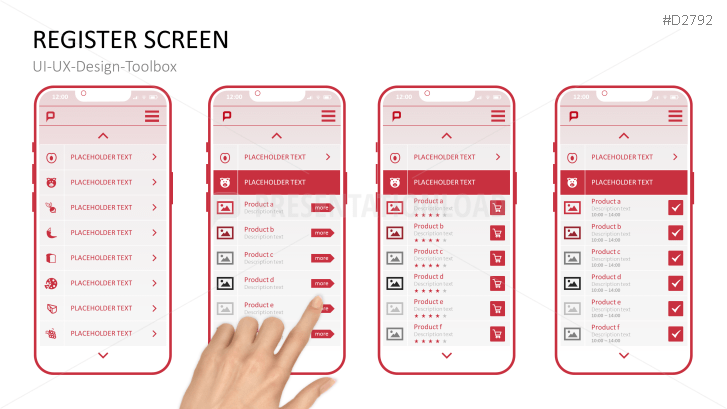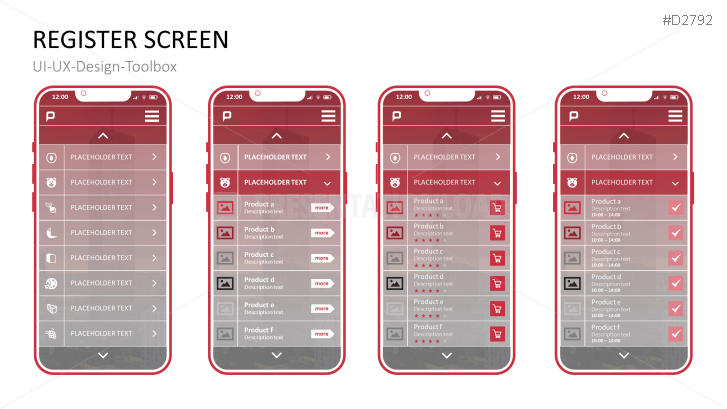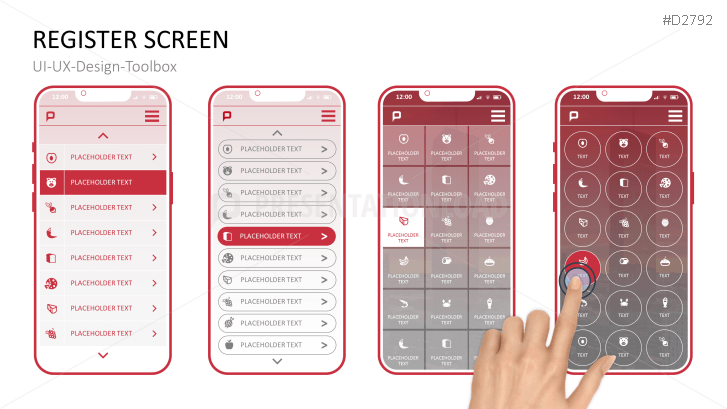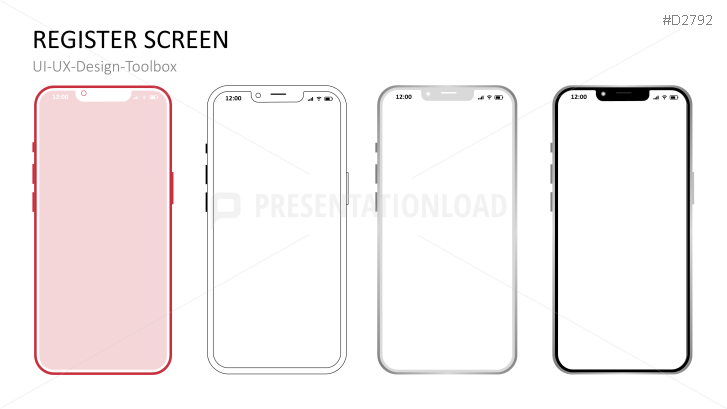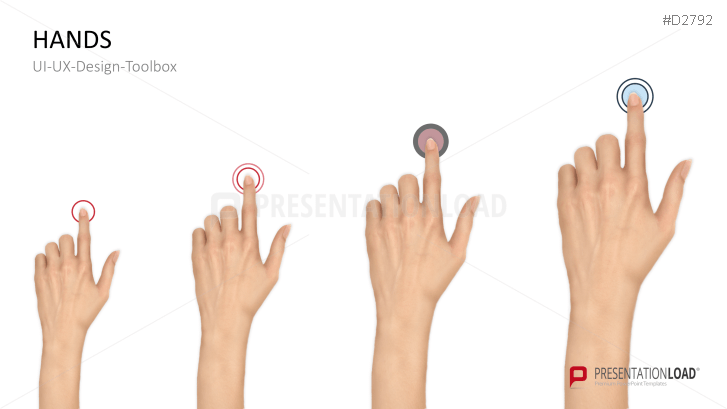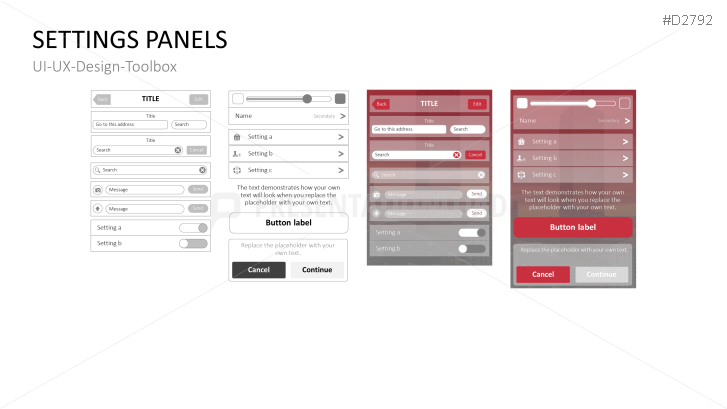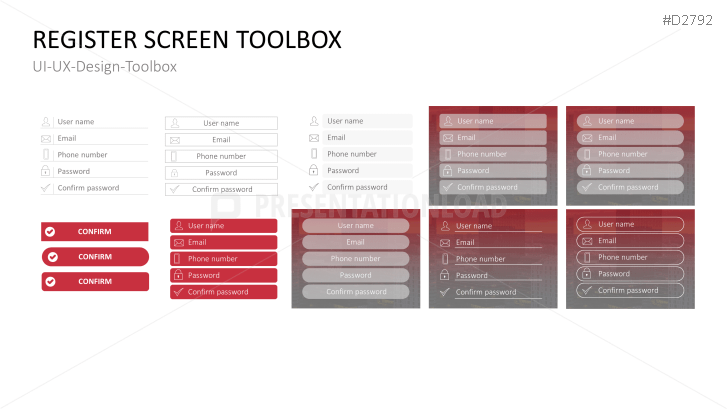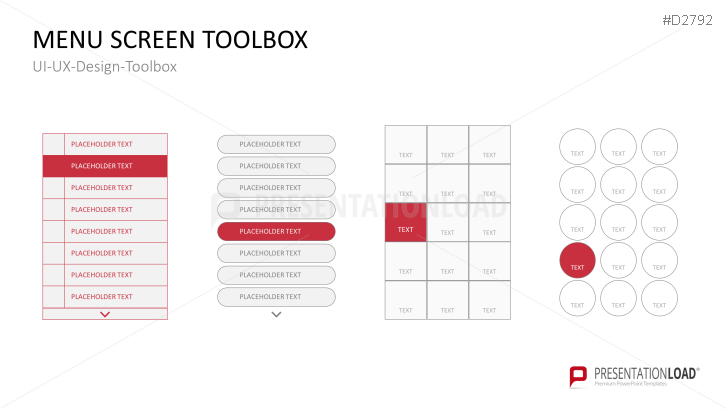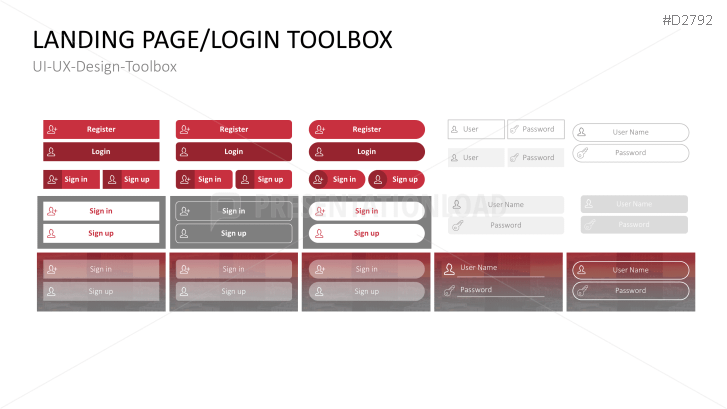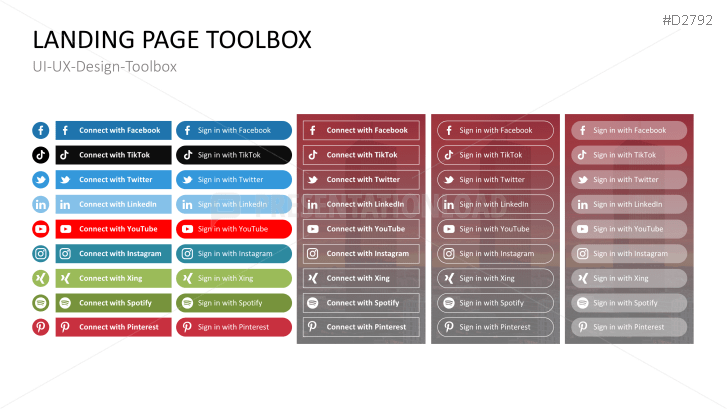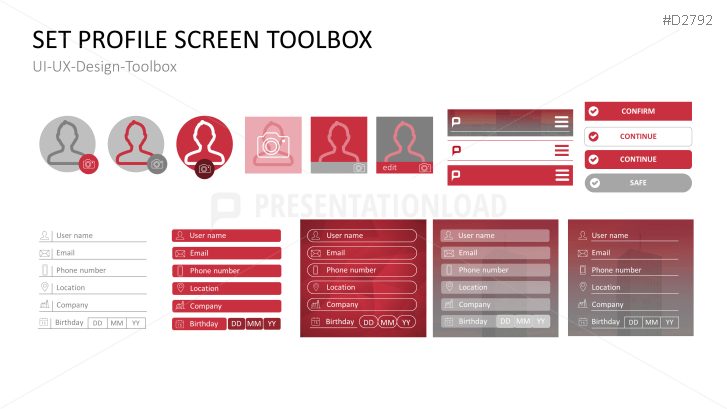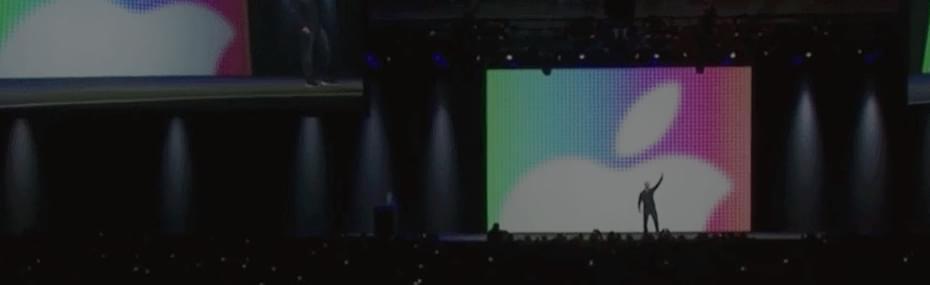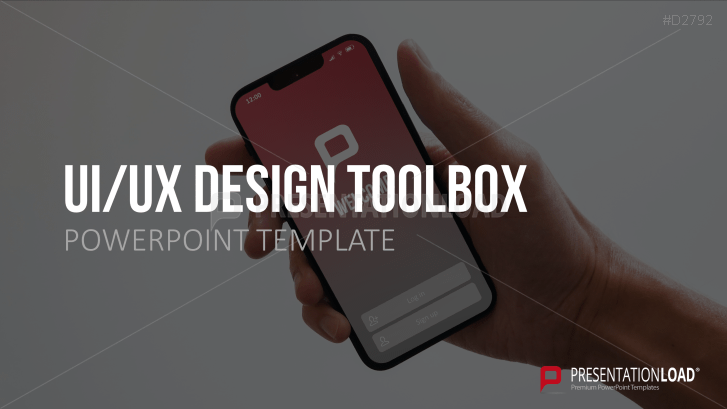
This set allows entrepreneurs, designers and programmers to create designs for their apps and mobile web projects.
User Interface and User Experience
The "user interface" (UI) is the technical interface between an electronic device such as a computer, smartphone or tablet and its users which enables the user to operate it. There is a difference between a "graphical user interface" (GUI) and a "web user interface" (WUI). A GUI can be operated with a mouse and keyboard whereas a WUI is mainly used in web browser applications to display Internet content.
Good software thrives when it works properly and can be operated intuitively, especially software for mobile devices such as smartphone apps. This is when the "user experience" (UX) or subjective and emotional experience of the user comes into play. An important factor for the UX is undoubtedly the design, as well as a basic understanding of how the user will interact with the provided platform.
Build Your App Design
Our PowerPoint set provides an extensive range of design components for a smartphone app, represented with authentic smartphone screen graphics. You can freely move individual design elements on a virtual screen, conveying to viewers and colleagues how your design will look on a smartphone.
Our User Interface Template Allows You to
- try out different styles for your software
- easily create vivid design concepts
- develop custom app designs
This PowerPoint Template Includes:
- templates for visualizing apps and other smartphone applications
- graphics with designs of:
- smartphone displays
- user interfaces
- search fields
- input fields
- buttons
- smartphone calendar, etc.