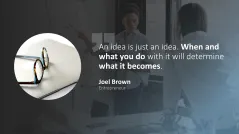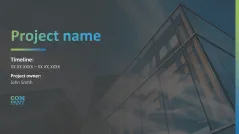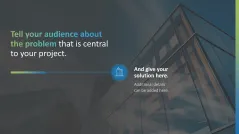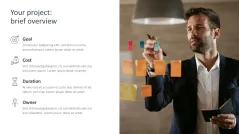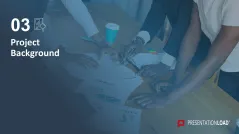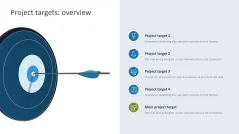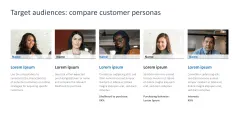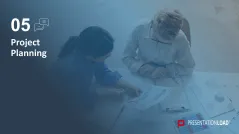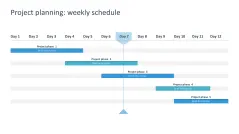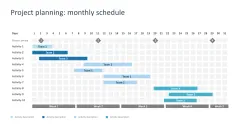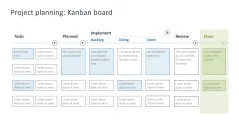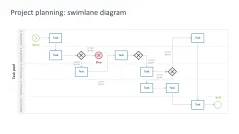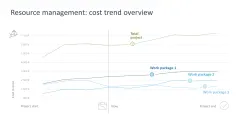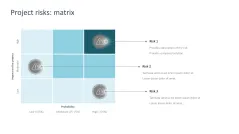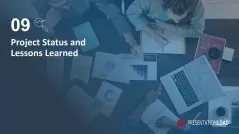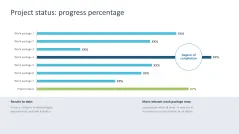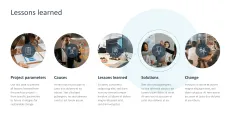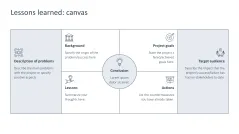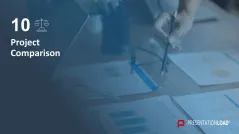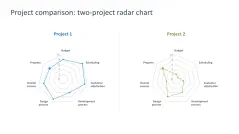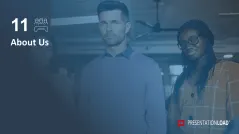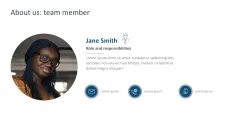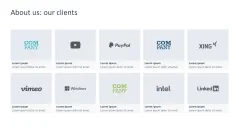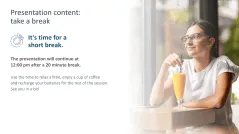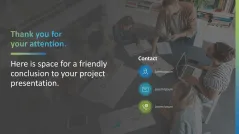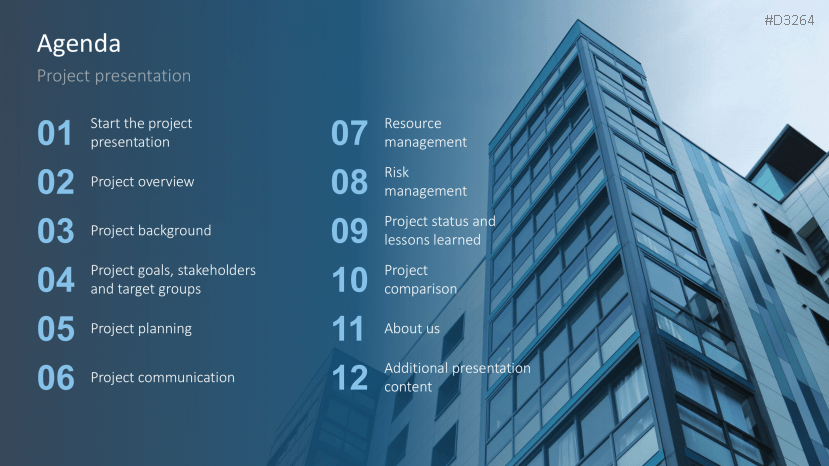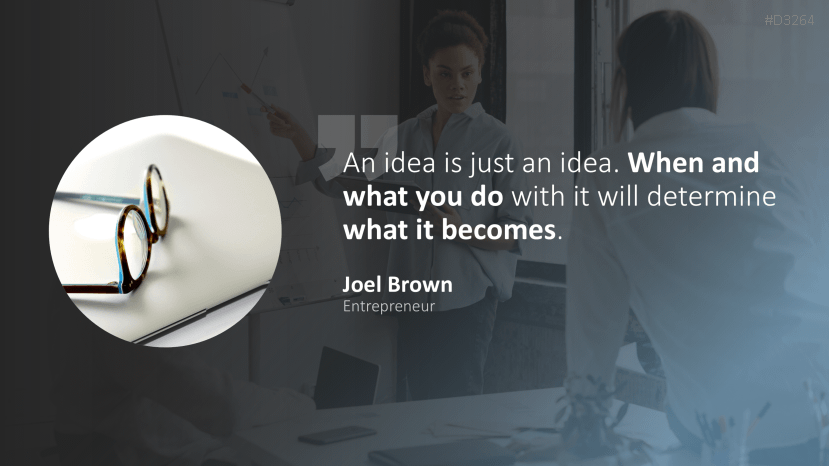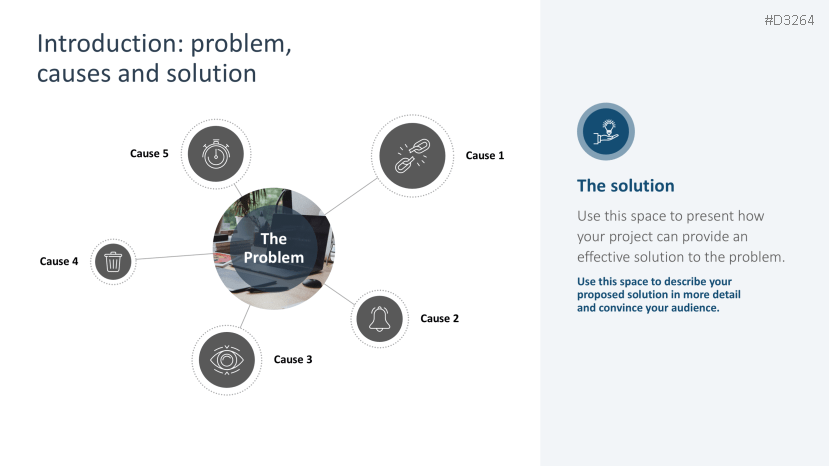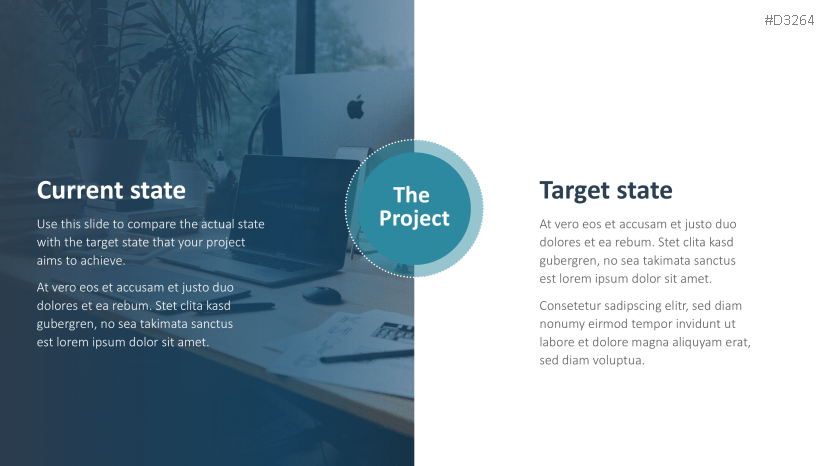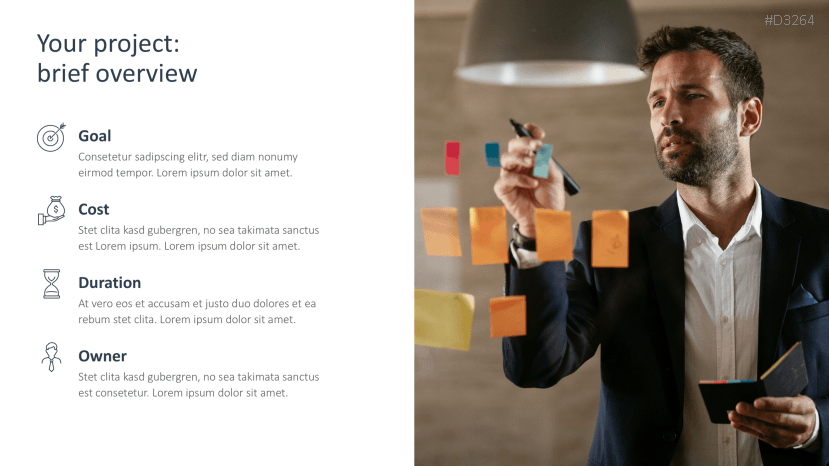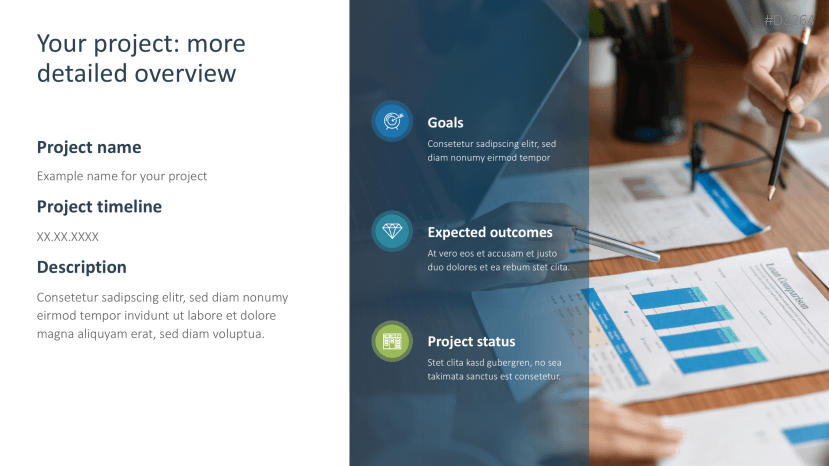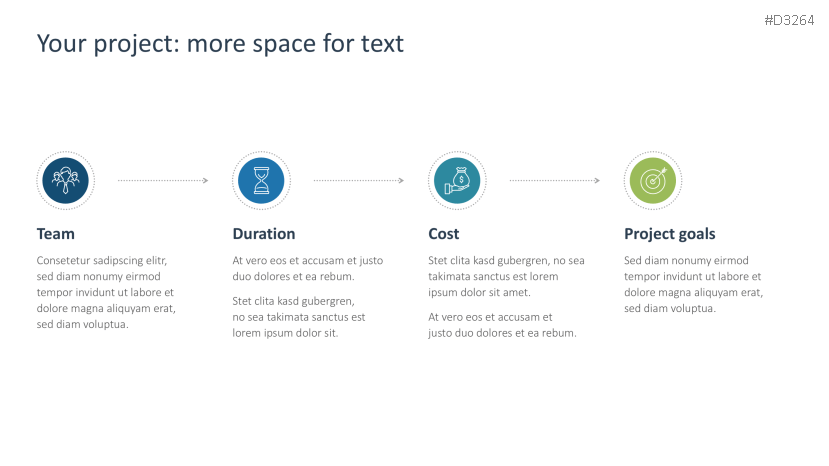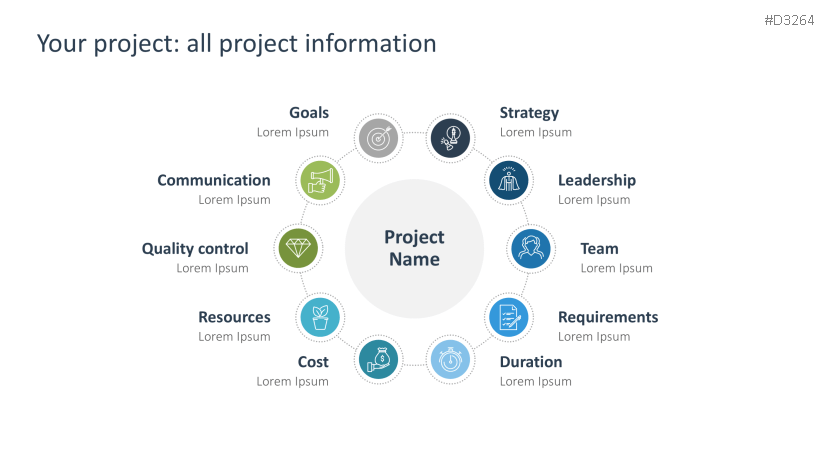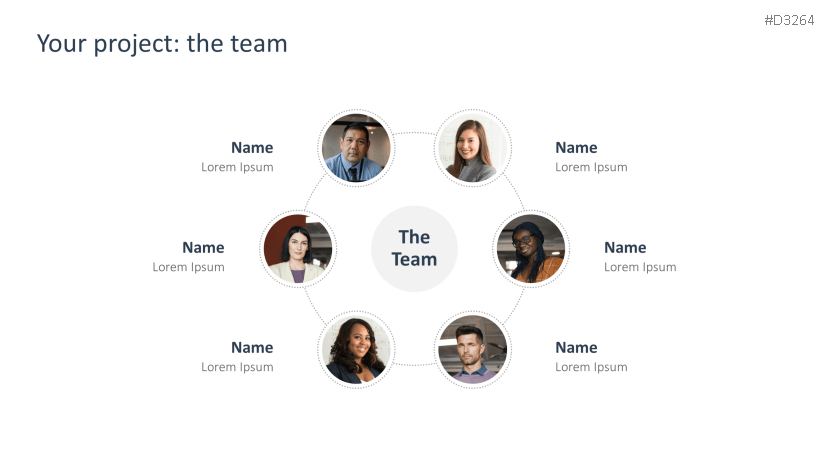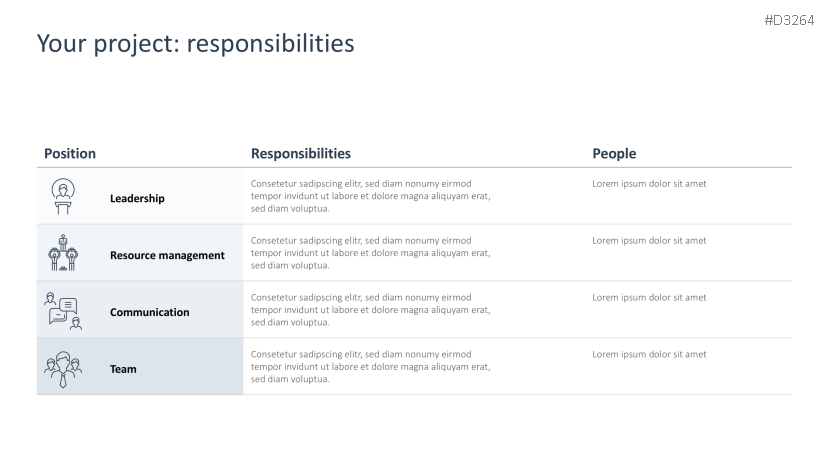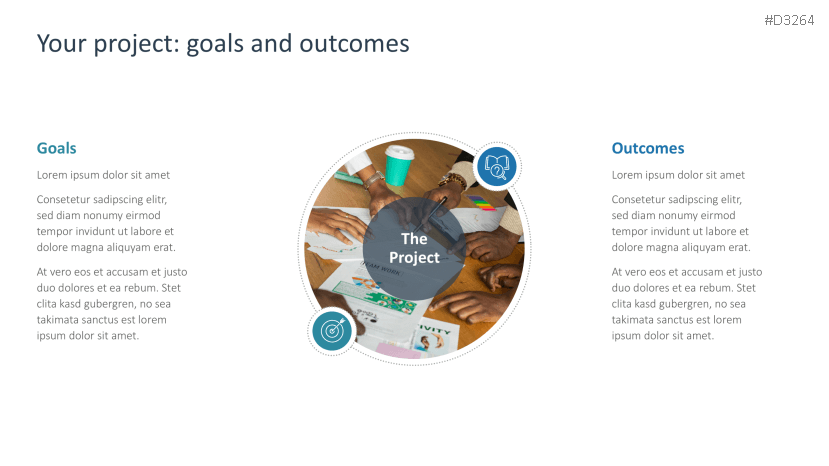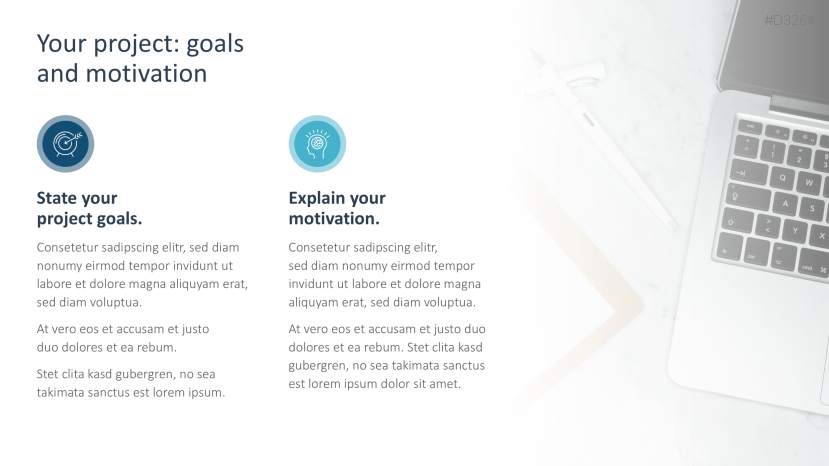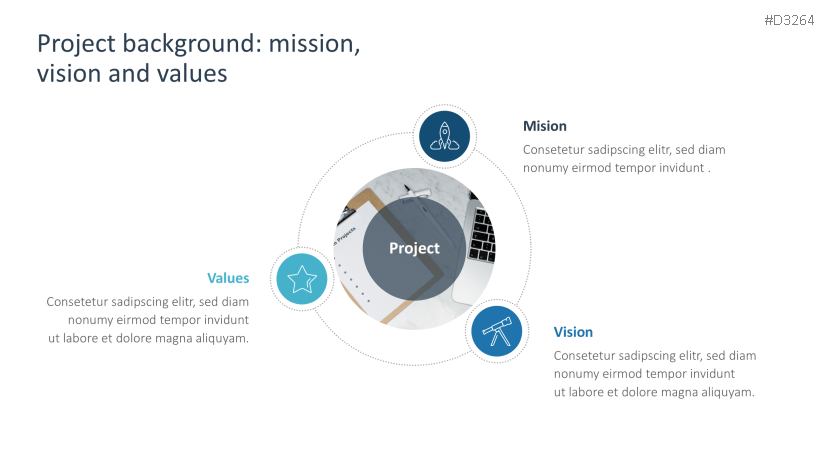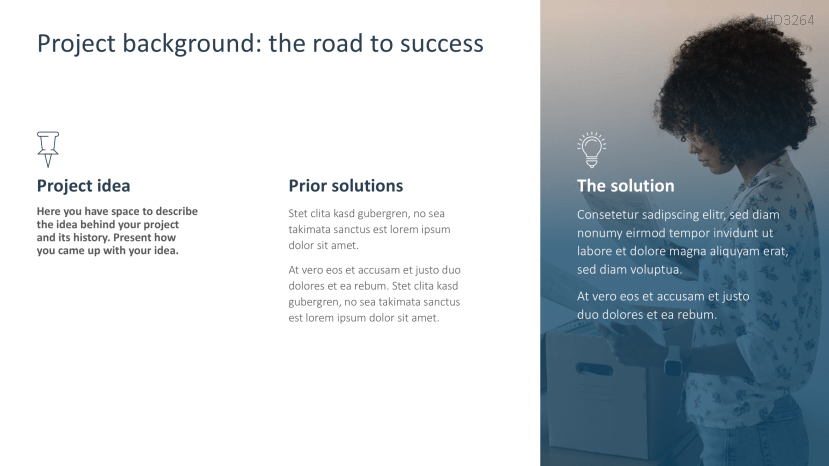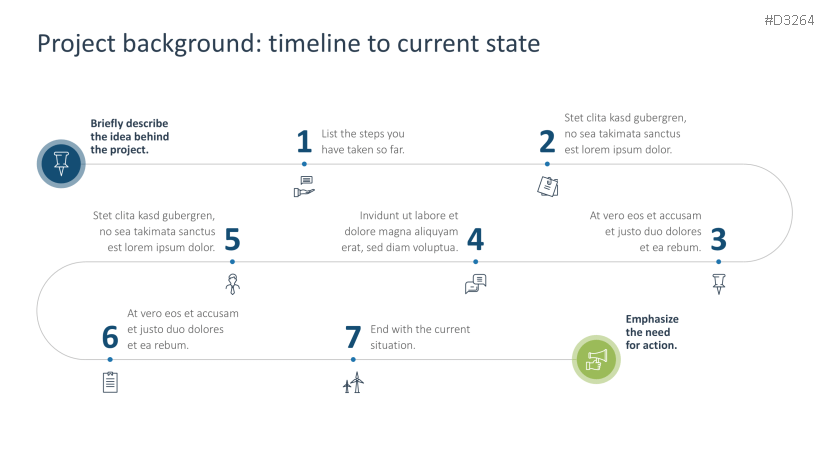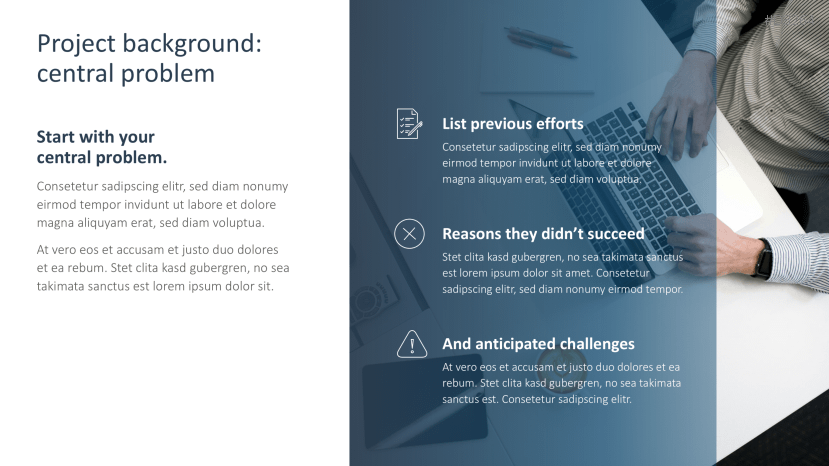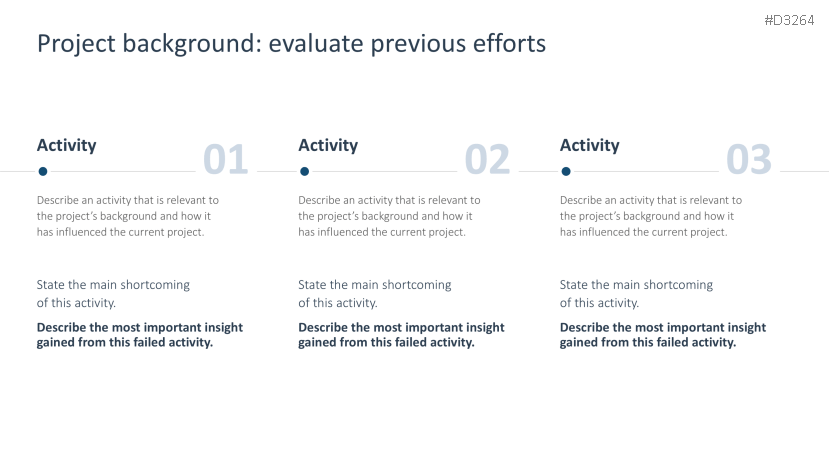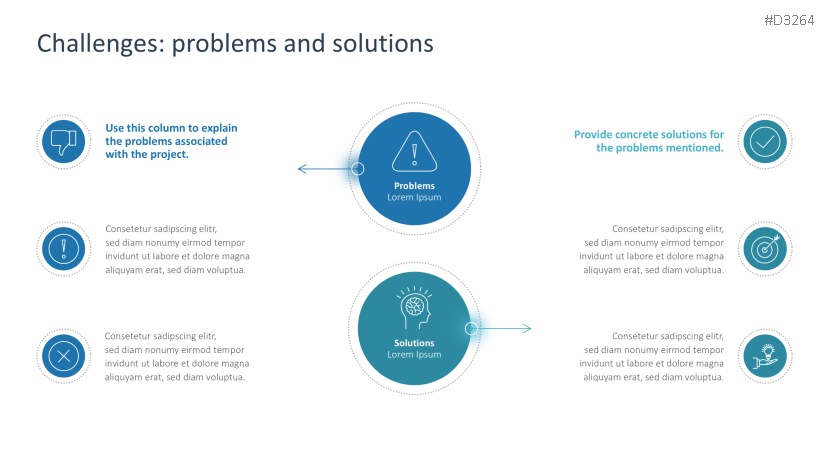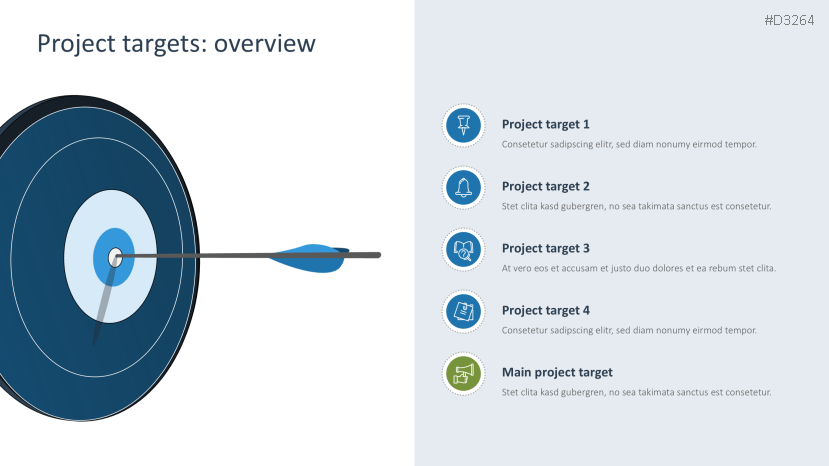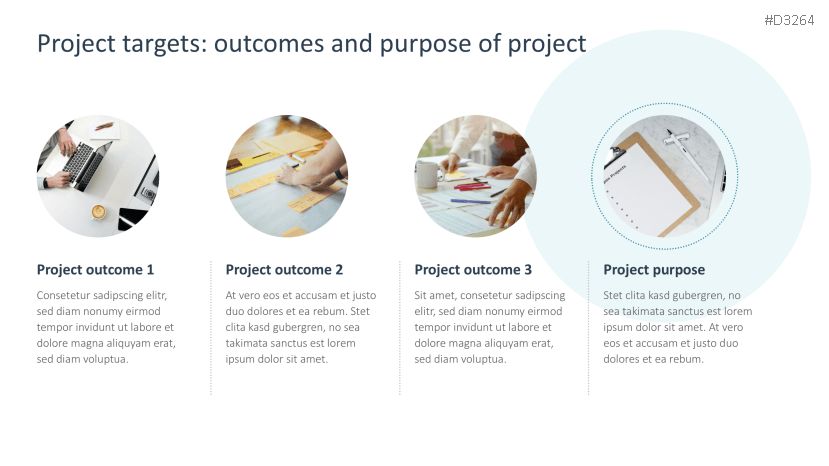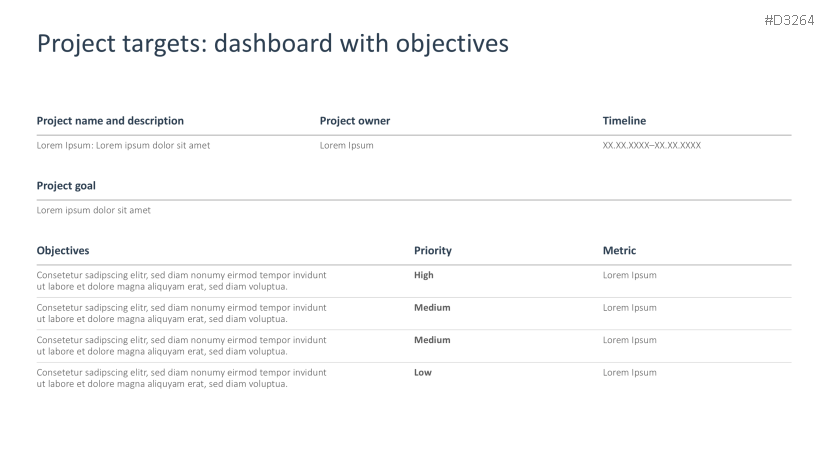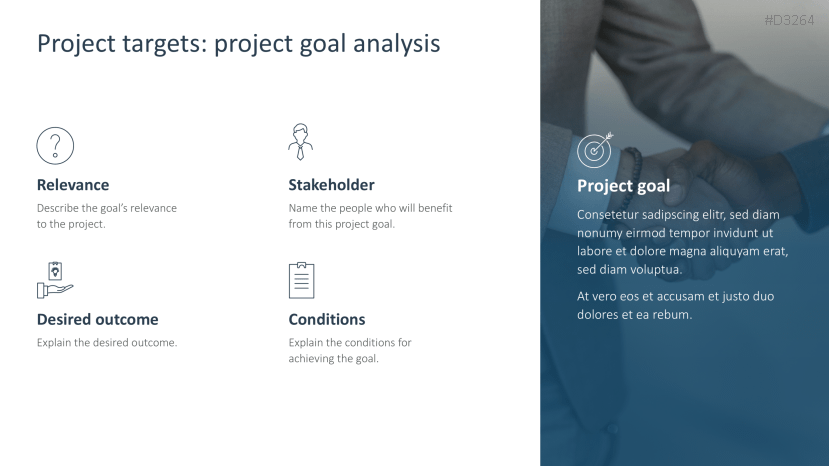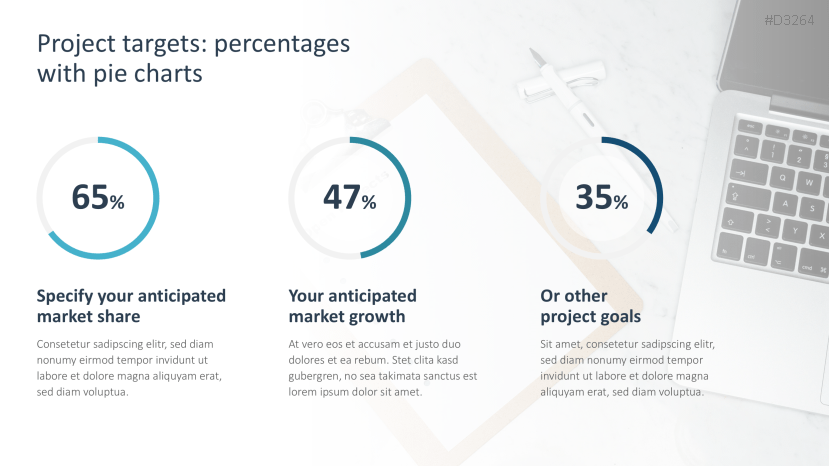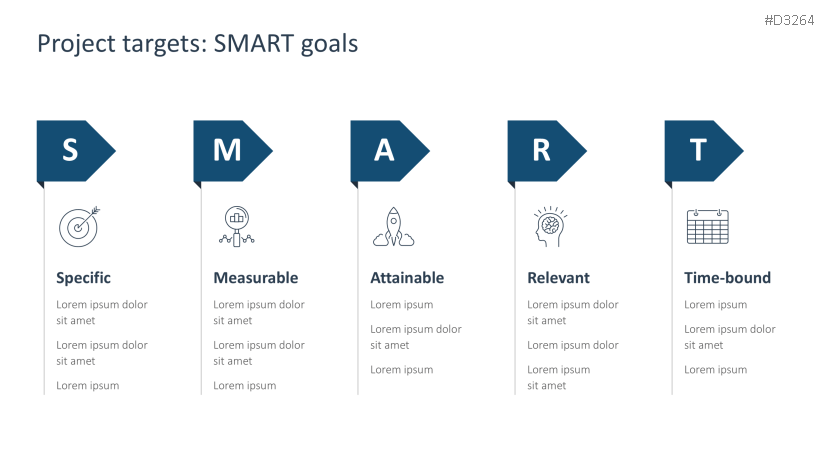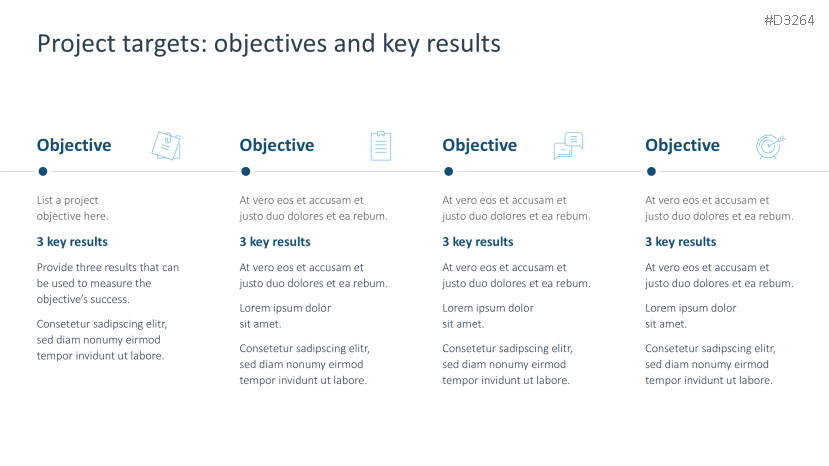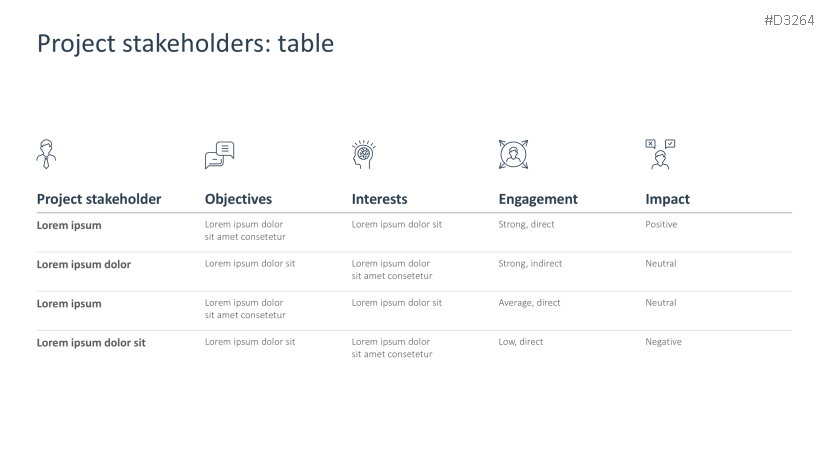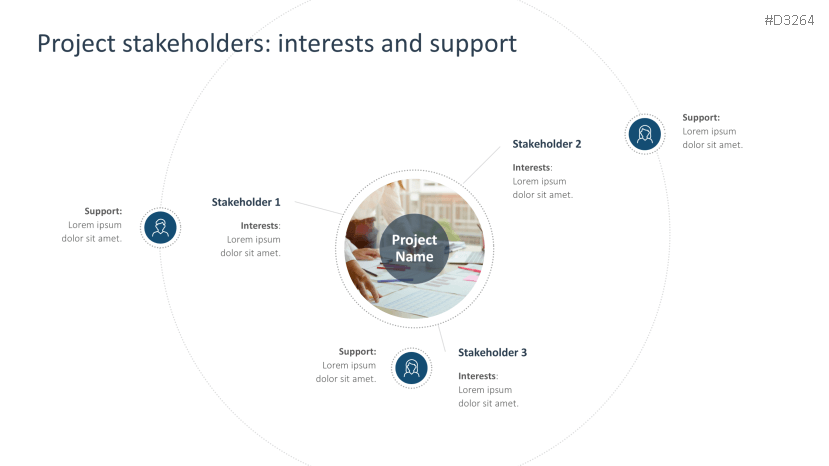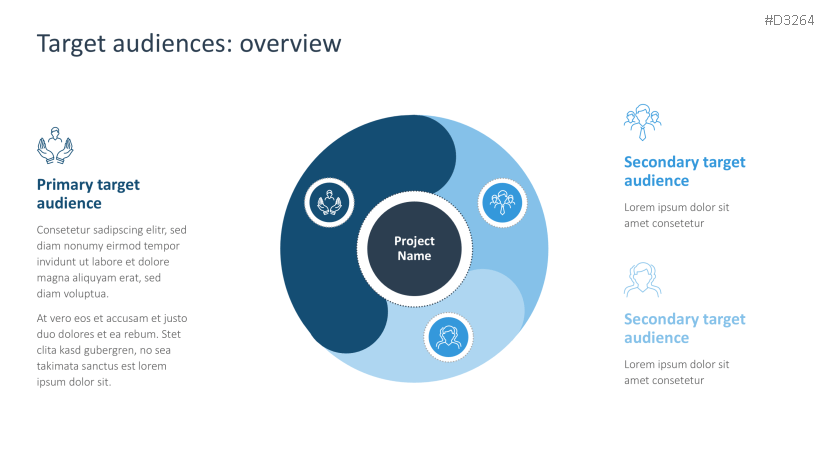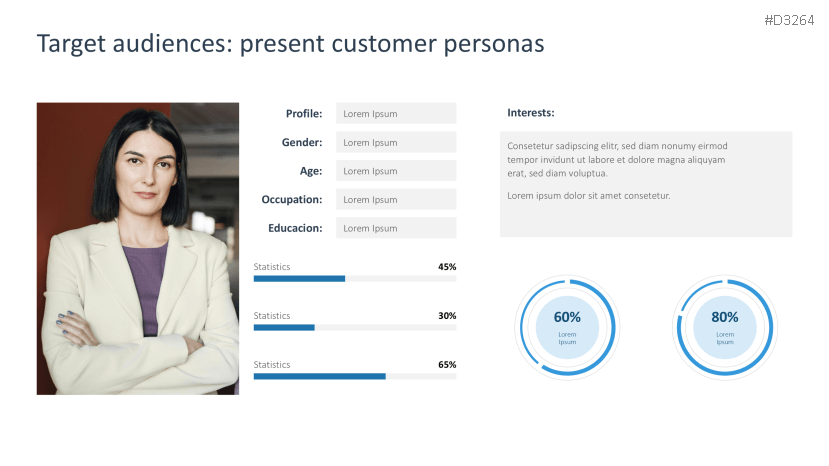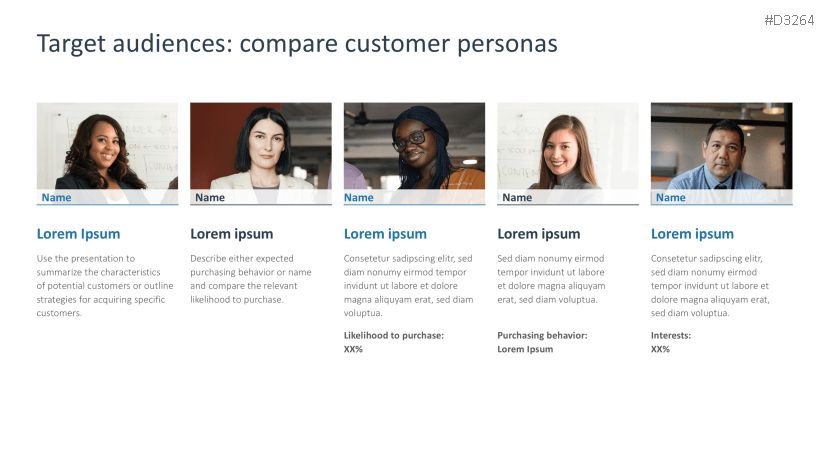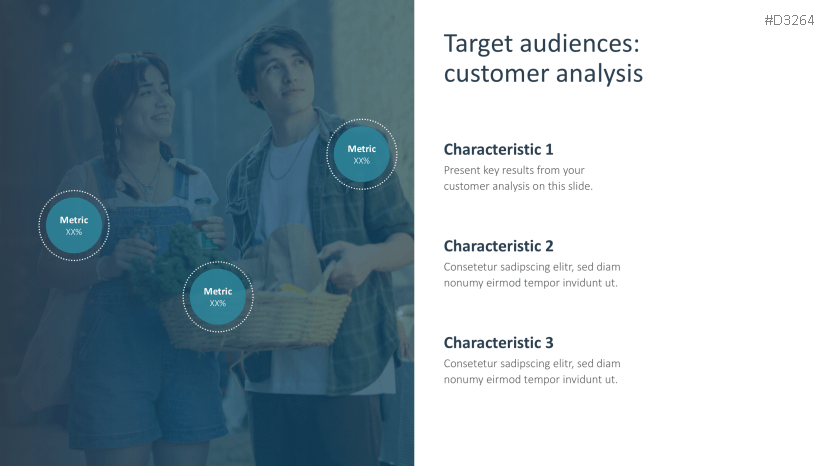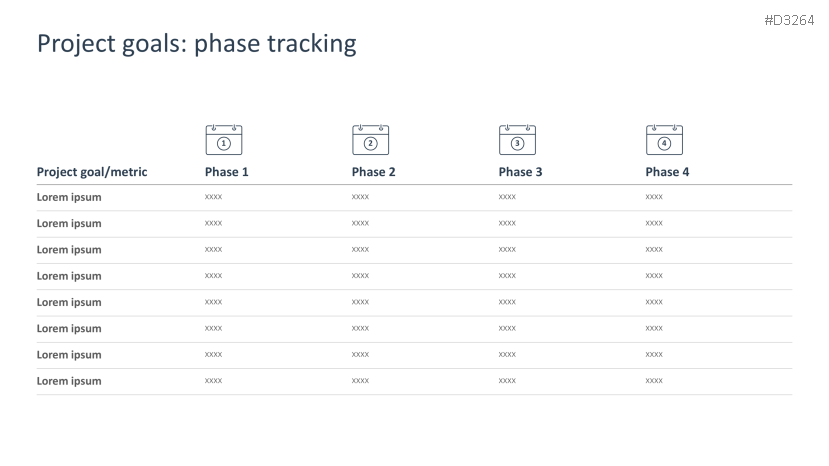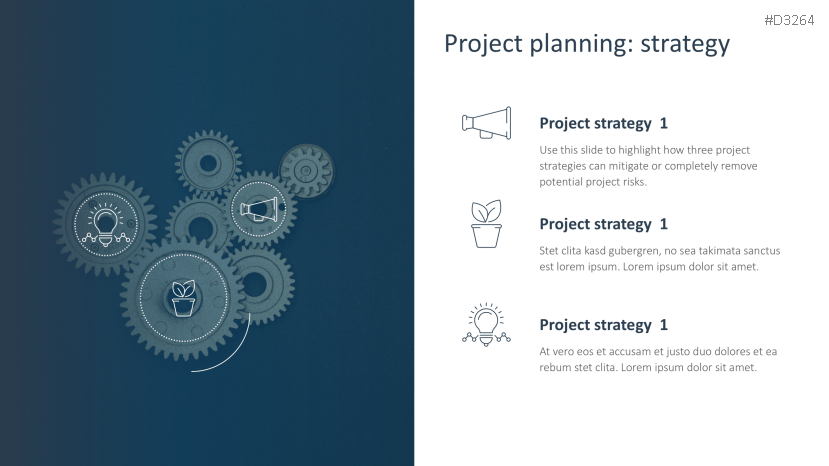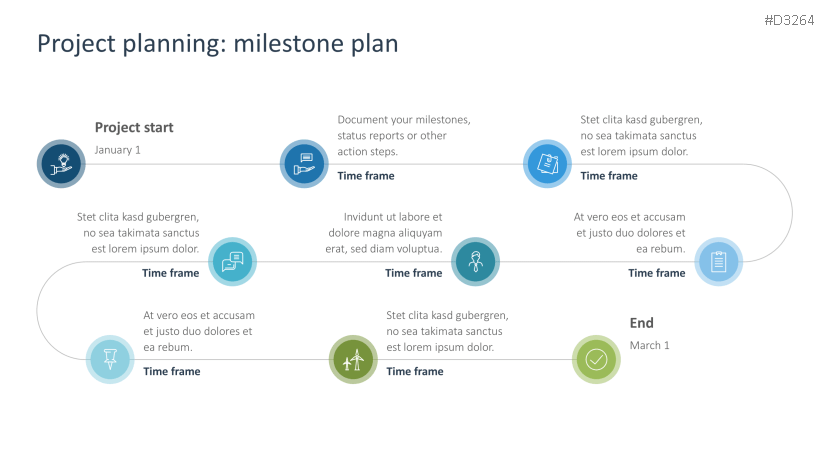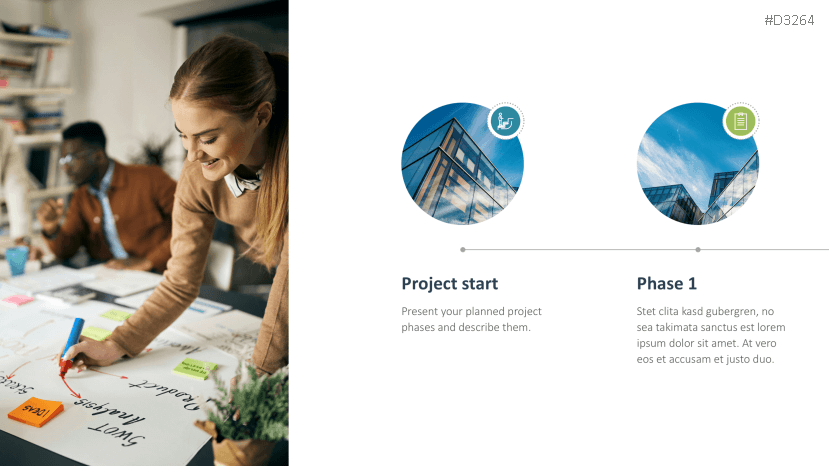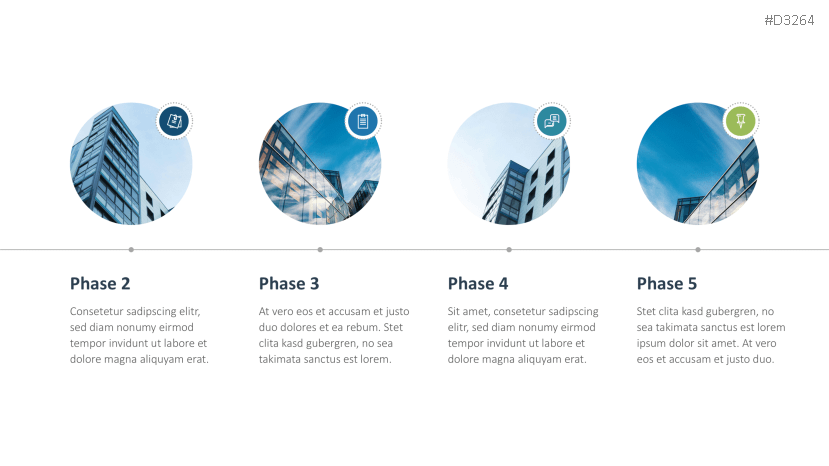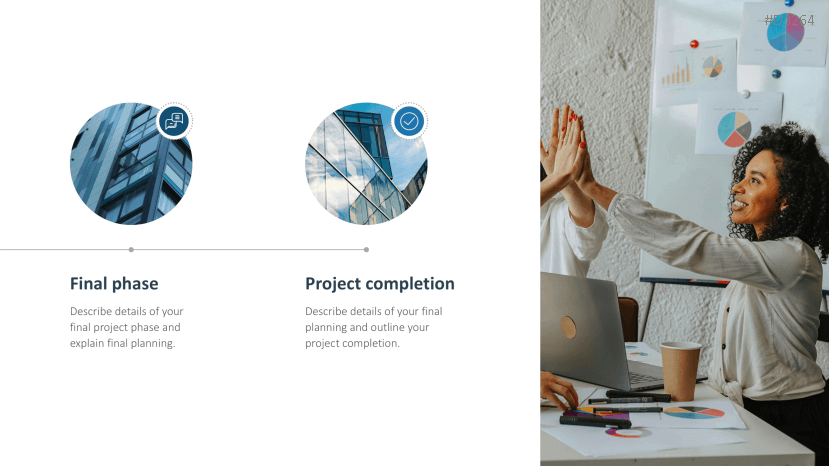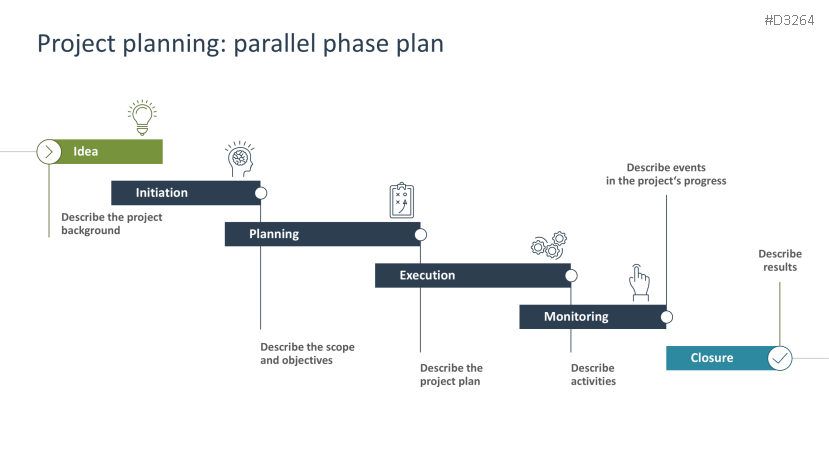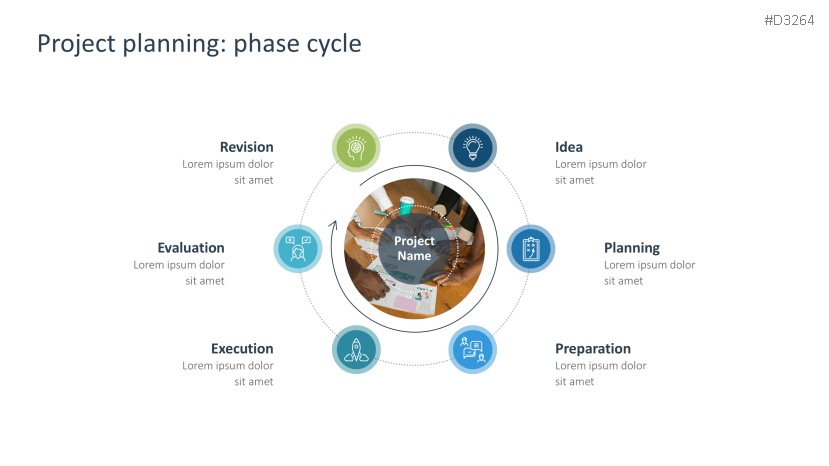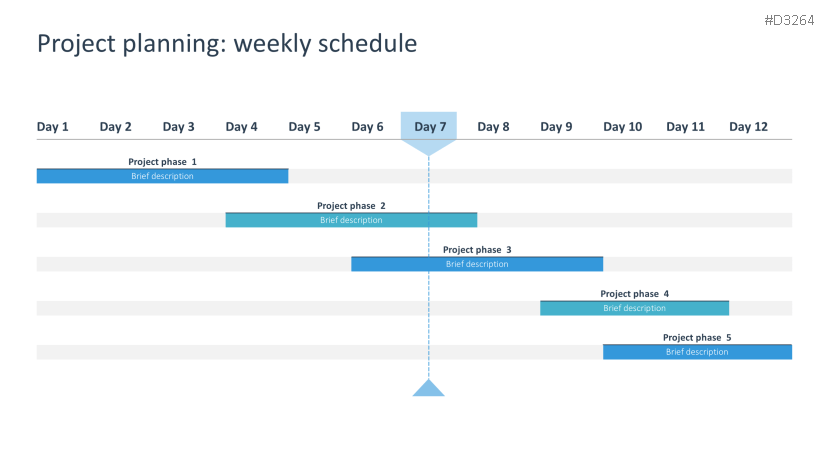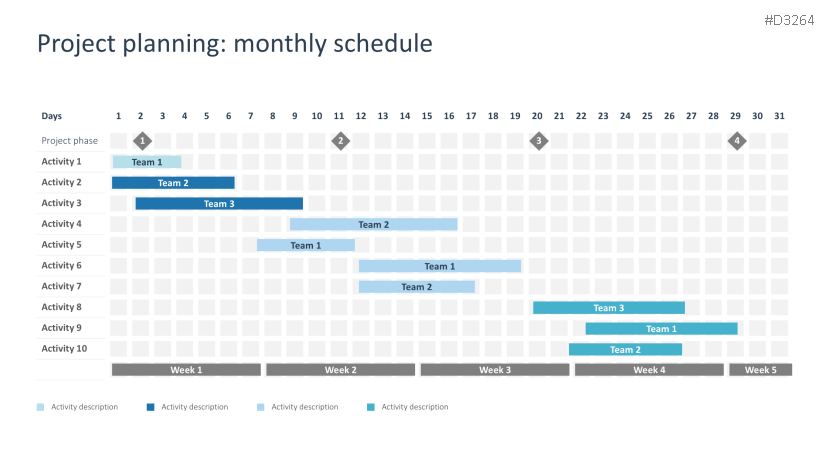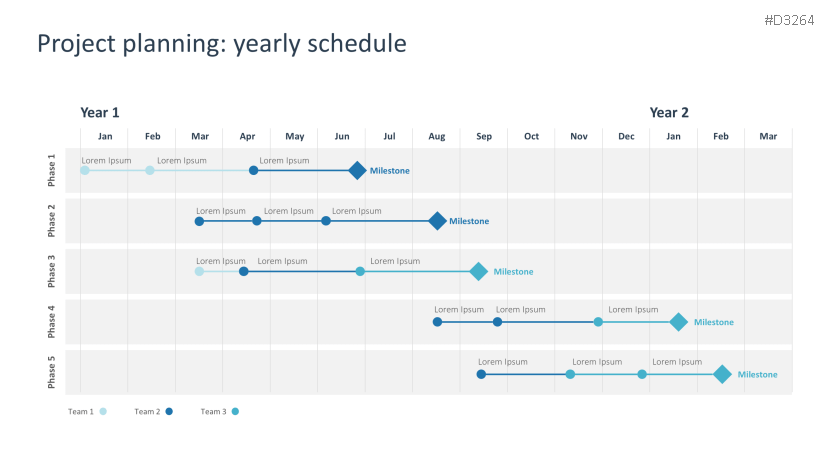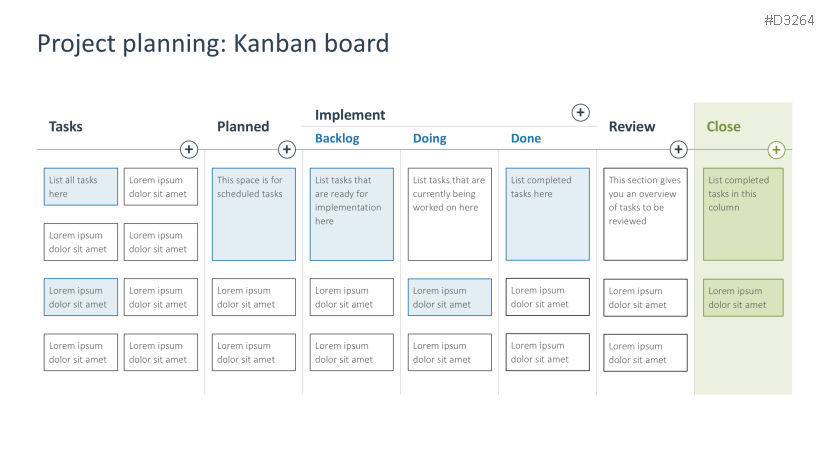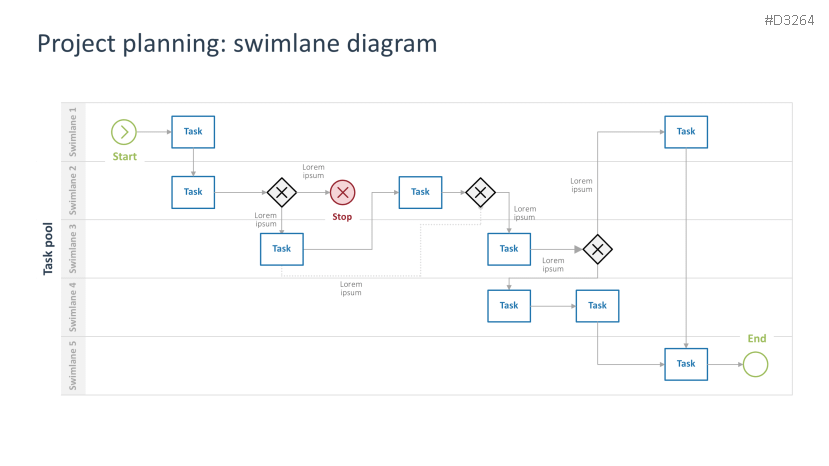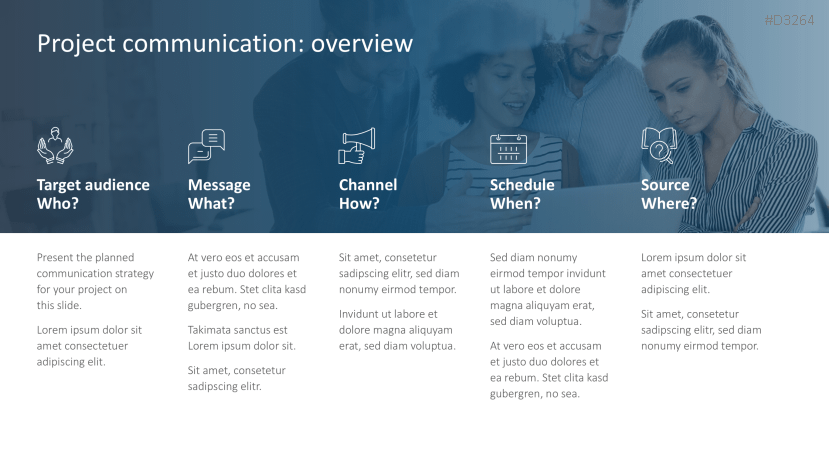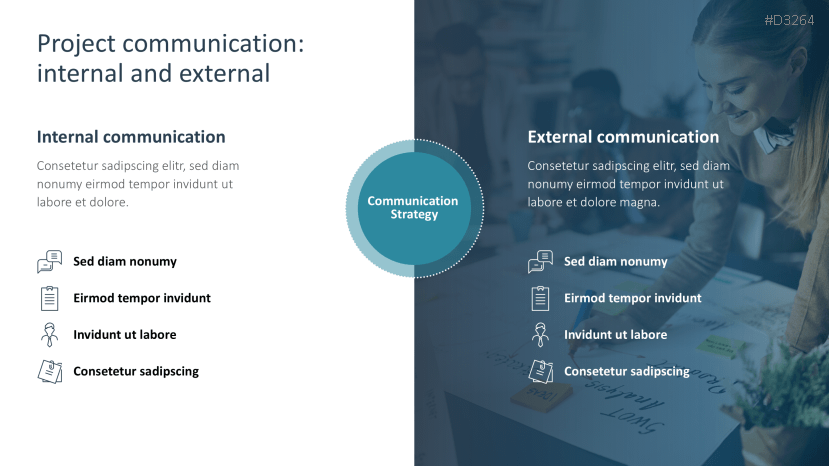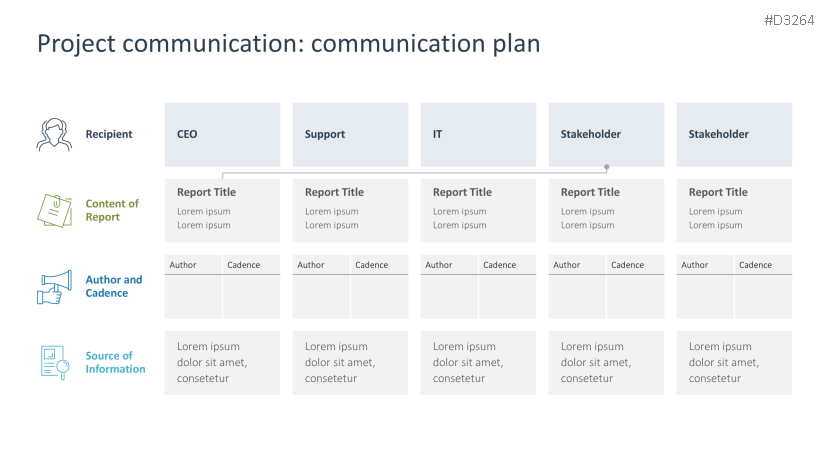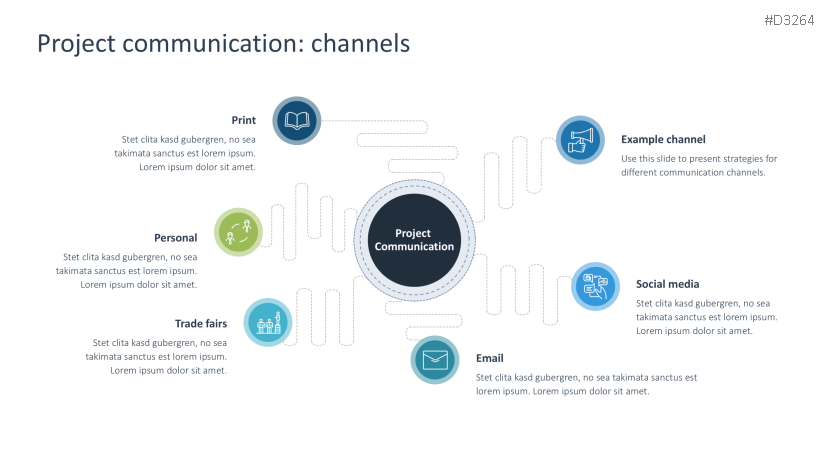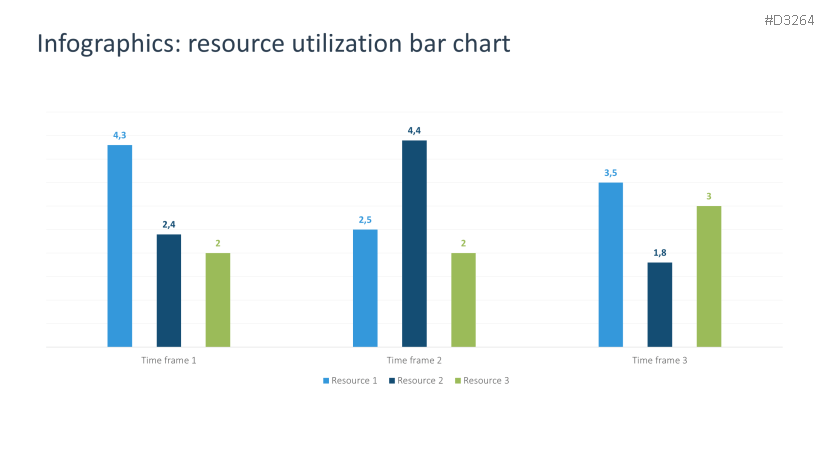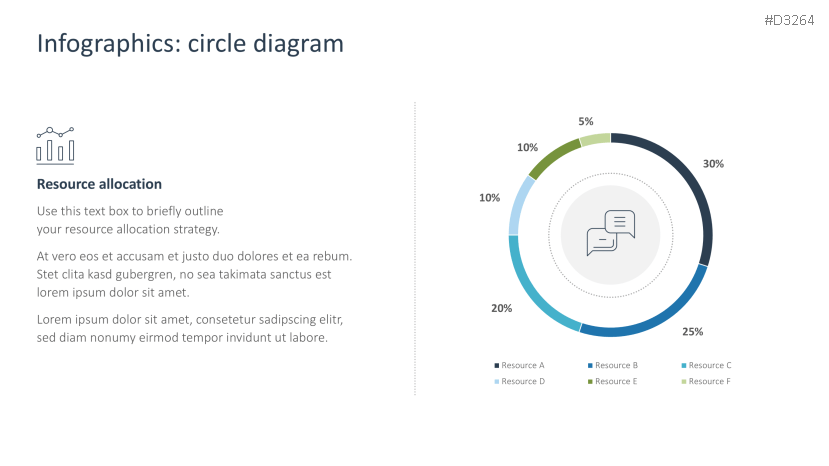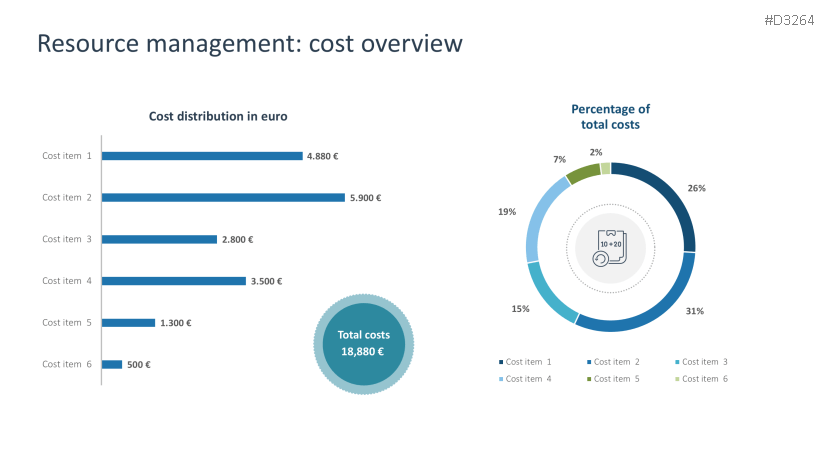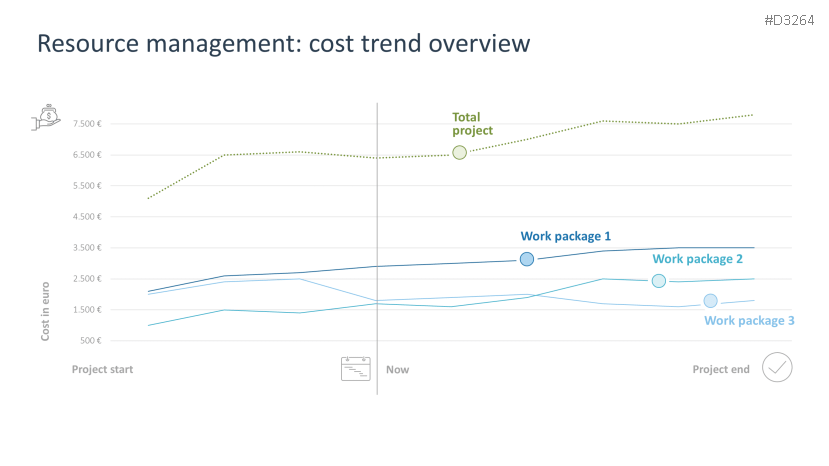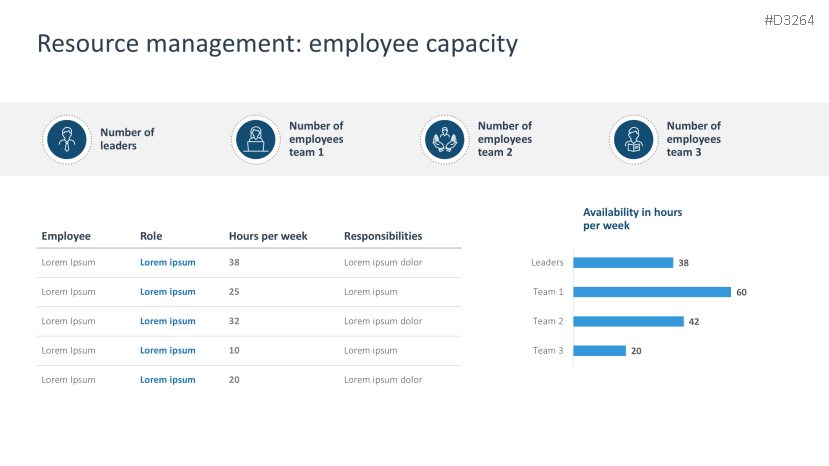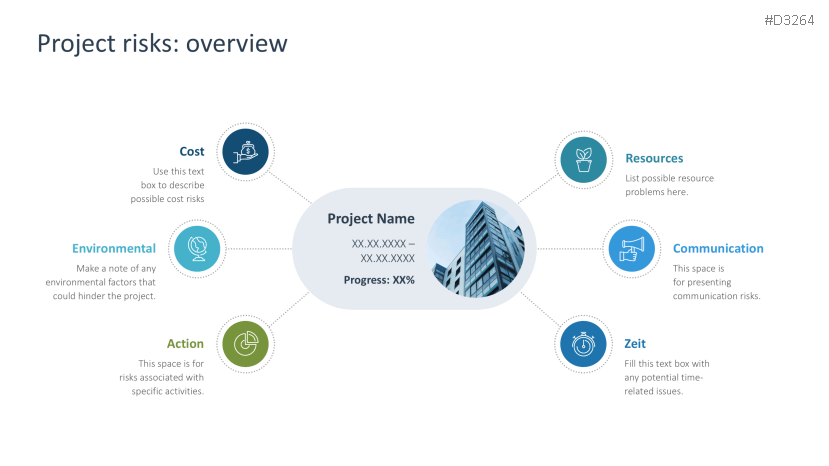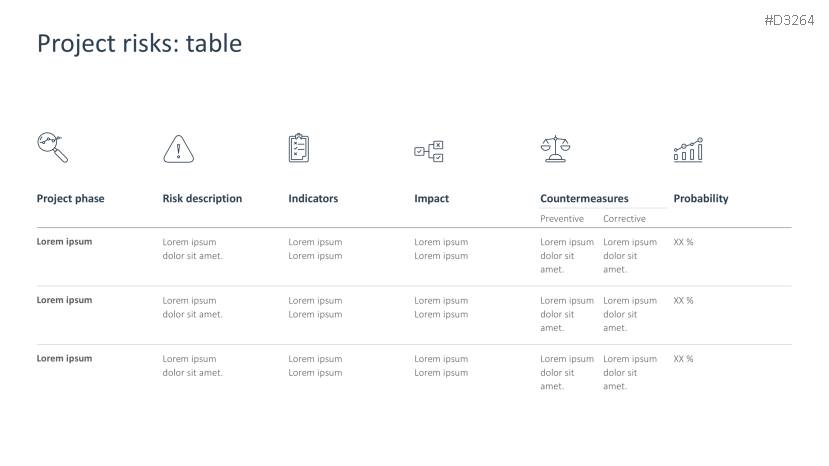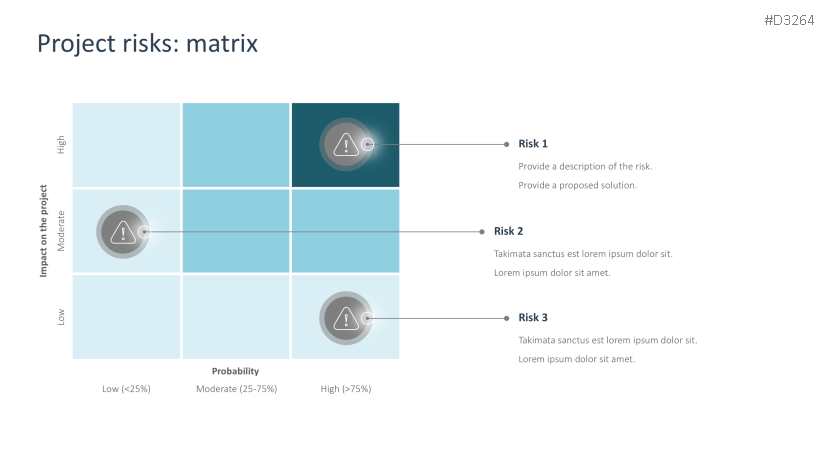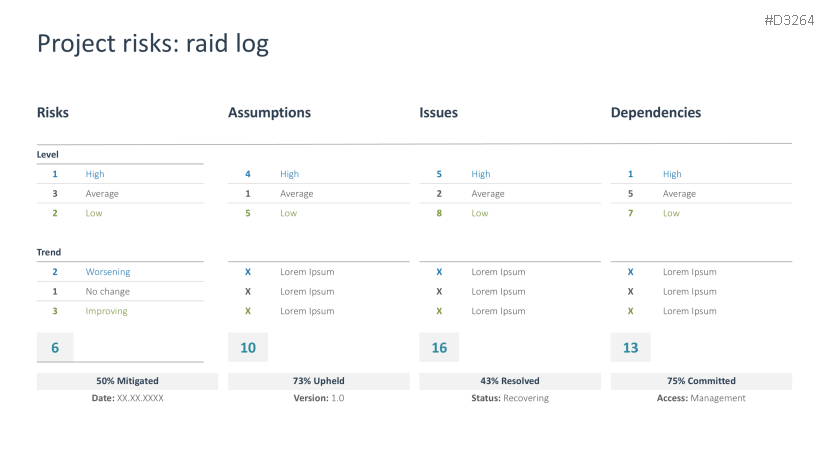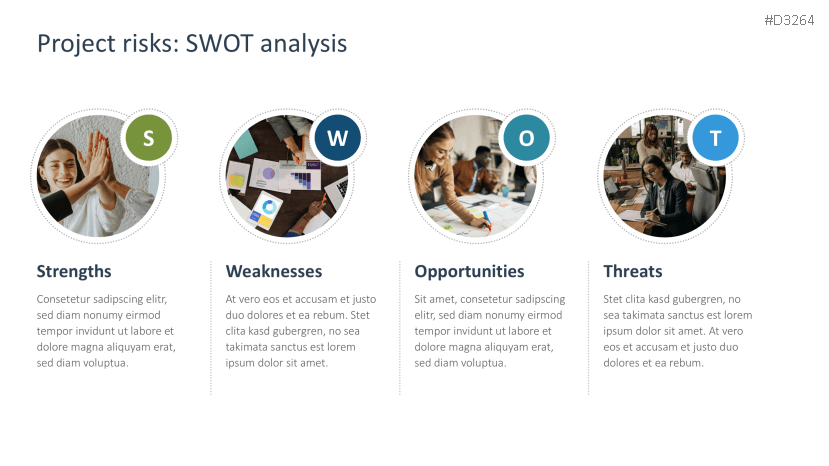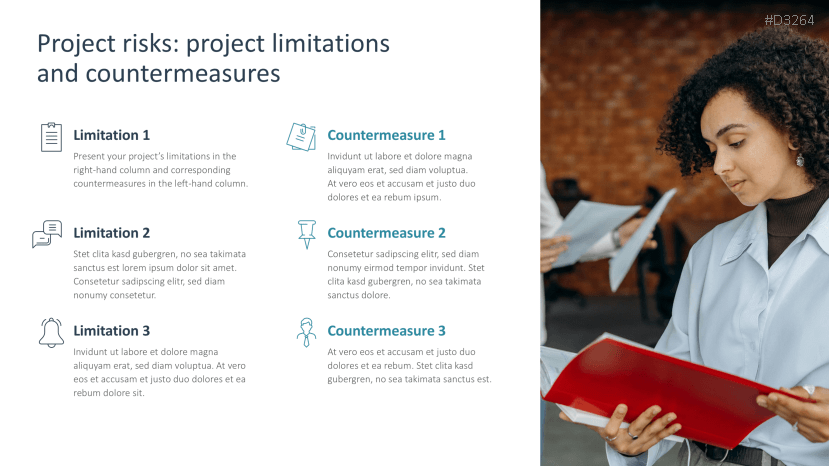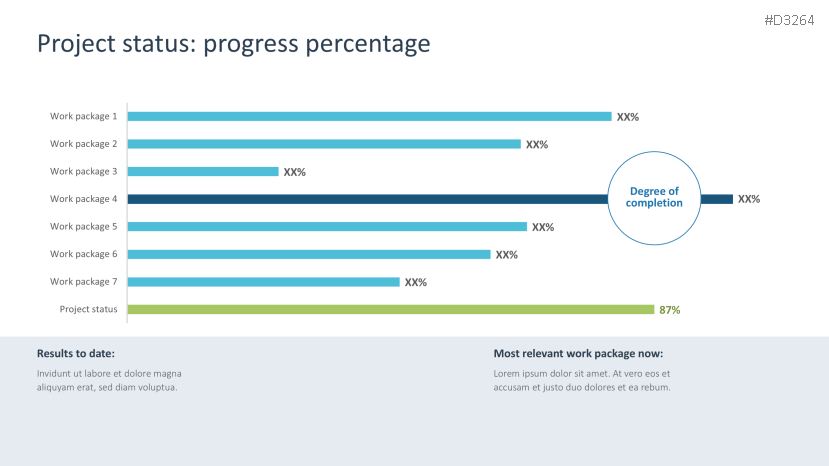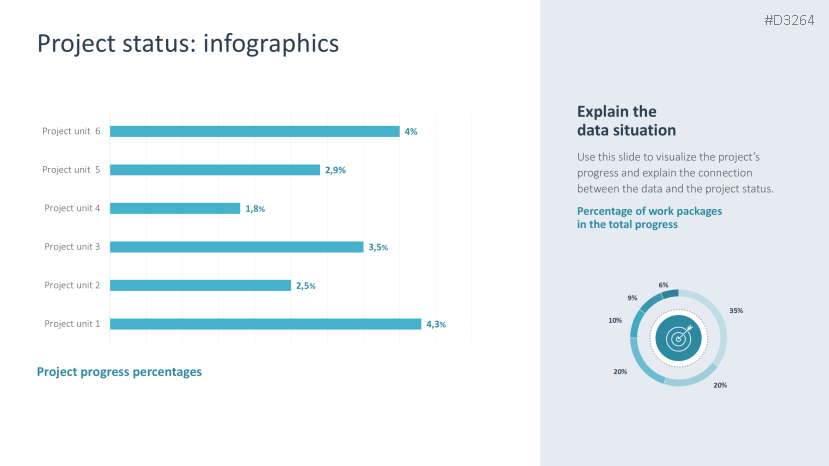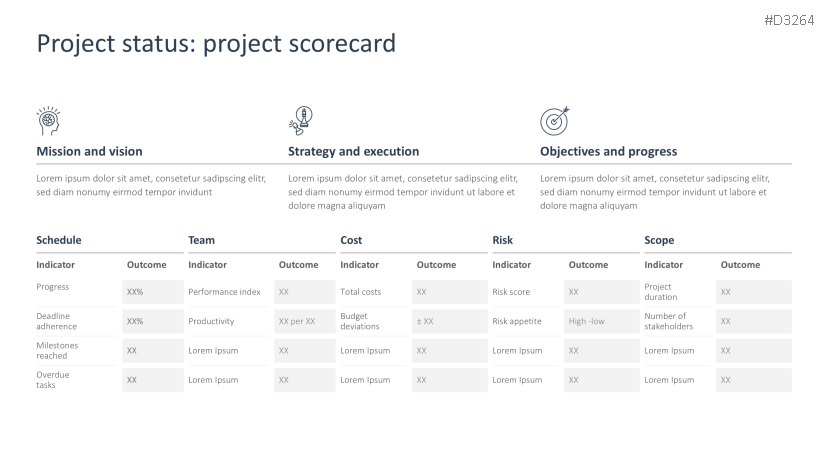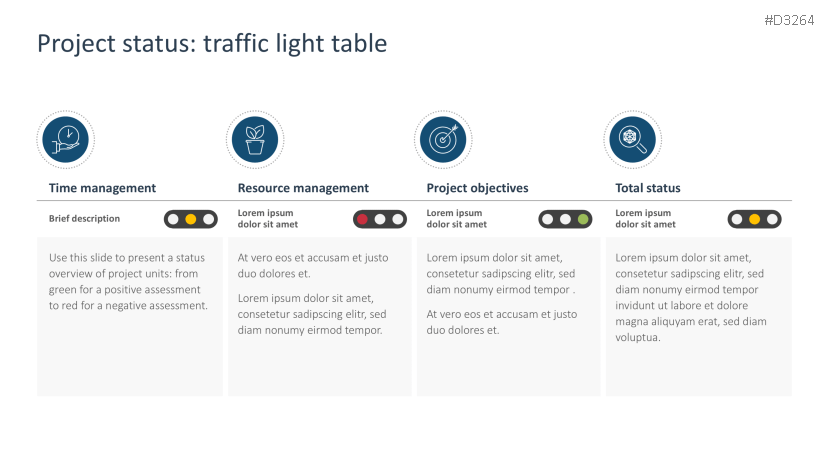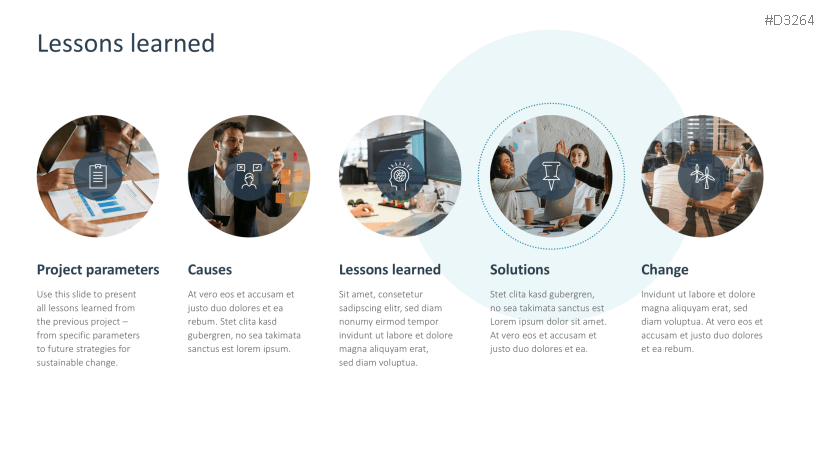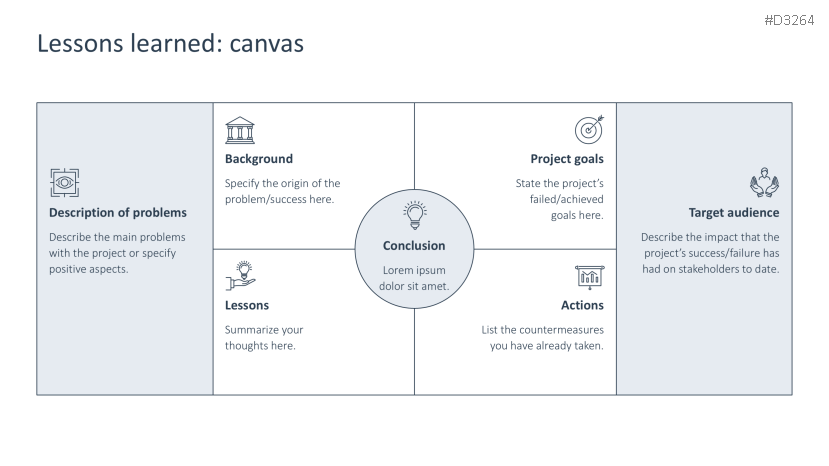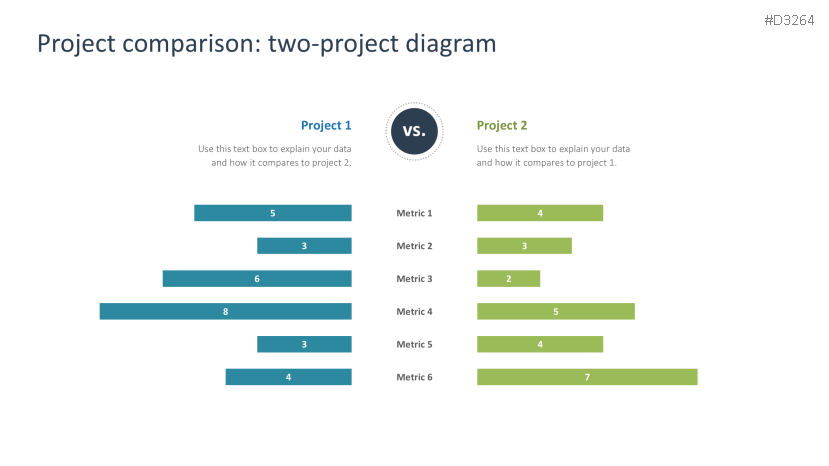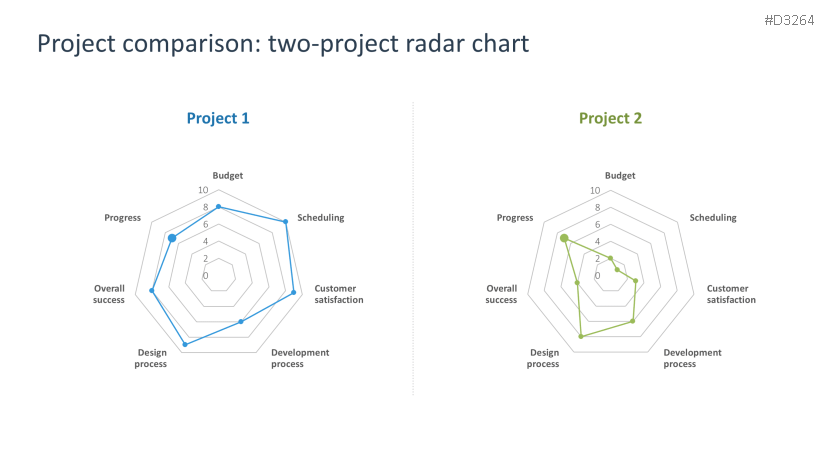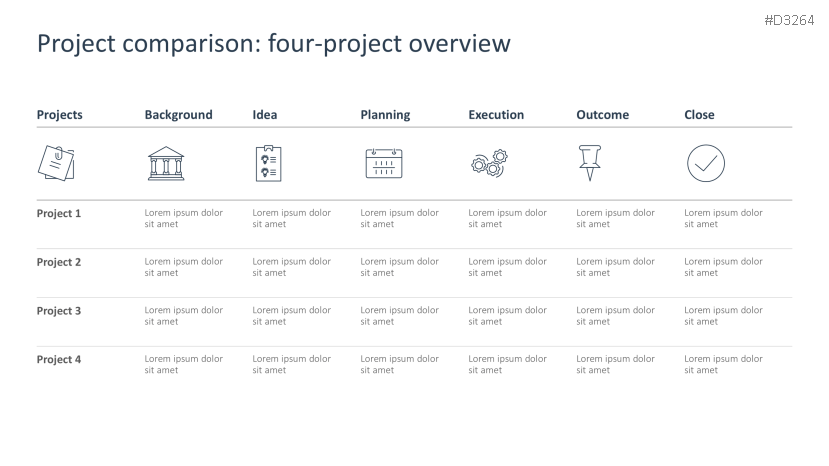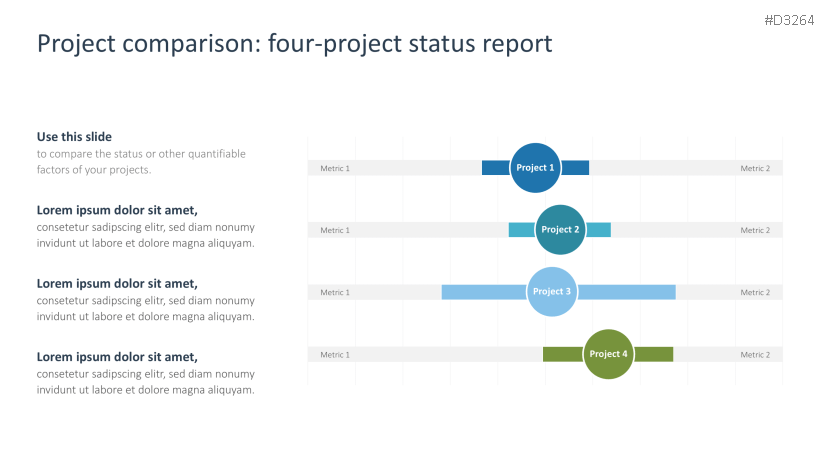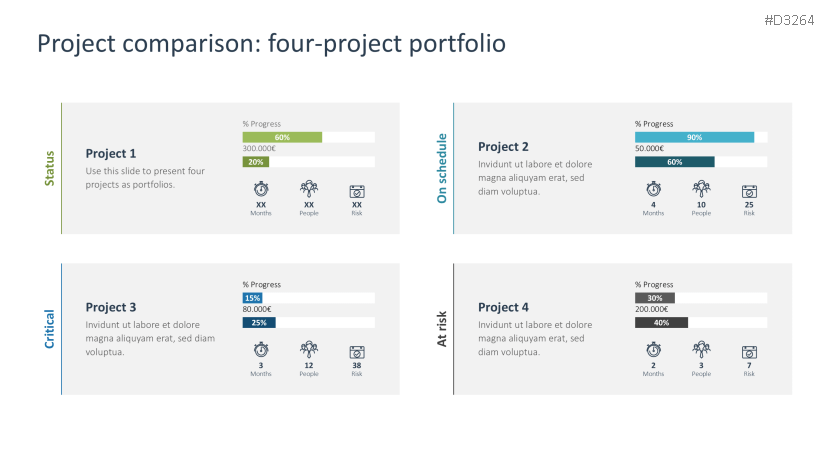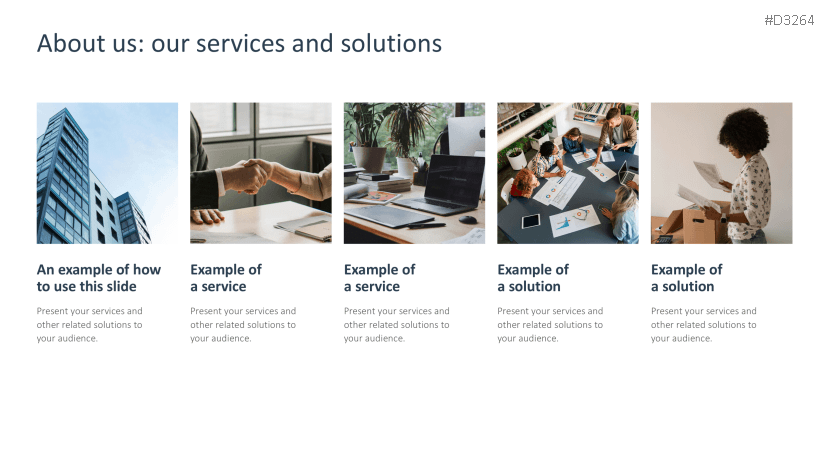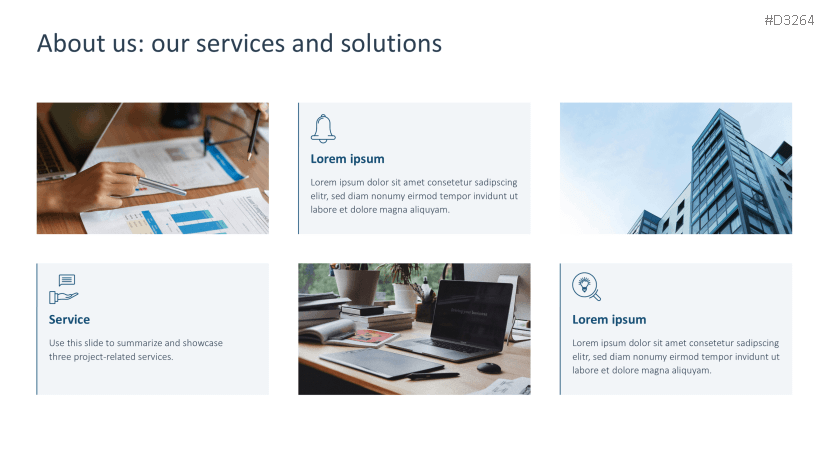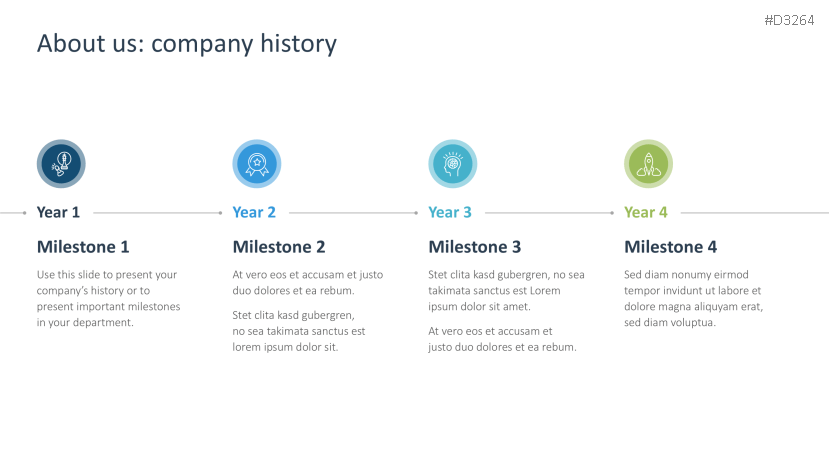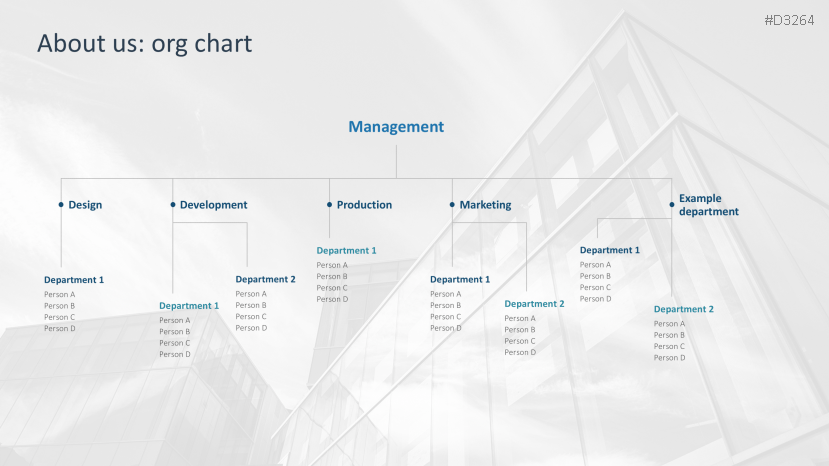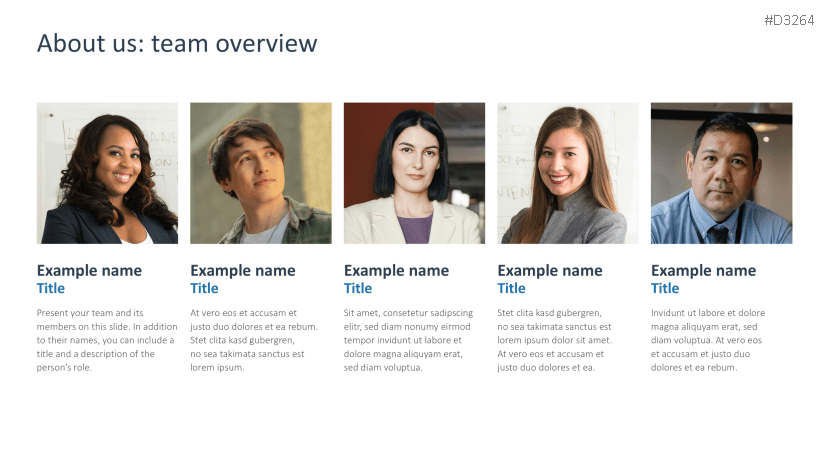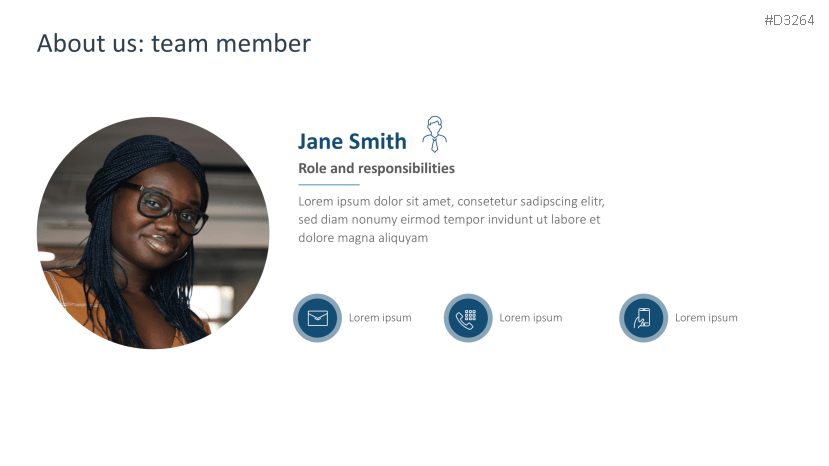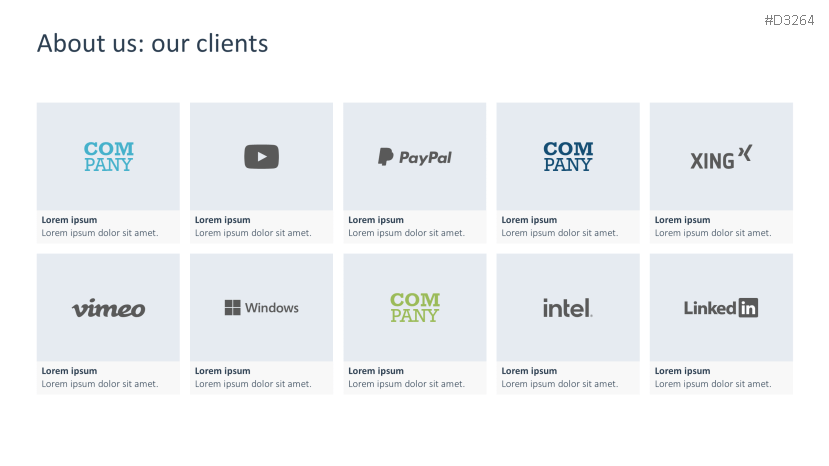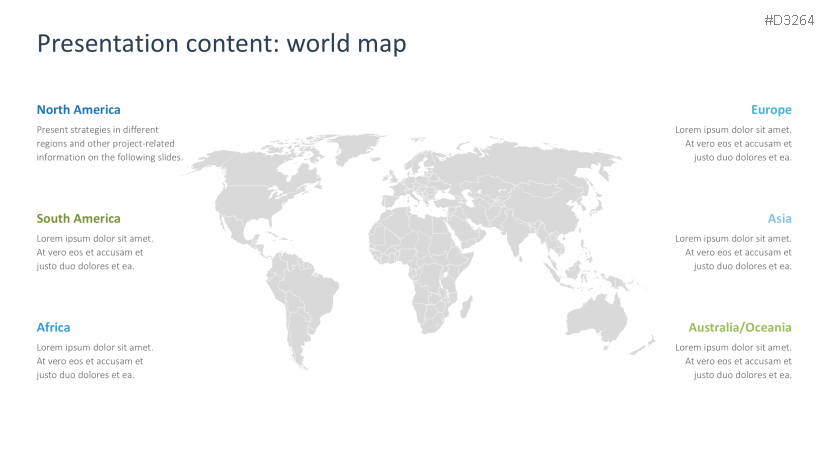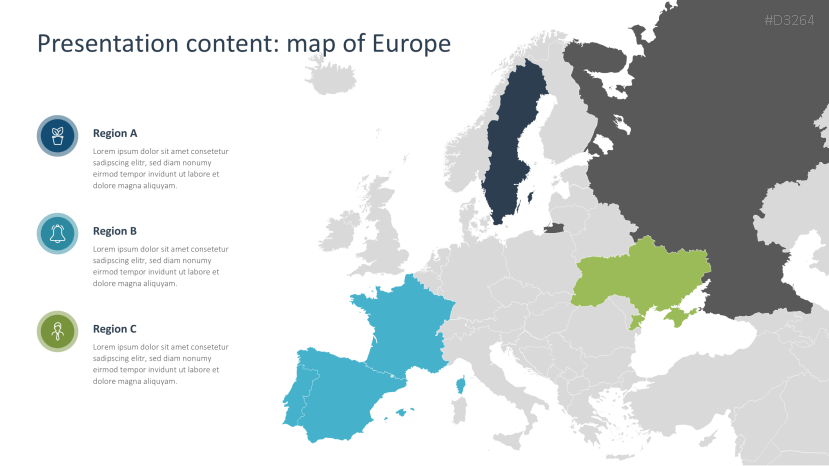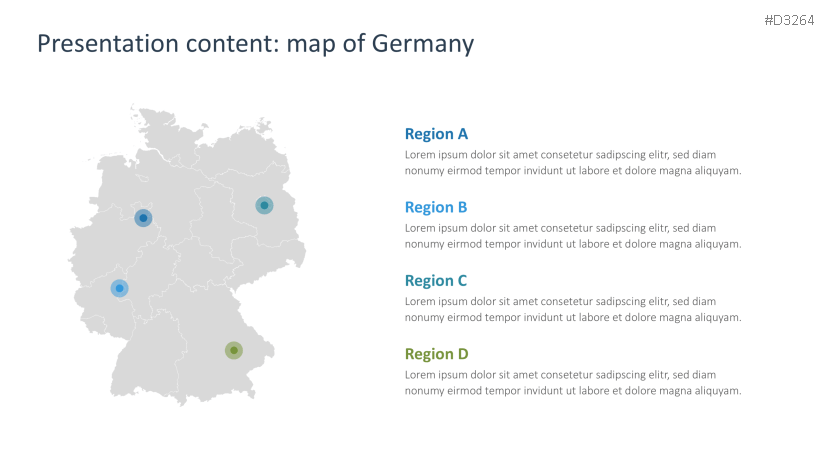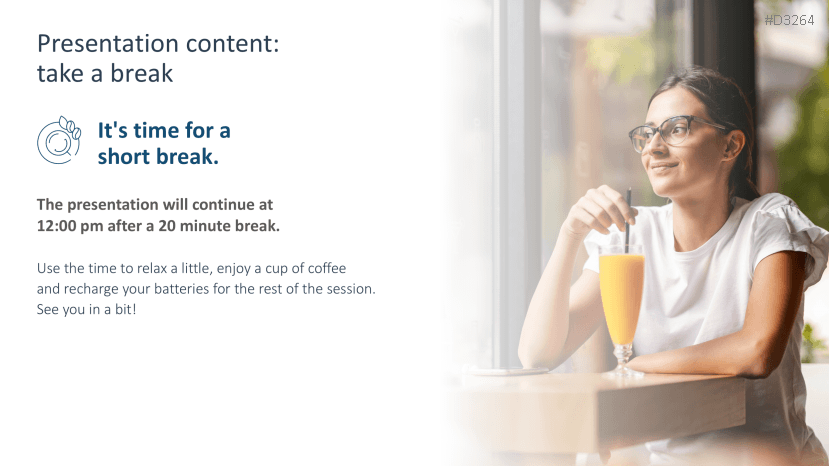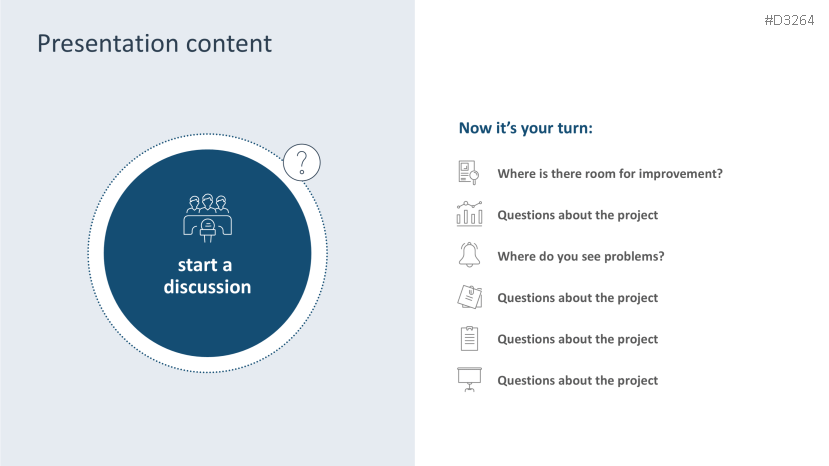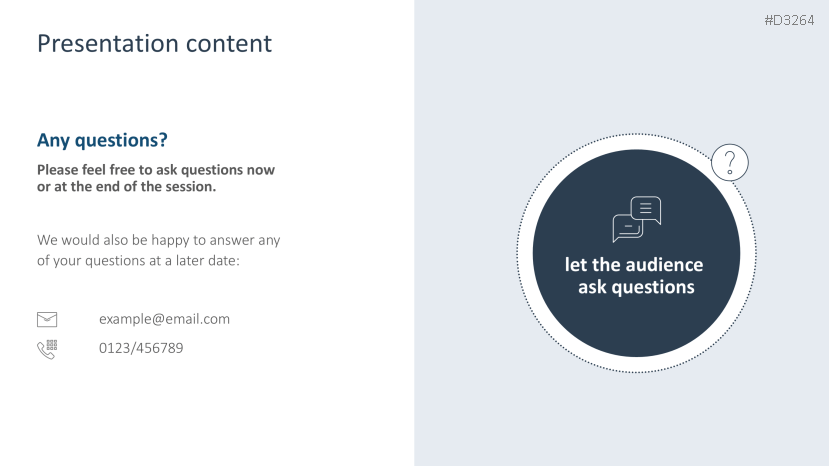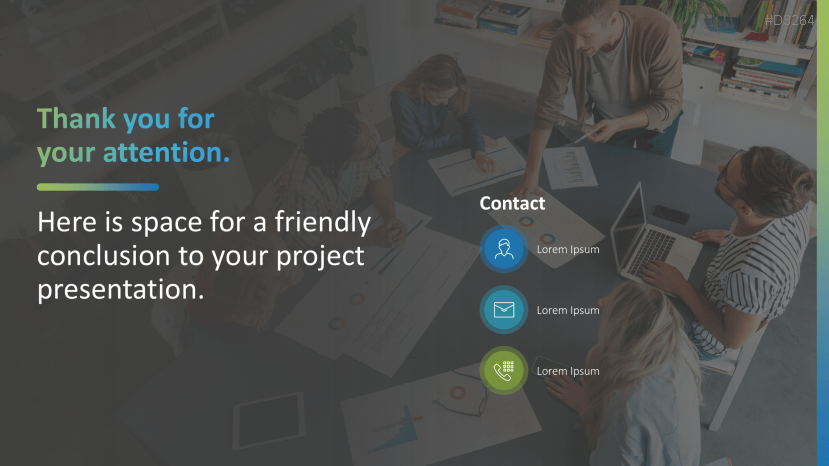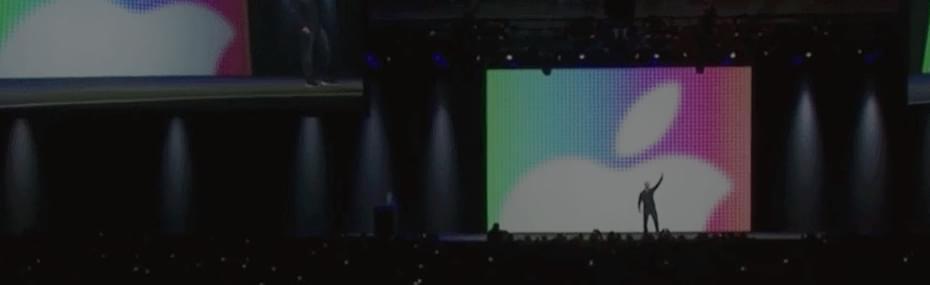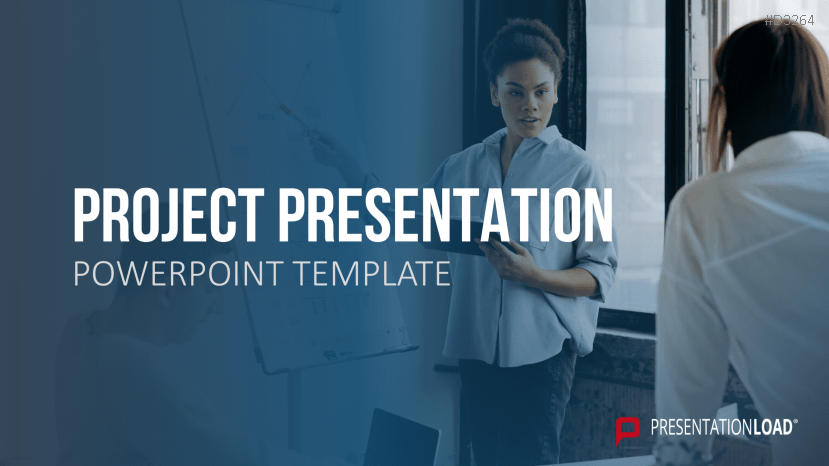
What makes a project presentation successful?
A successful project presentation is the result of a clear, comprehensive and convincing project outline. You need to provide a structured overview that covers project goals, associated costs, time frames, required resources and potential risks in order to convince your audience. In addition, concrete background information and facts to substantiate the relevance and feasibility of your project should be included. A detailed plan outlining how you intend to make your project a success is also crucial. Visual aids, such as charts, tables and graphs can help make complex information clearer and more engaging for your audience.
What content does our template provide for your project presentation?
Our PowerPoint template contains not only all basic requirements for a successful project presentation, but also offers a wide range of useful content to add to your presentations. Along with essential slides covering project goals, costs, timelines, resources and risks, our template contains special sections for comparing multiple projects. It offers multiple ways to present your strategies and a wide selection of visuals, such as charts, tables and graphs. Our comprehensive and flexible template is designed to inform, persuade and inspire your audience.
What are the advantages of our Project Presentation PowerPoint template?
How you present your project to your audience has a major impact on its success. Our Project Presentation Template is tailored to current presentation trends and provides you with the perfect foundation for a memorable presentation of your project – regardless of the content and subject. This PowerPoint template contains slides that highlight the background, interests and motivation behind your project. You’ll also find presentation modules that can be used in other presentations. These include slides for a break, audience feedback and a slide for audience questions.
The essential building blocks of a successful project presentation in one template
This PowerPoint template provides you with everything you need for an effective project presentation – from project overviews, objectives and planned measures to status reports, communication strategies, risk and resource management – everything you need for your customized project presentation. You can also take advantage of interactive presentation content and templates for presenting your company history.
With the PowerPoint template, you can
- present all the details of your project in an impressive way.
- enjoy a collection of essential building blocks for your project presentation.
- impress your audience with captivating presentation content.
This PowerPoint template contains:
- Start the Project Presentation
- Quote
- Project introduction with project name
- Did you know…?
- Problem, causes and solution
- Current state vs. target state
- Project Overview
- Brief overview
- More detailed overview
- More space for text
- All project information
- The team
- Responsibilities
- Goals and outcomes
- Goals and motivation
- Project Background
- Mission, vision and values
- The road to success
- Timeline to current state
- Central problem
- Evaluate previous efforts
- Challenges: problems and solutions
- Project Targets
- Target overview
- Outcomes and purpose of project
- Dashboard with objectives
- Project goal analysis
- Percentages with pie charts
- SMART goals
- Objectives and key results
- Project stakeholders: table
- Project stakeholders: interests and support
- Target audiences: overview
- Present customer personas
- Target audiences: compare customer personas
- Target audiences: customer analysis
- Phase tracking
- Project Planning
- Strategy
- Milestone plan
- Linear schedule
- Parallel phase plan
- Phase cycle
- Weekly schedule
- Monthly schedule
- Yearly schedule
- Kanban board
- Swimlane diagram
- Project Communication
- Communication overview
- Internal and external
- Communication plan
- Channels
- Resource management
- Infographics: resource utilization bar chart
- Infographics: circle diagram
- Cost overview
- Cost trend overview
- Employee capacity
- Risk Management
- Risk overview
- Risk table
- Risk matrix
- Raid log
- SWOT analysis
- Project limitations and countermeasures
- Project Status and Lessons Learned
- Progress percentage
- Infographics
- Project scorecard
- Traffic light table
- Lessons learned
- Lessons learned: canvas
- Project Comparison
- Two-project diagram
- Two-project radar chart
- Four-project overview
- Four-project status report
- Four-project portfolio
- About Us
- Our services and solutions
- Company history
- Org chart
- Team overview
- Team member
- Our clients
- Additional Presentation Content
- World map
- Map of Europe
- Map of Germany
- Take a break
- Start a discussion
- let the audience ask questions
- Thank you for your attention