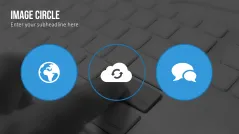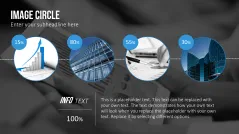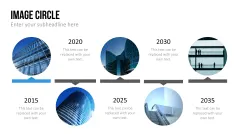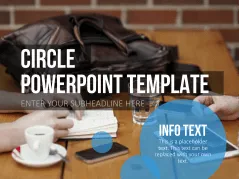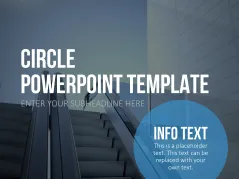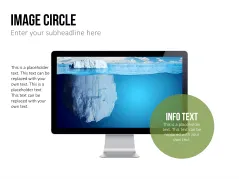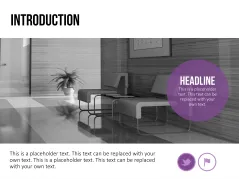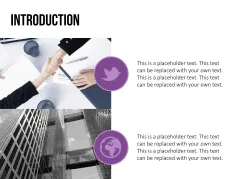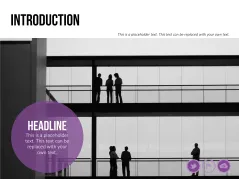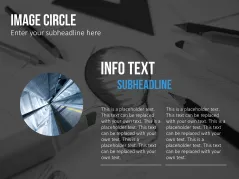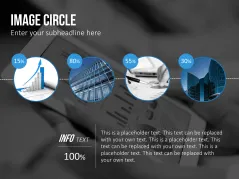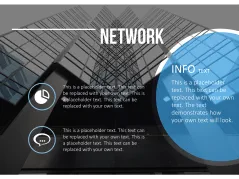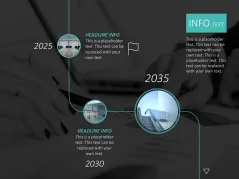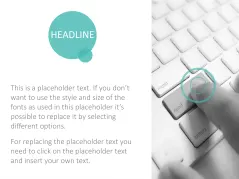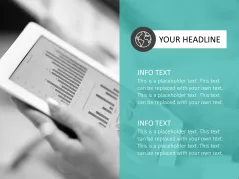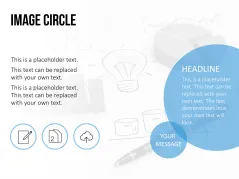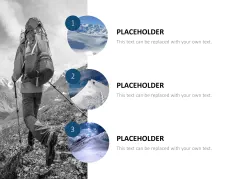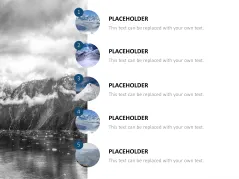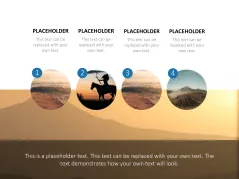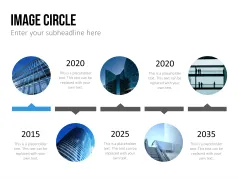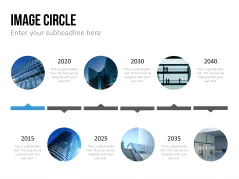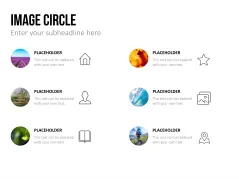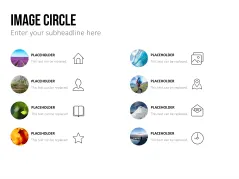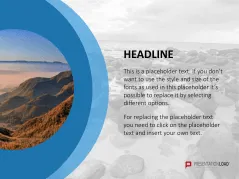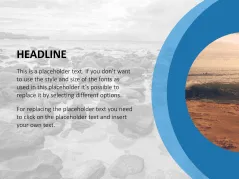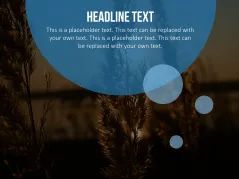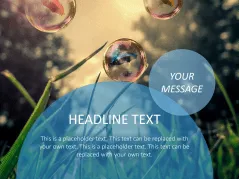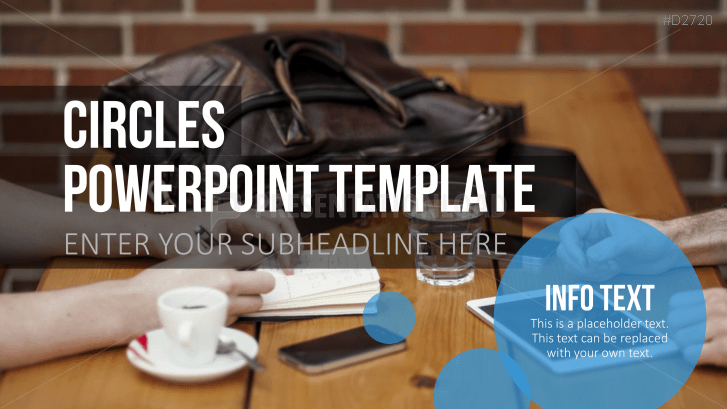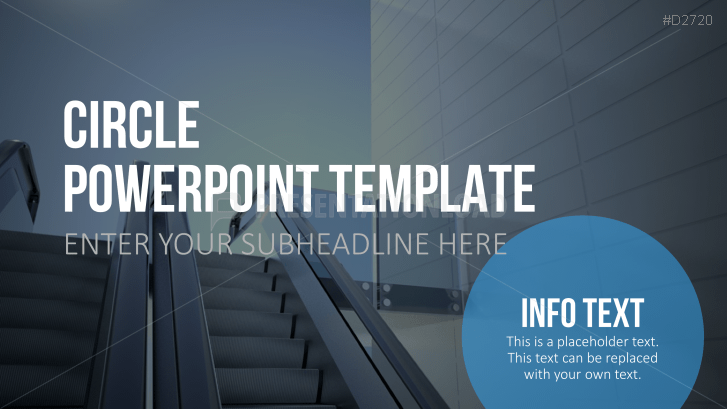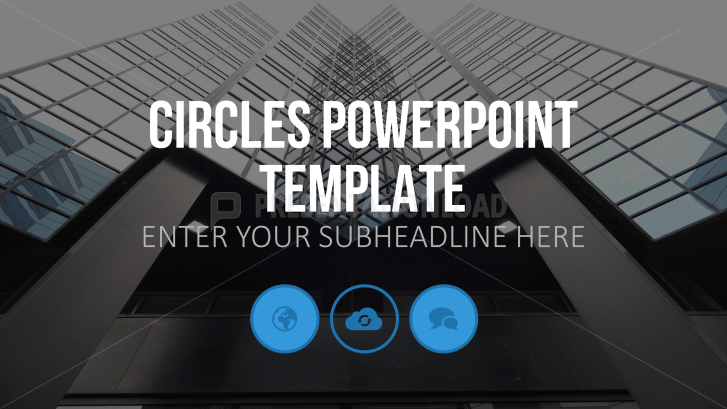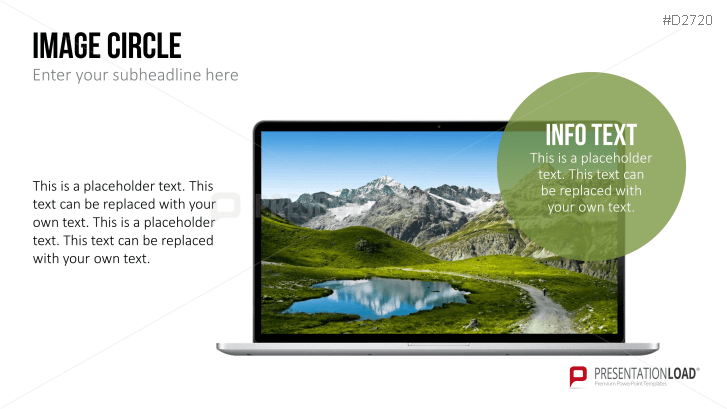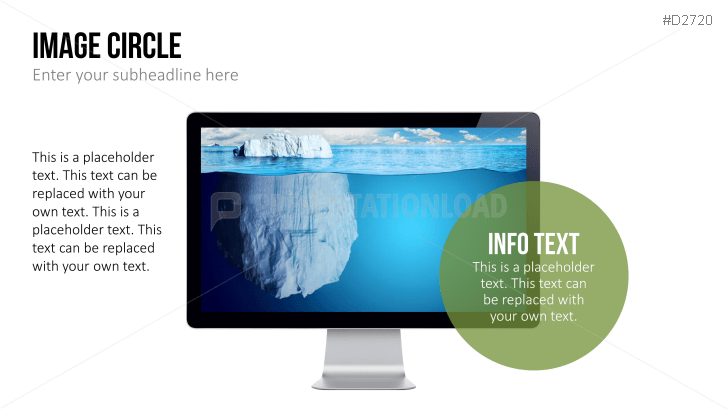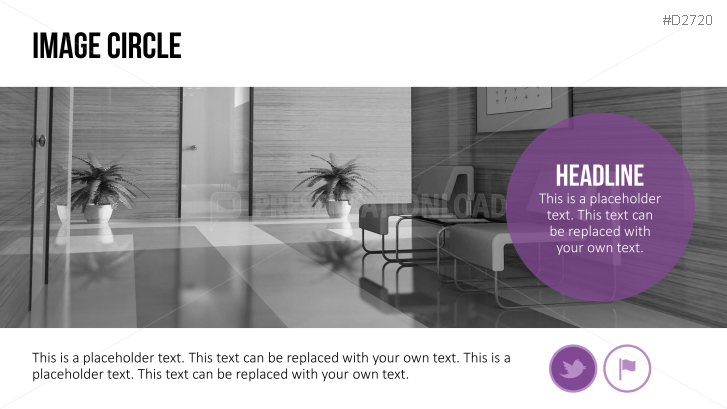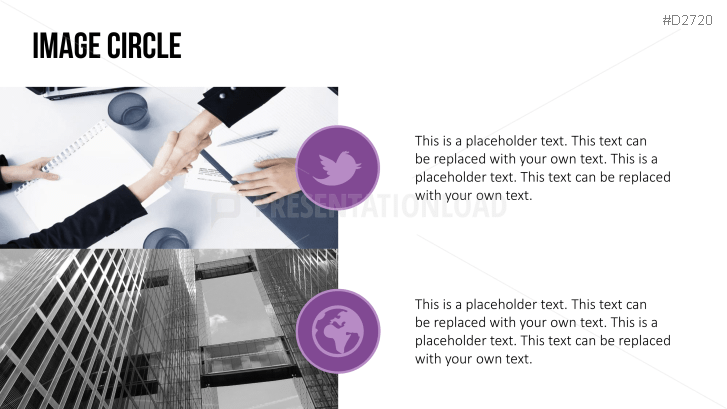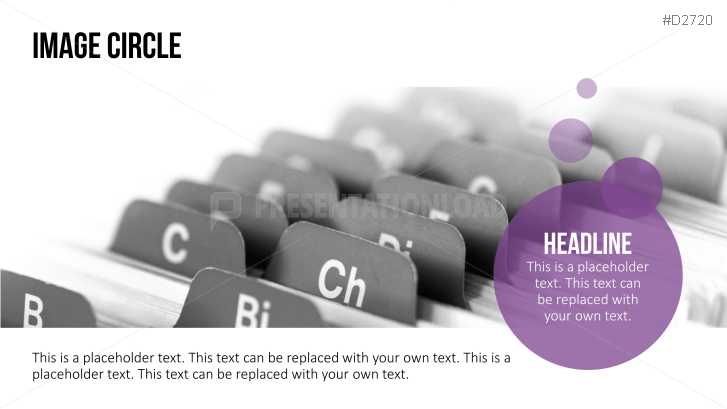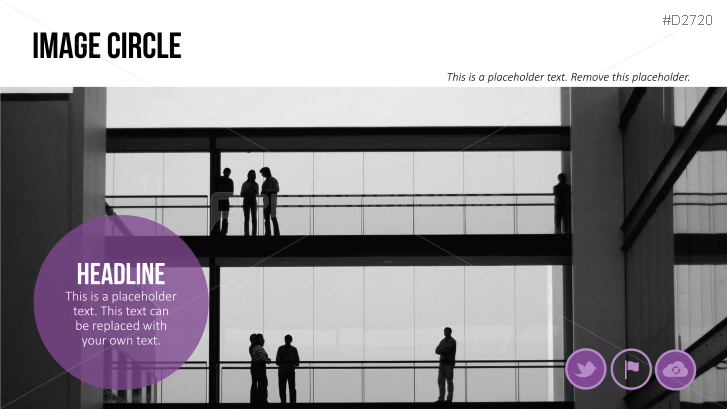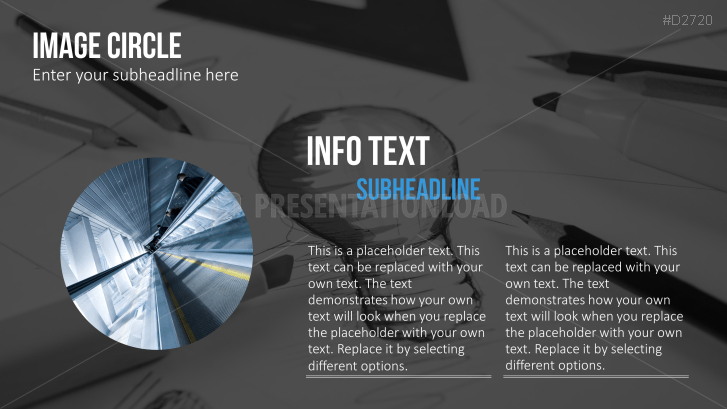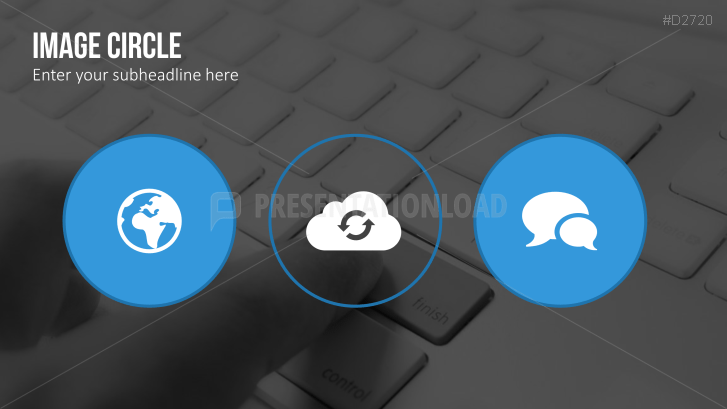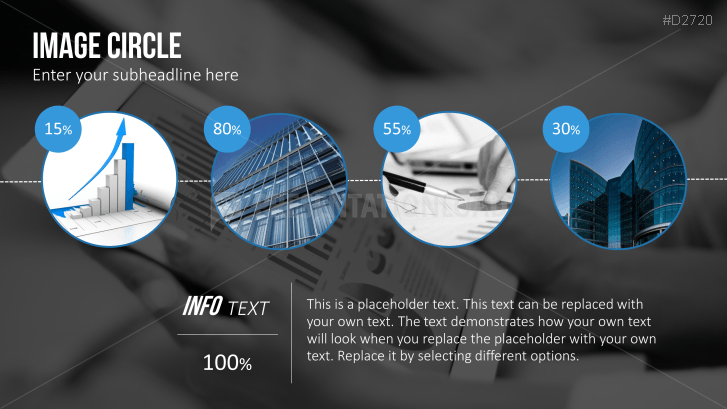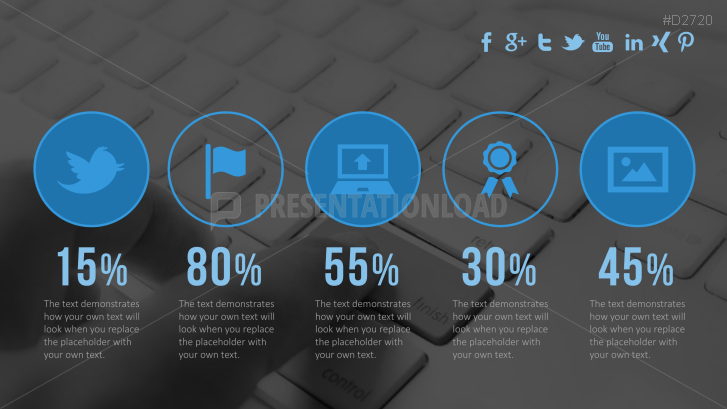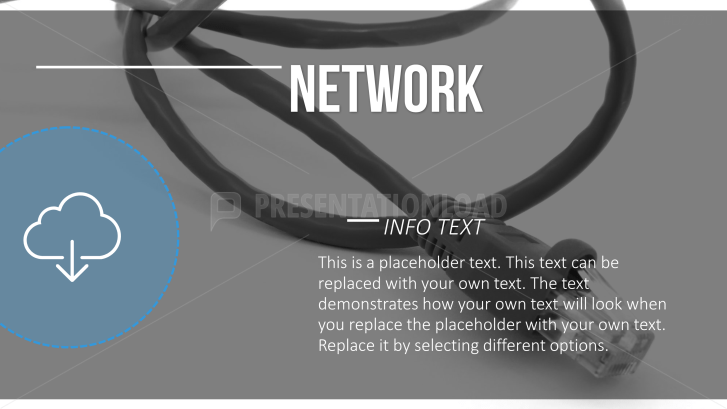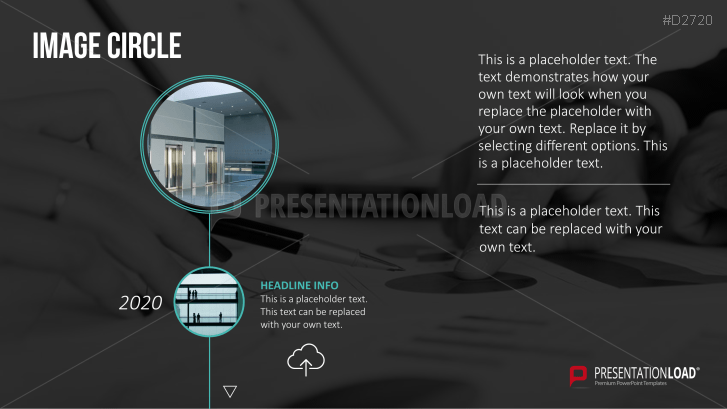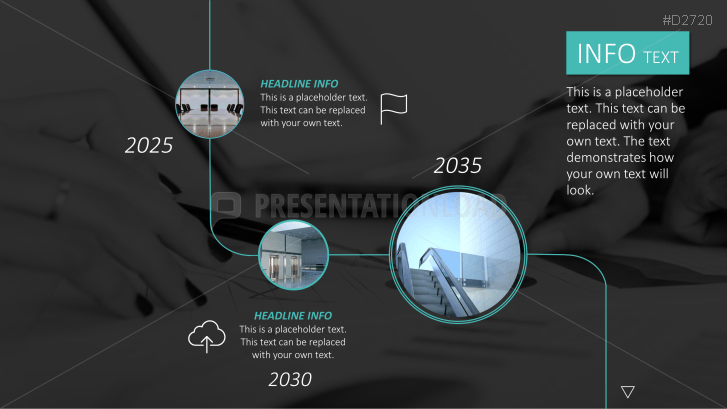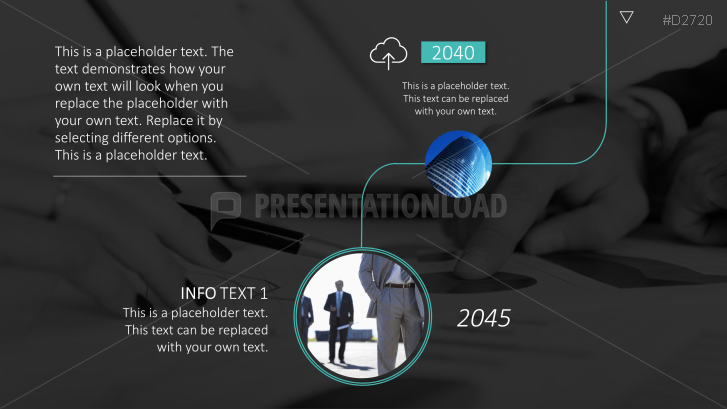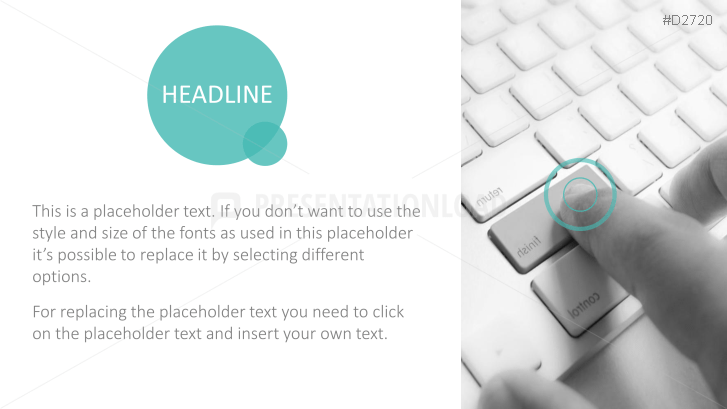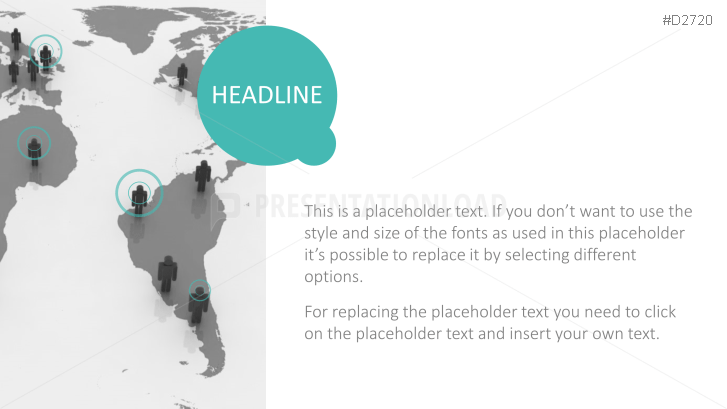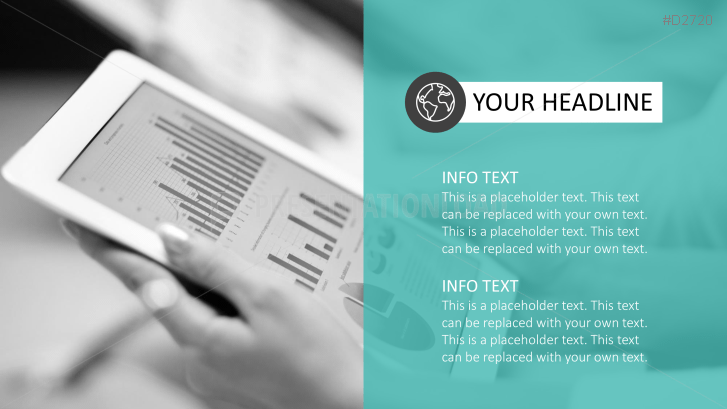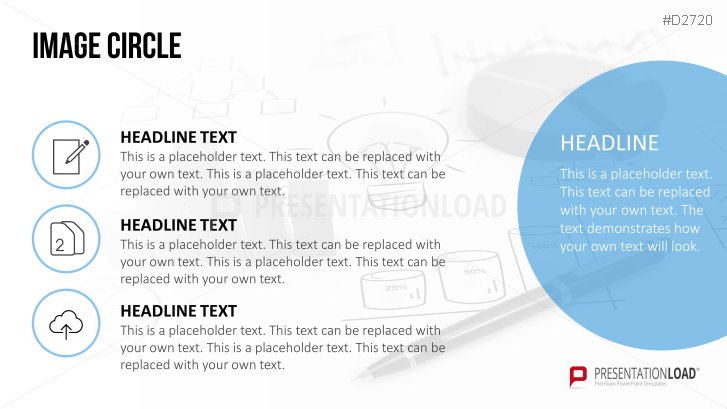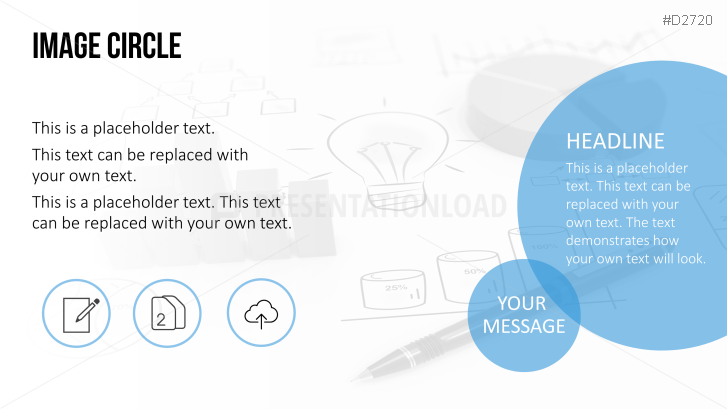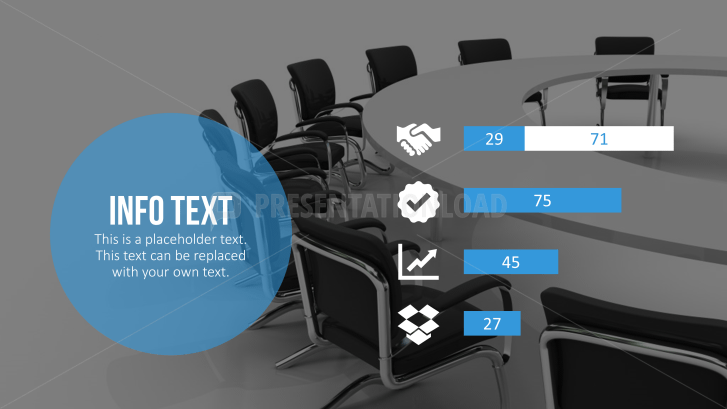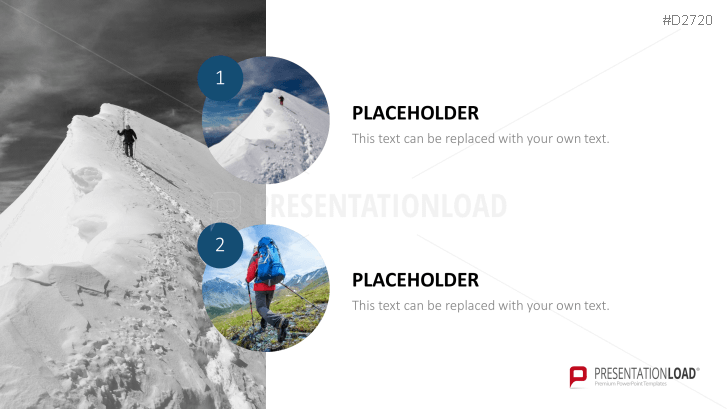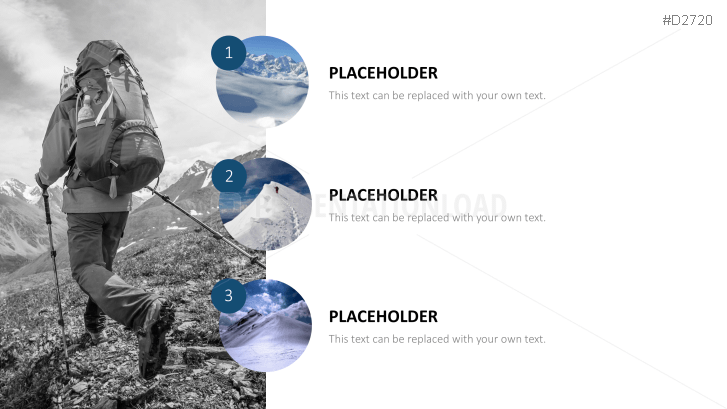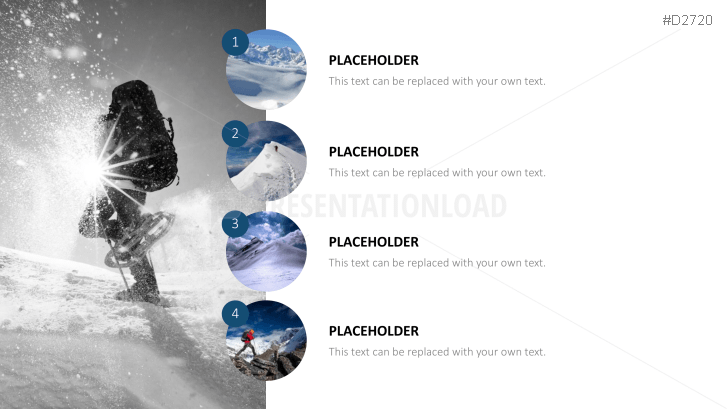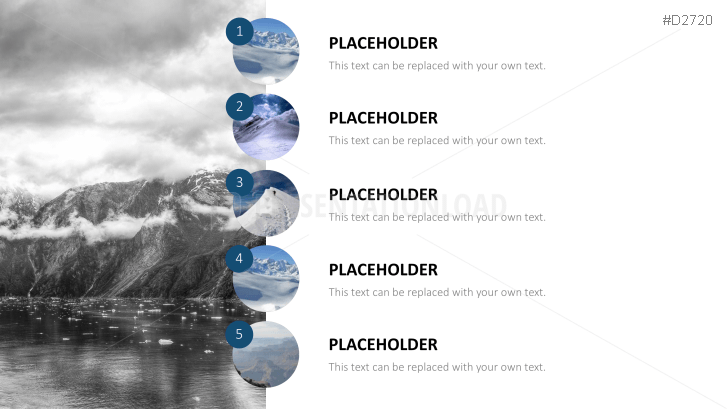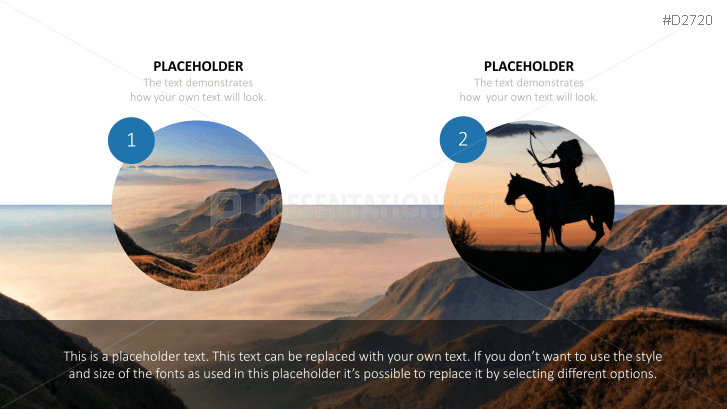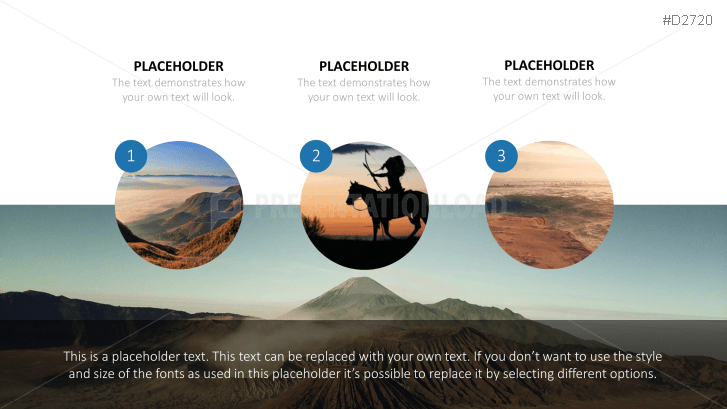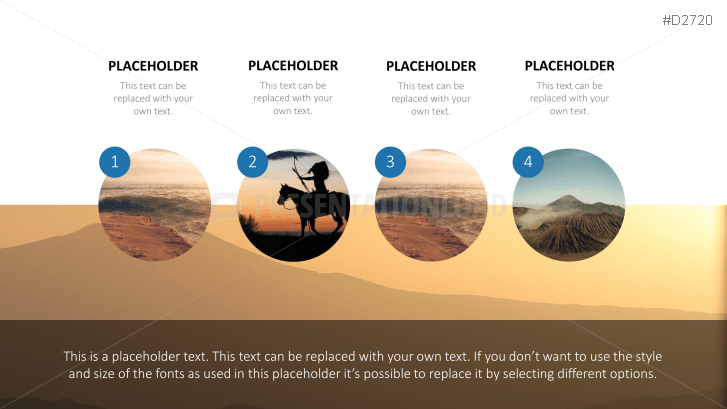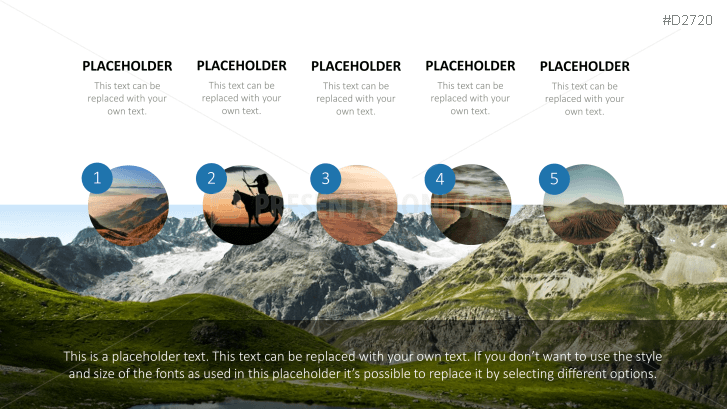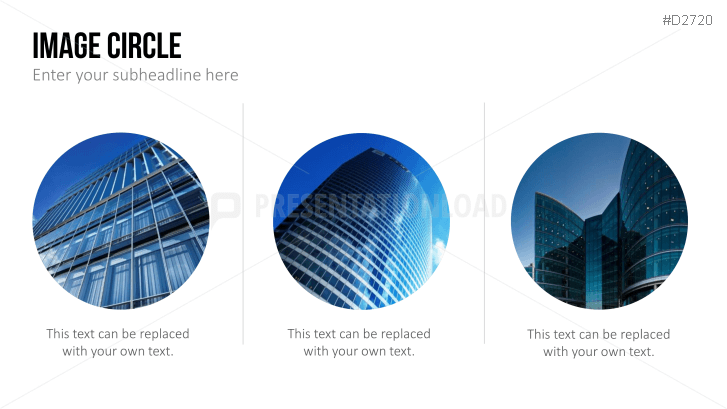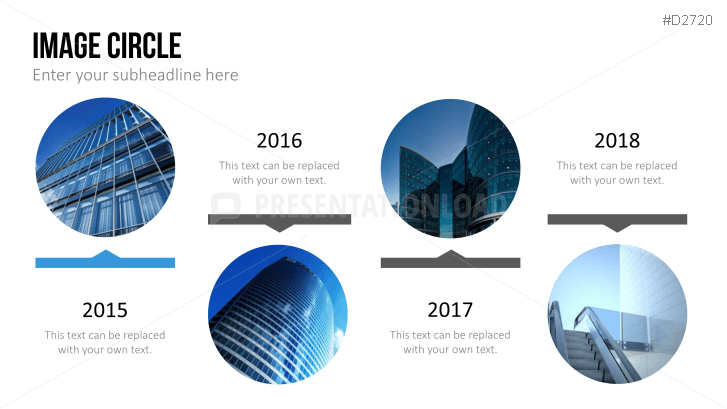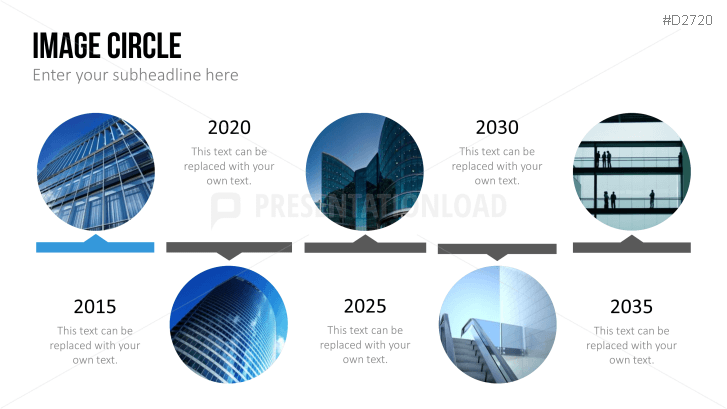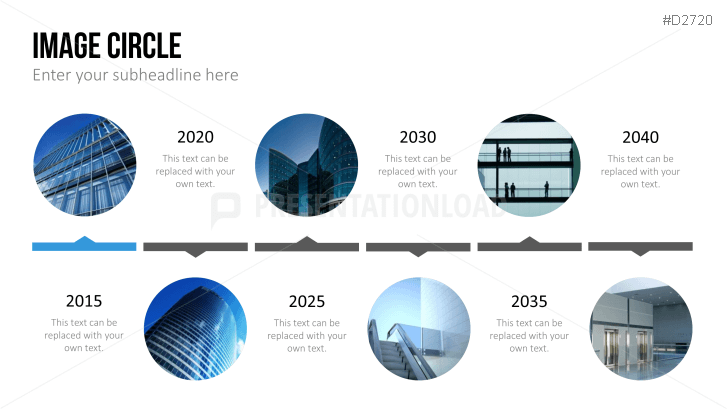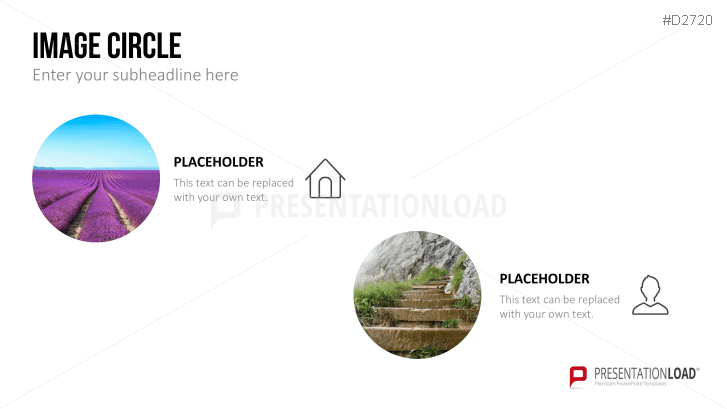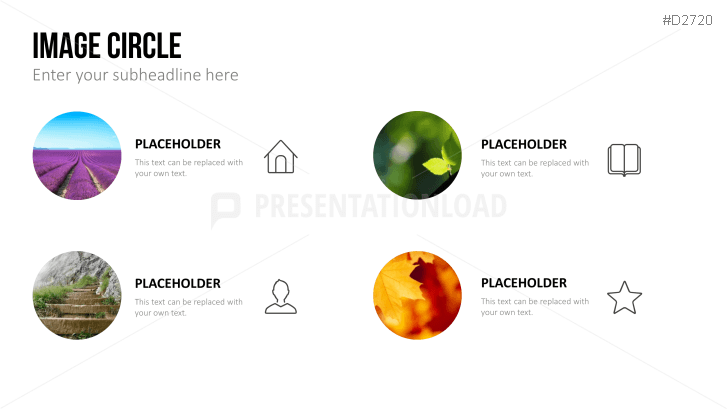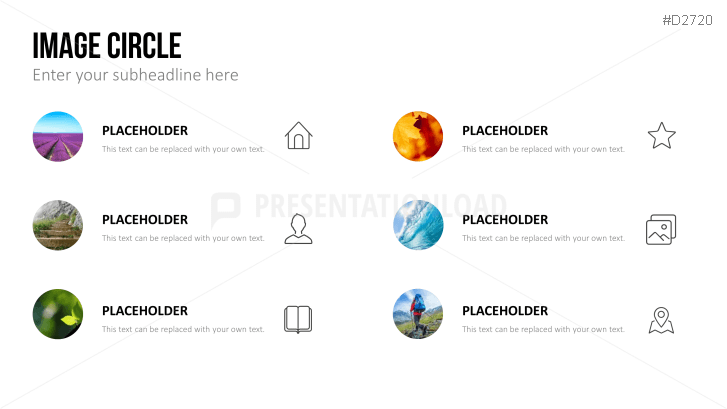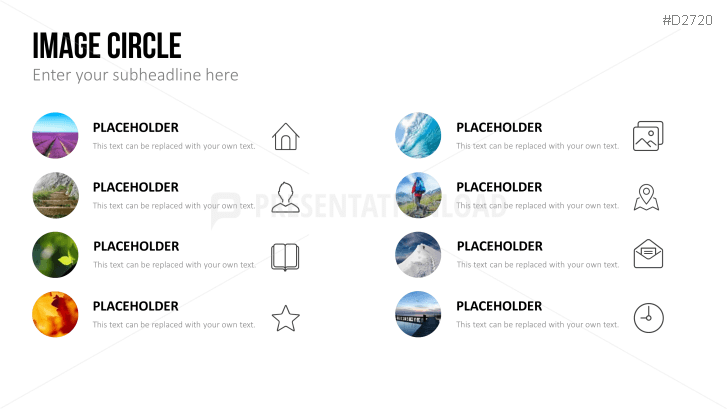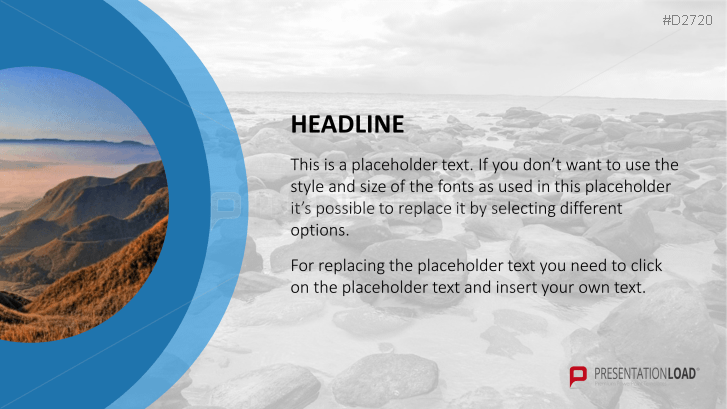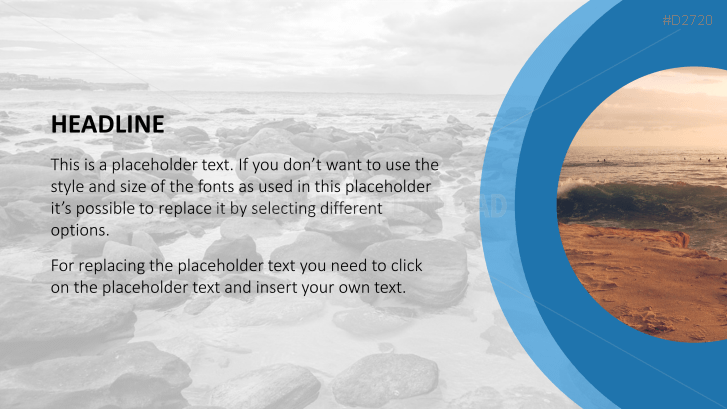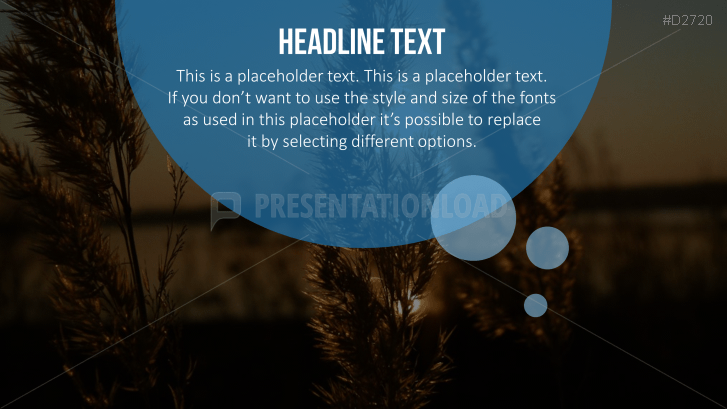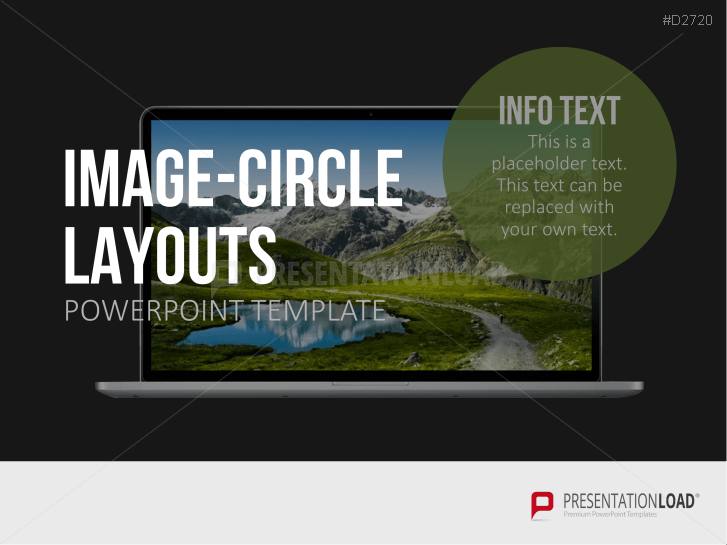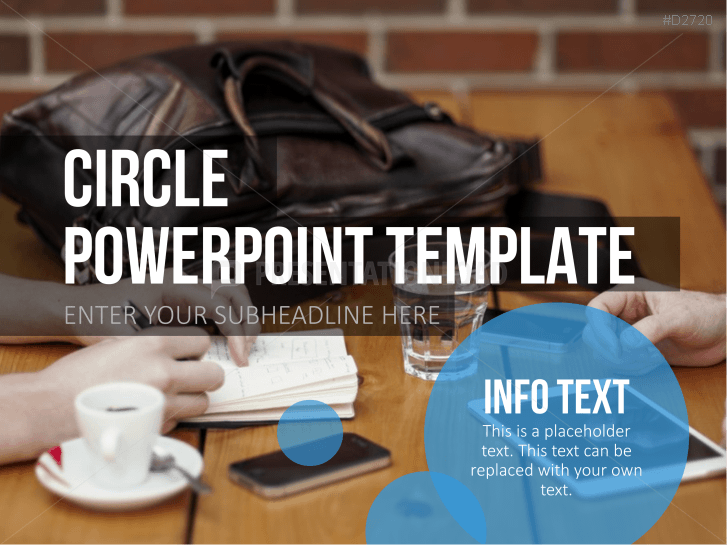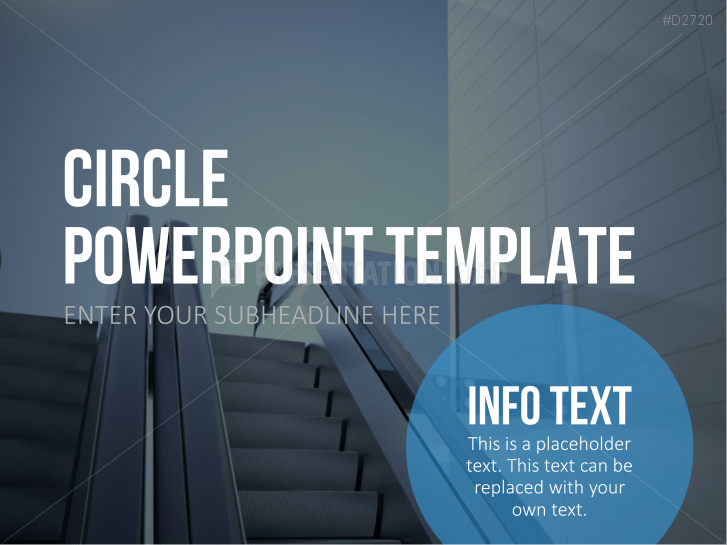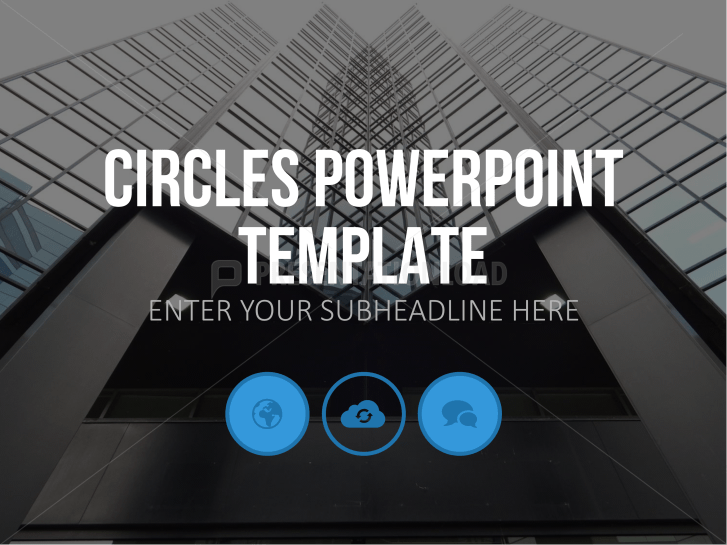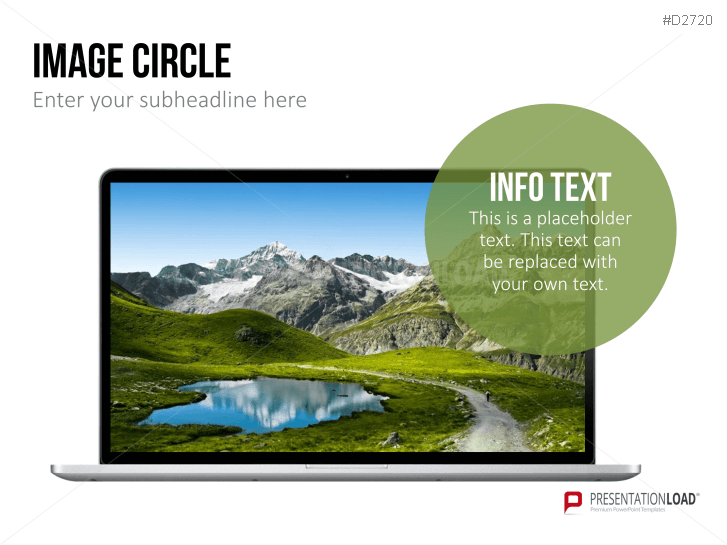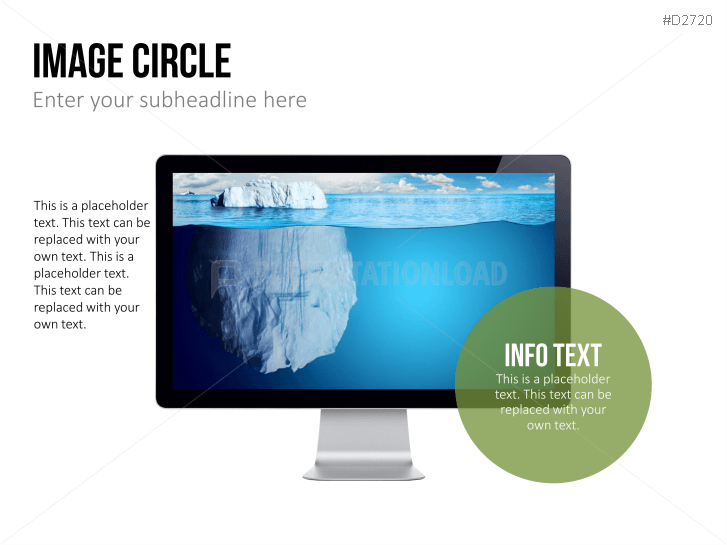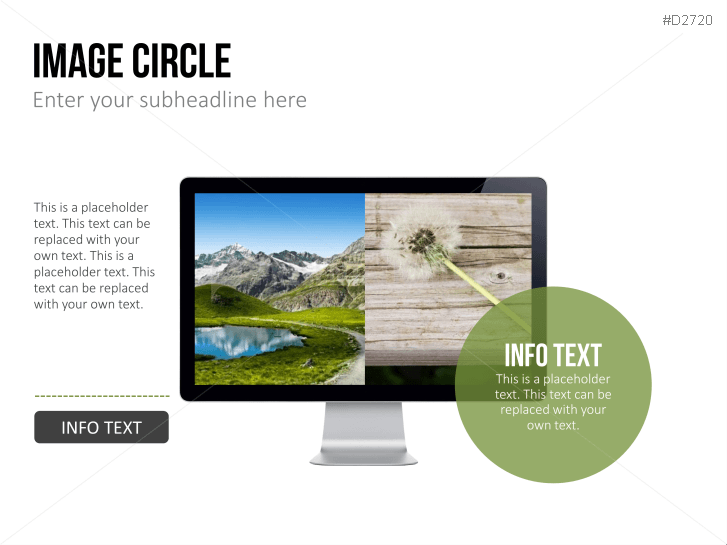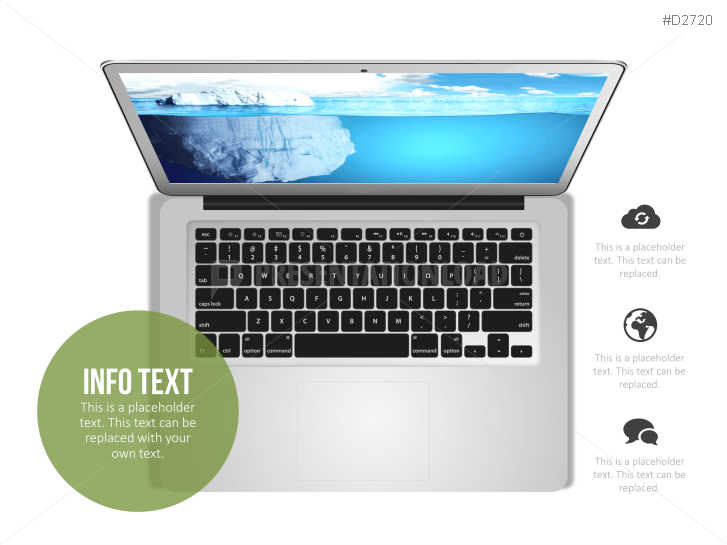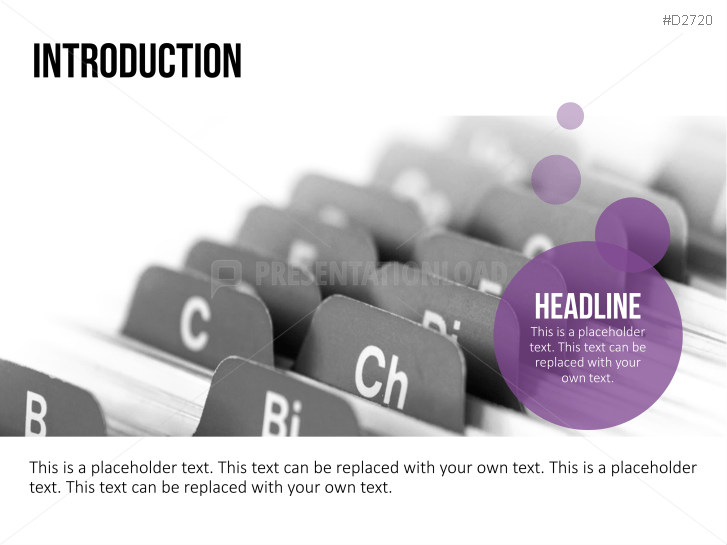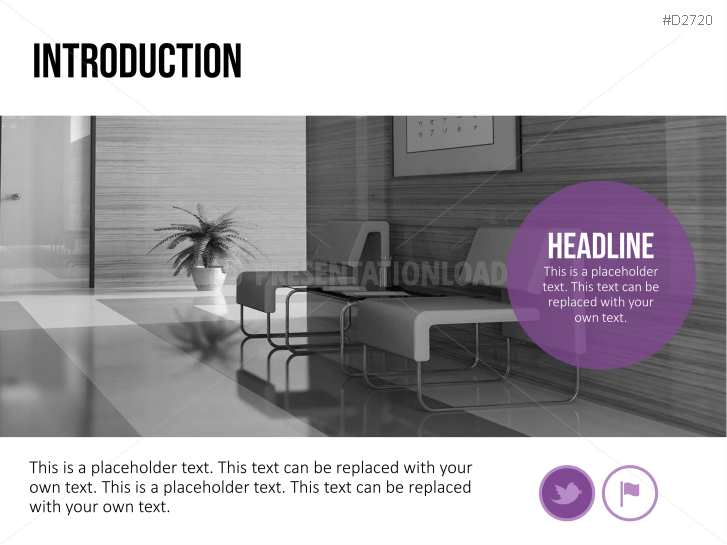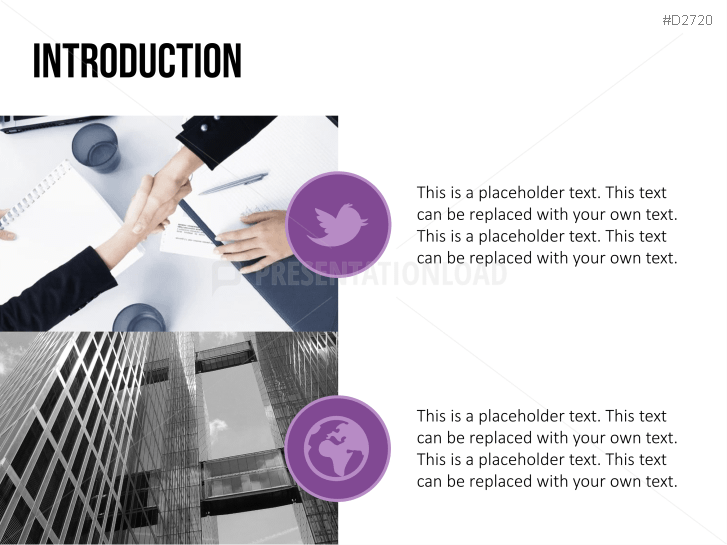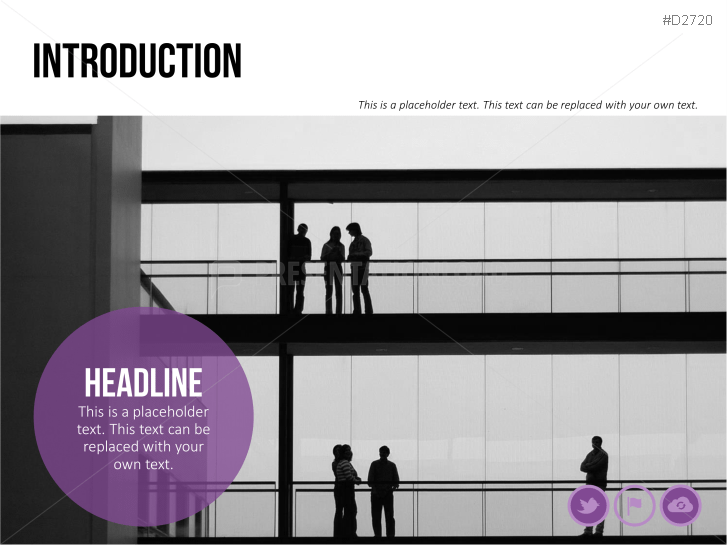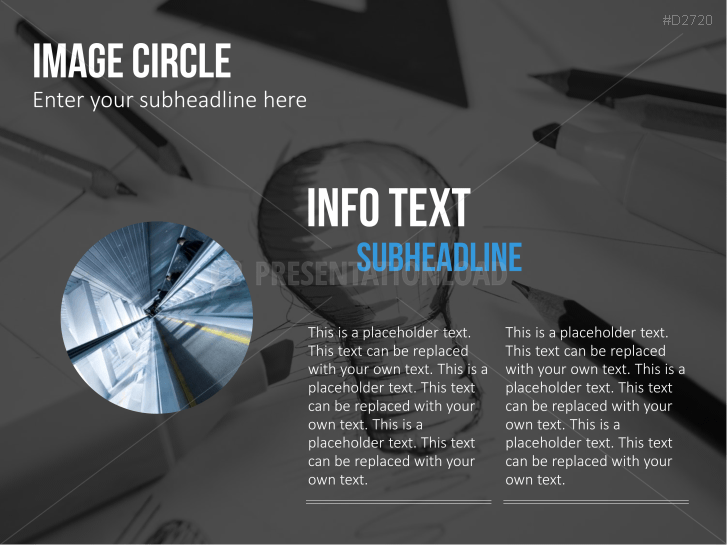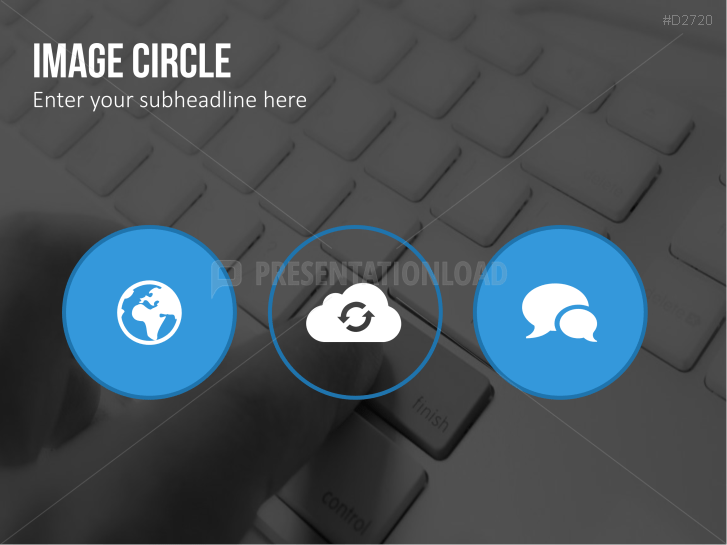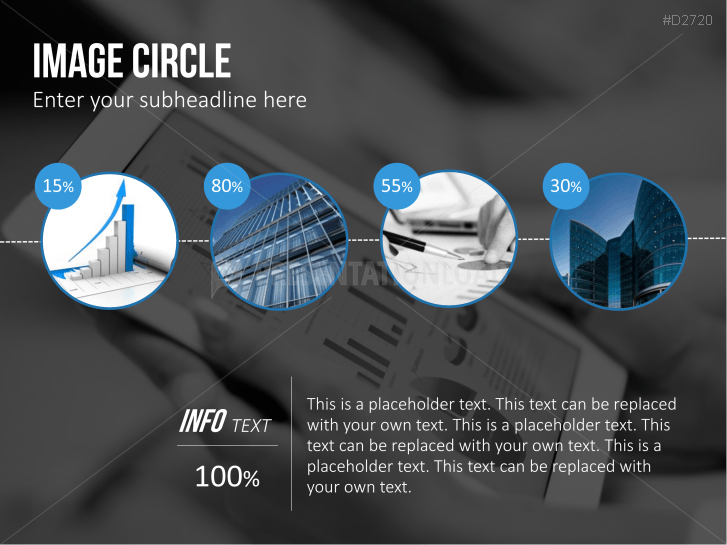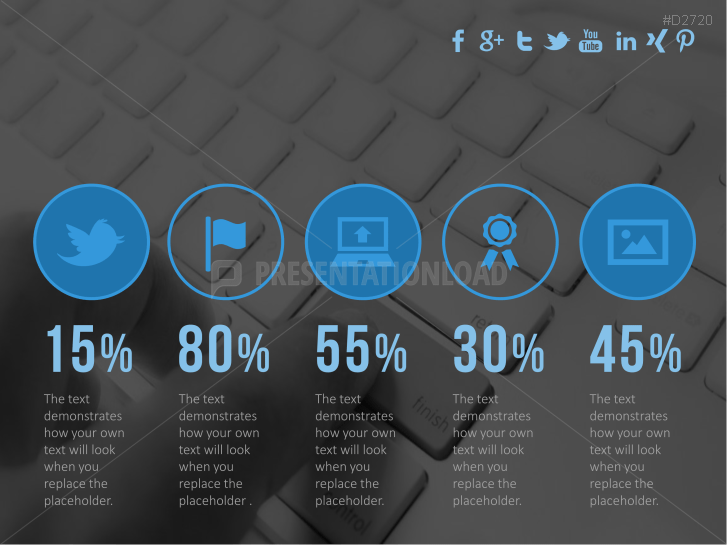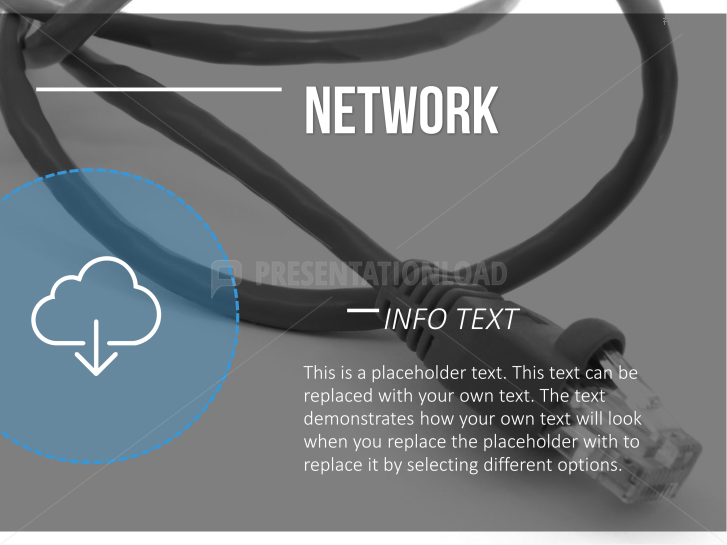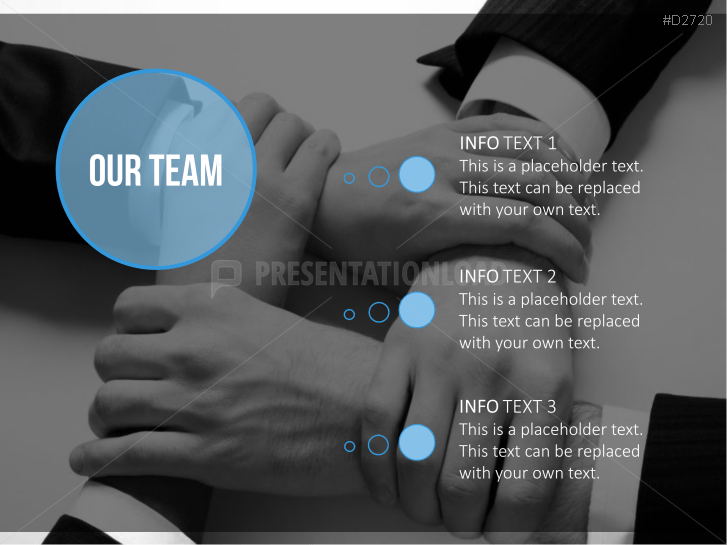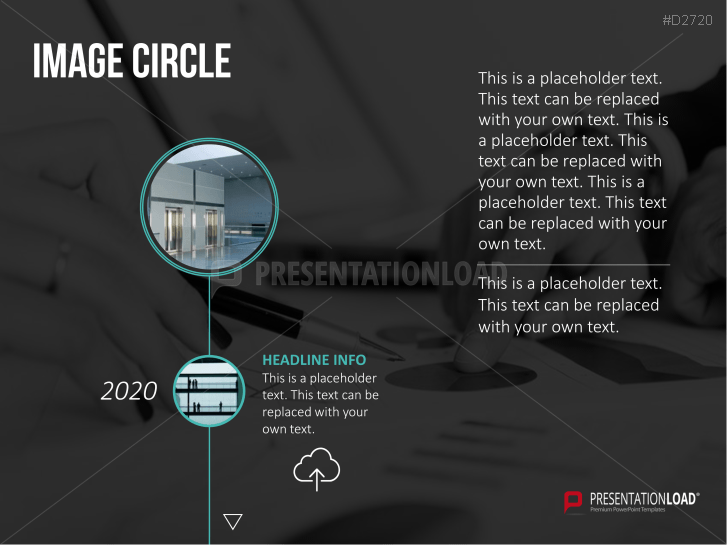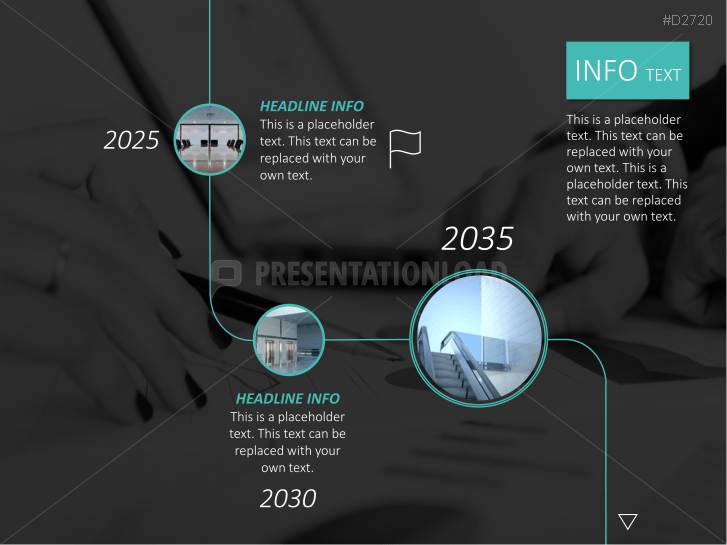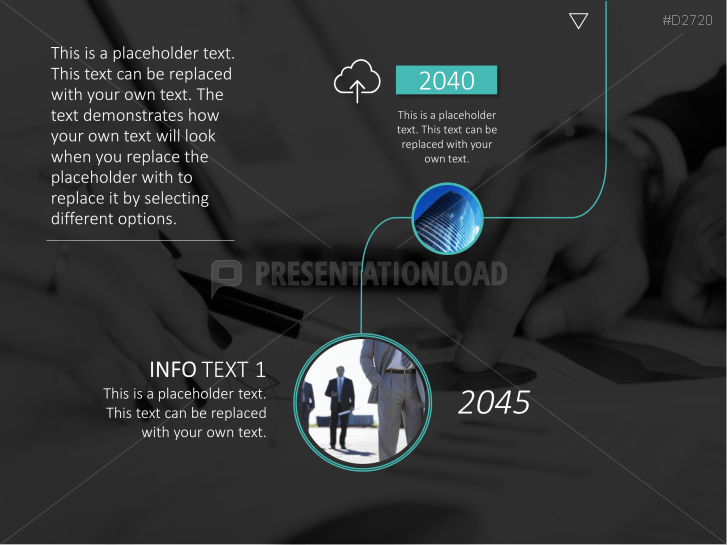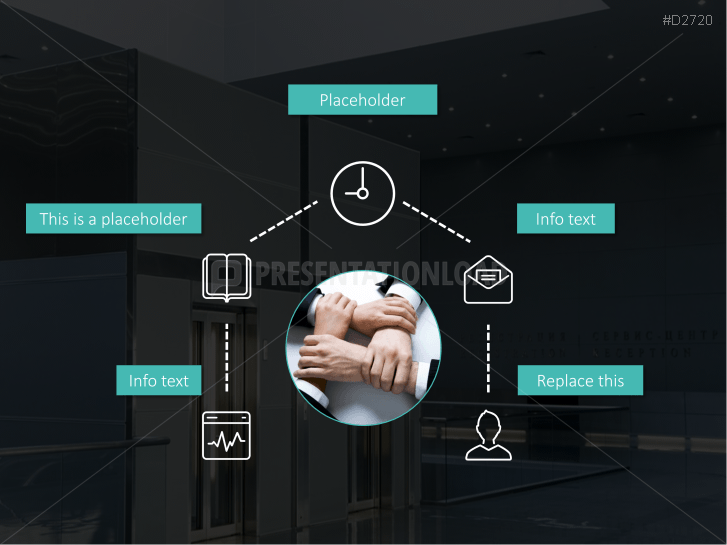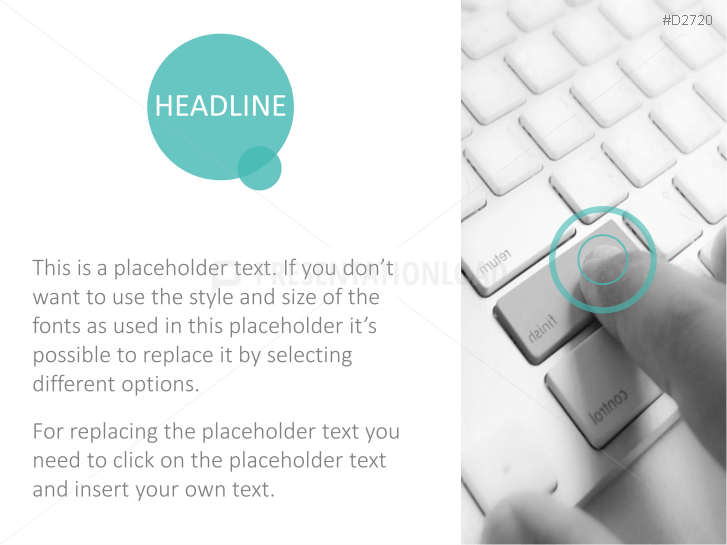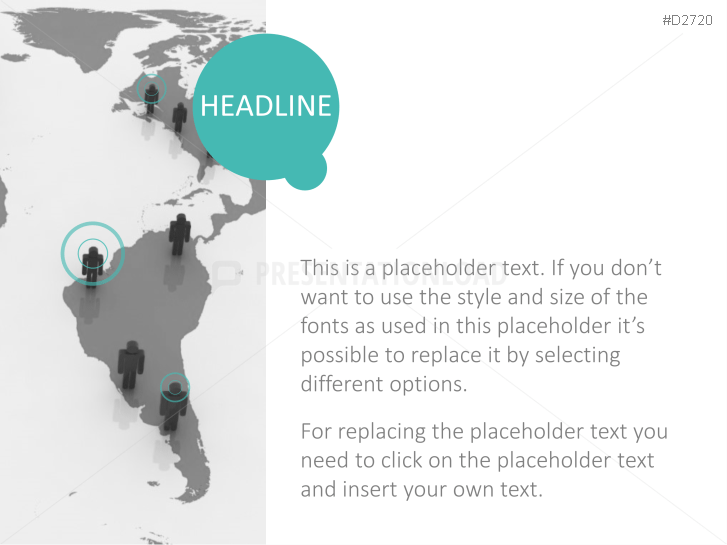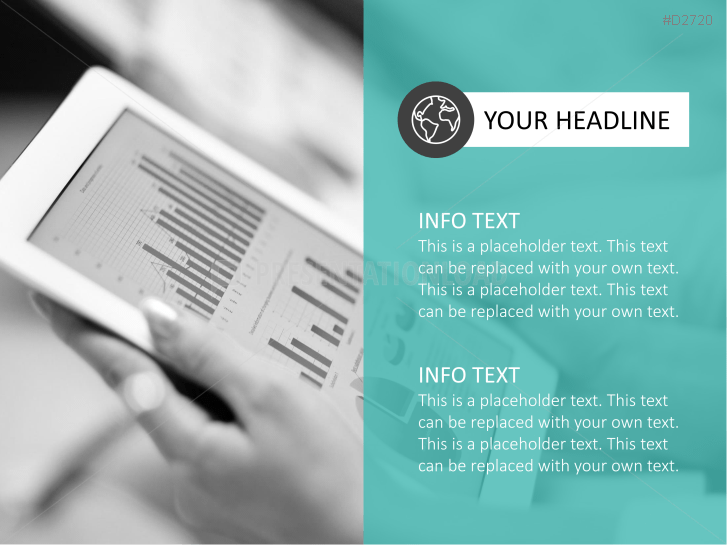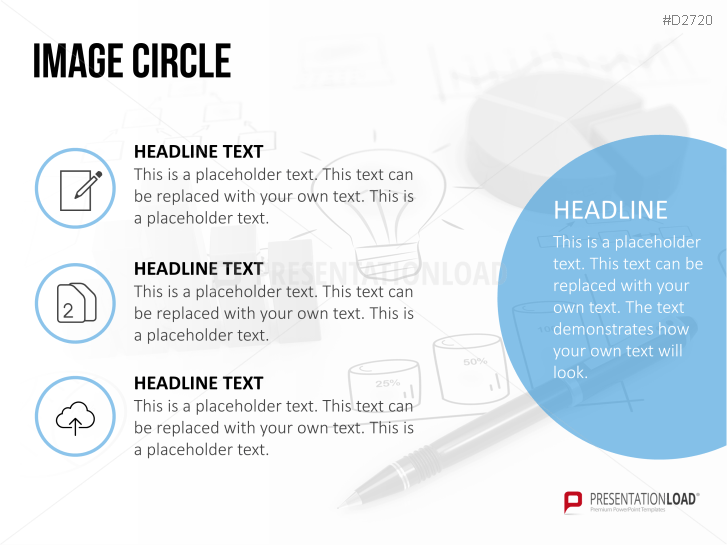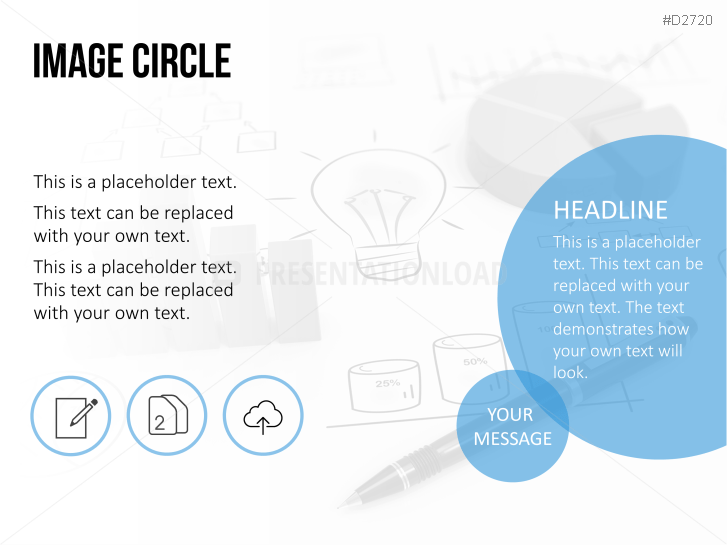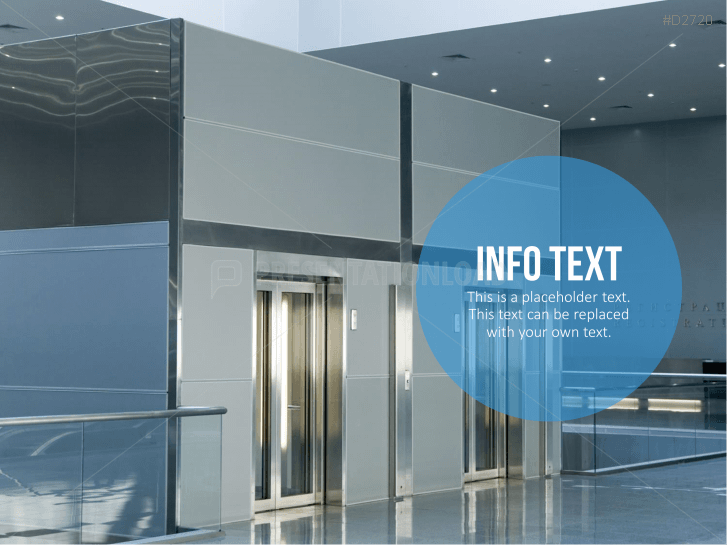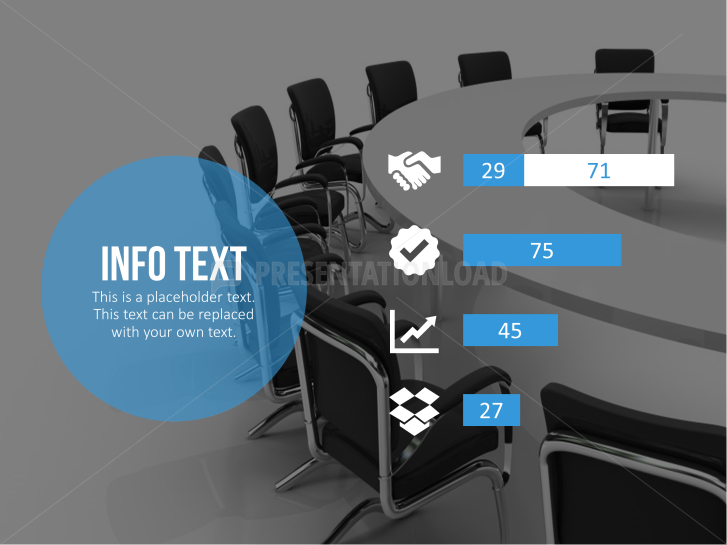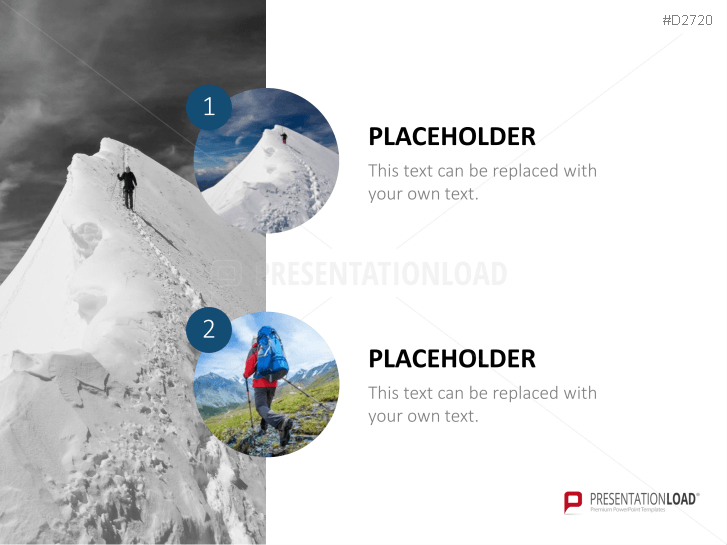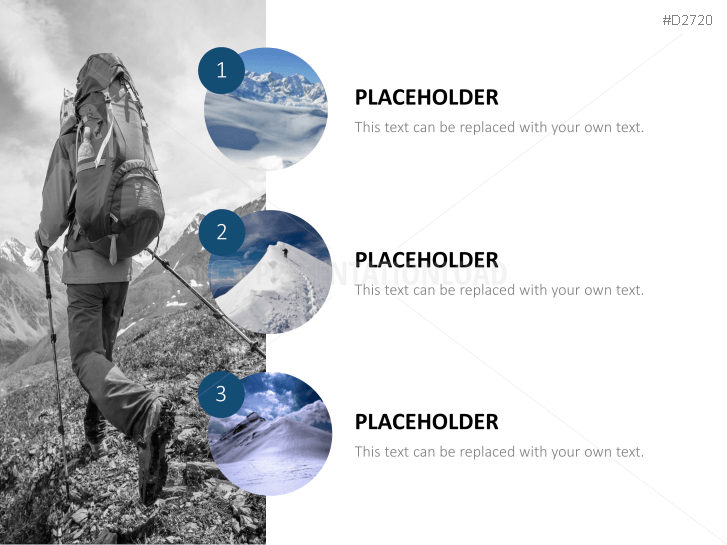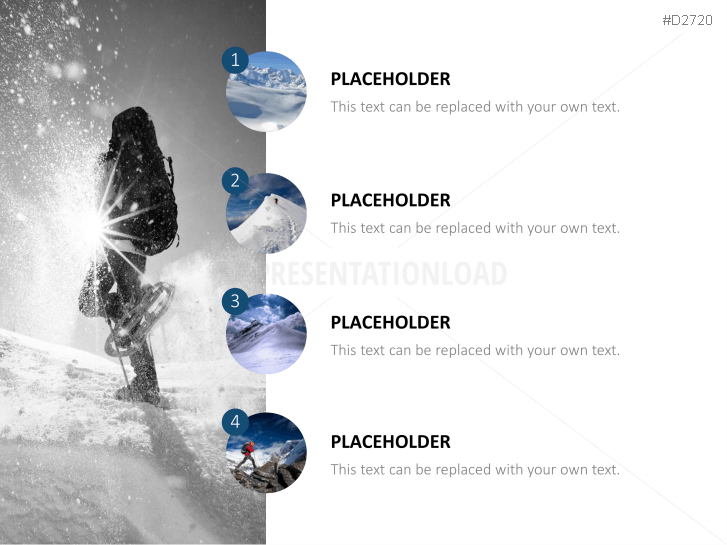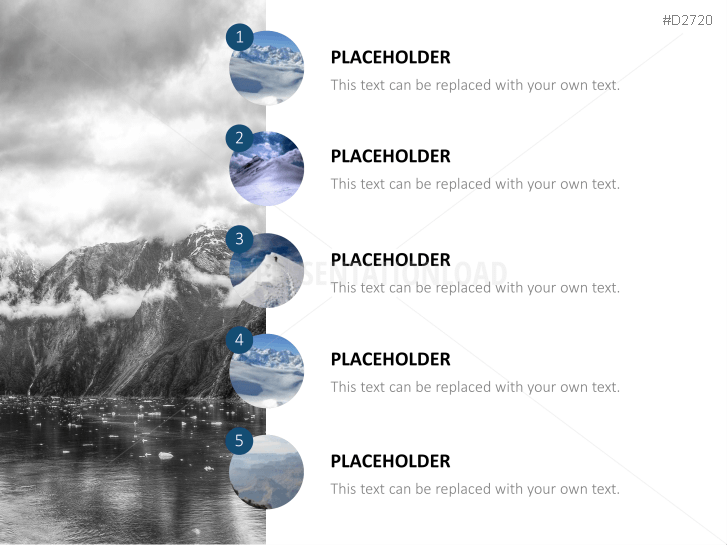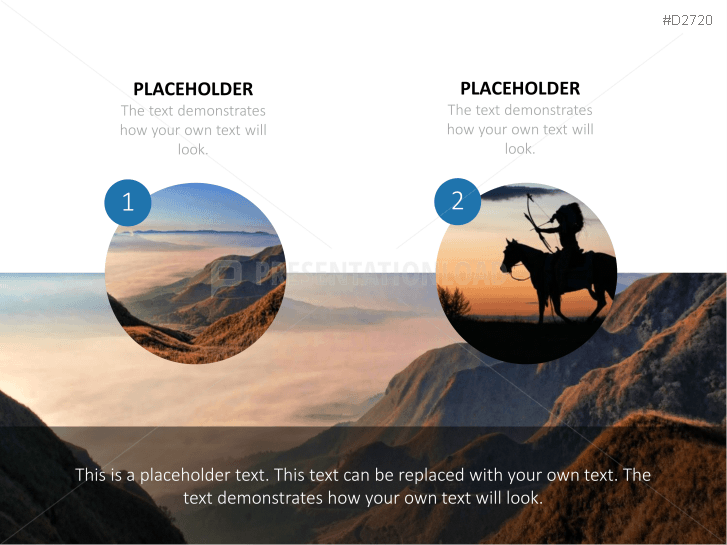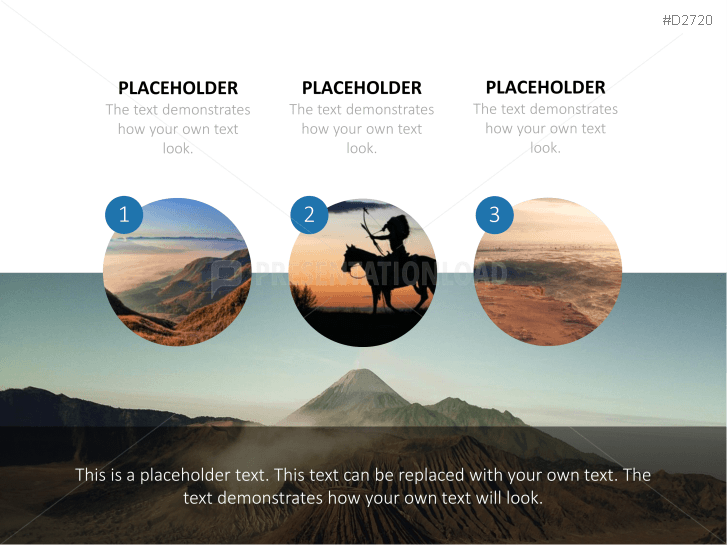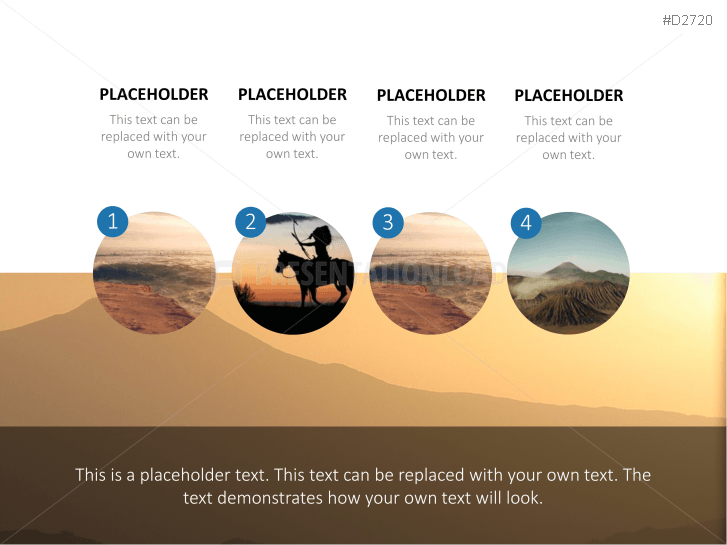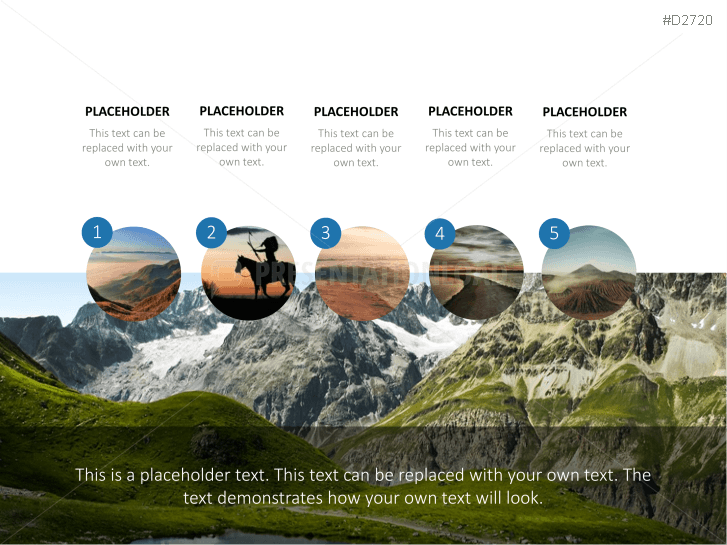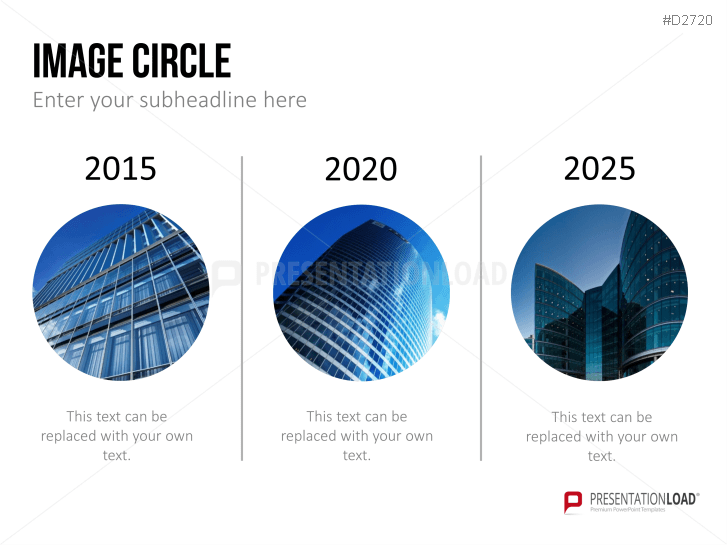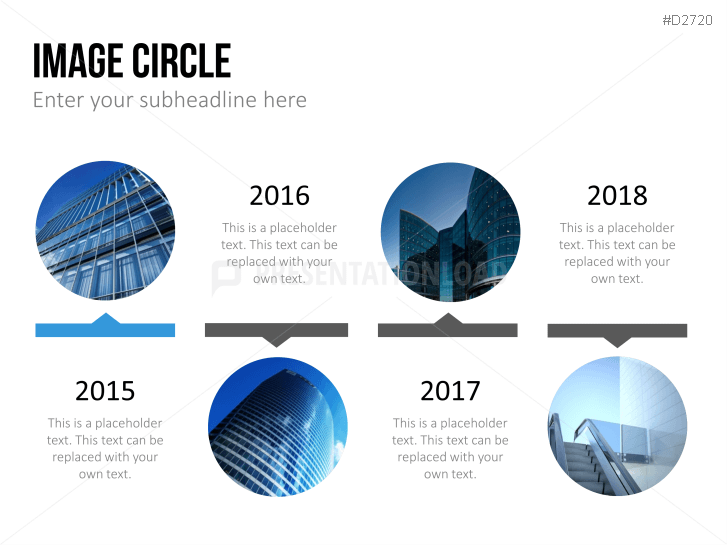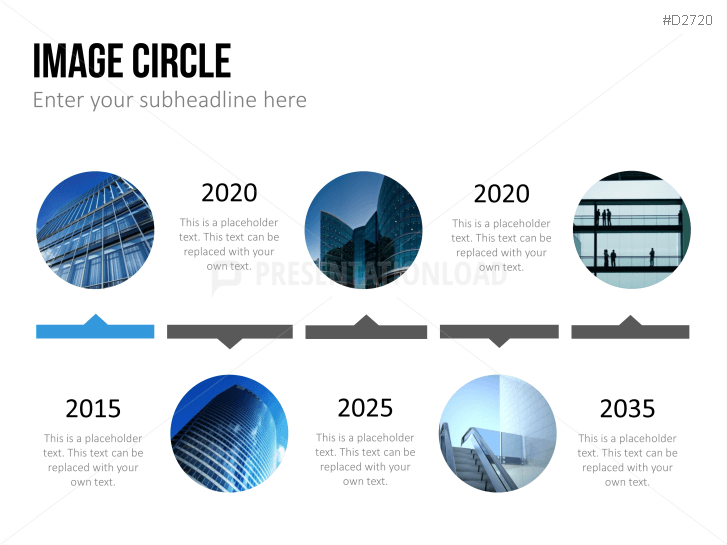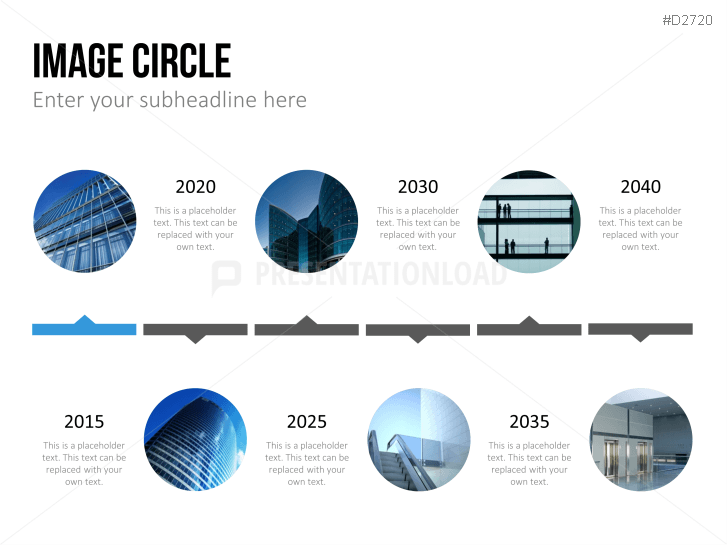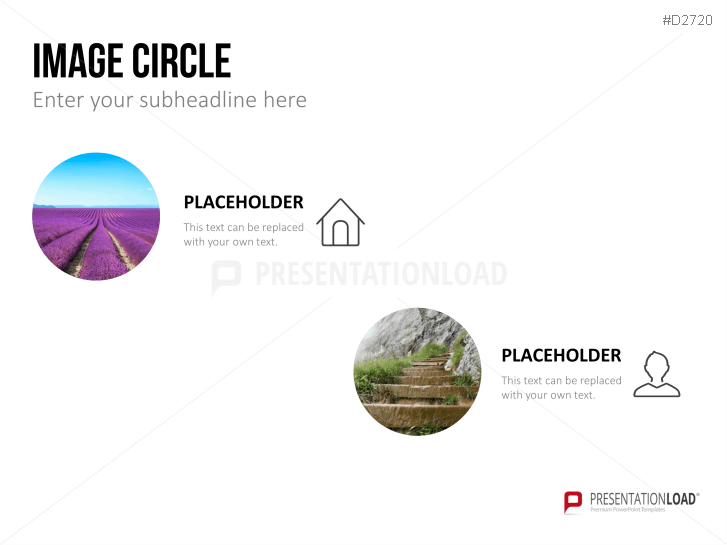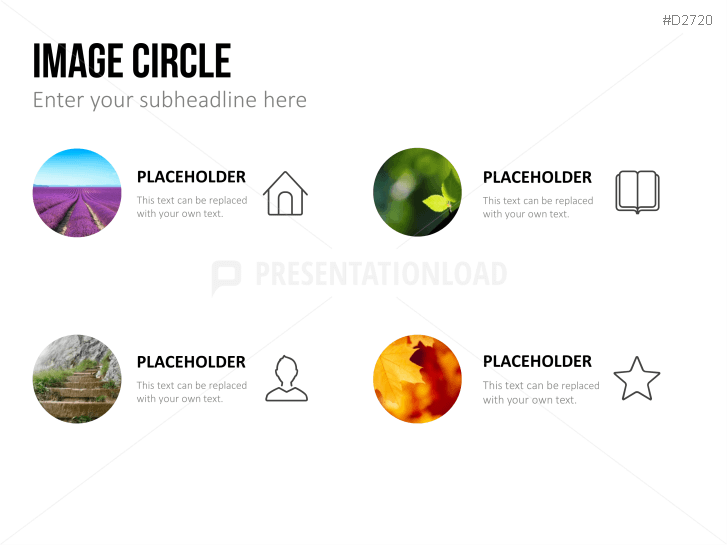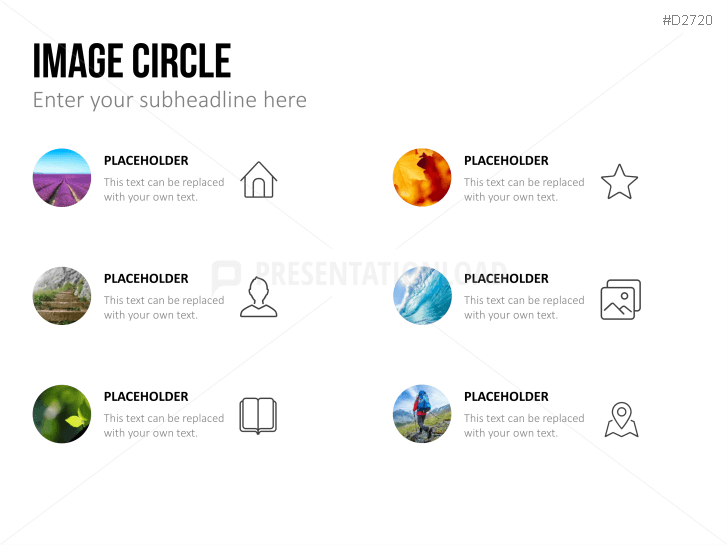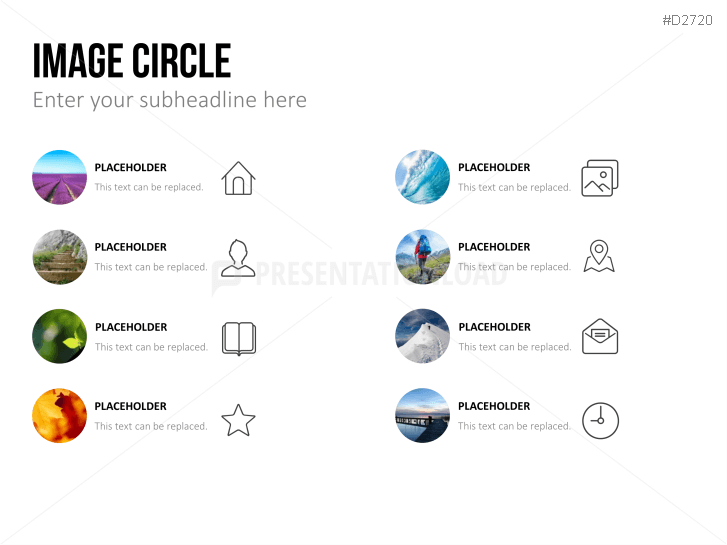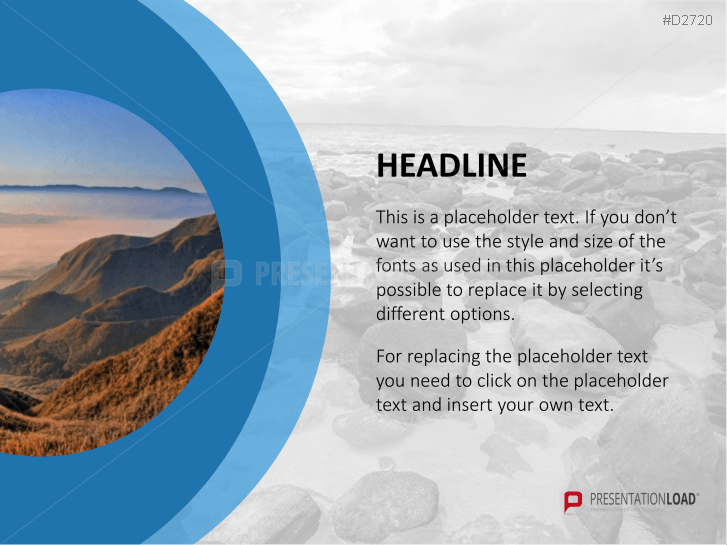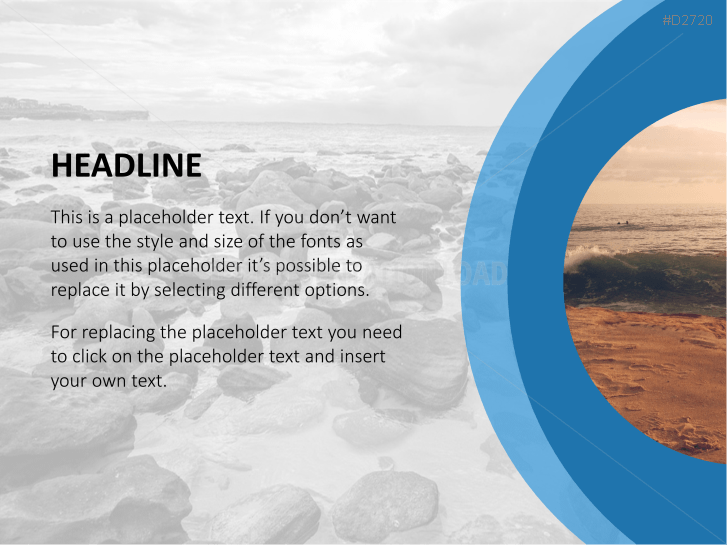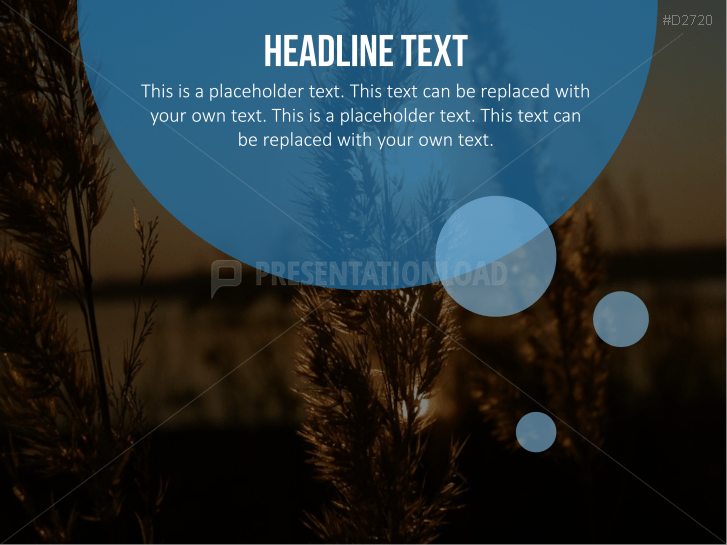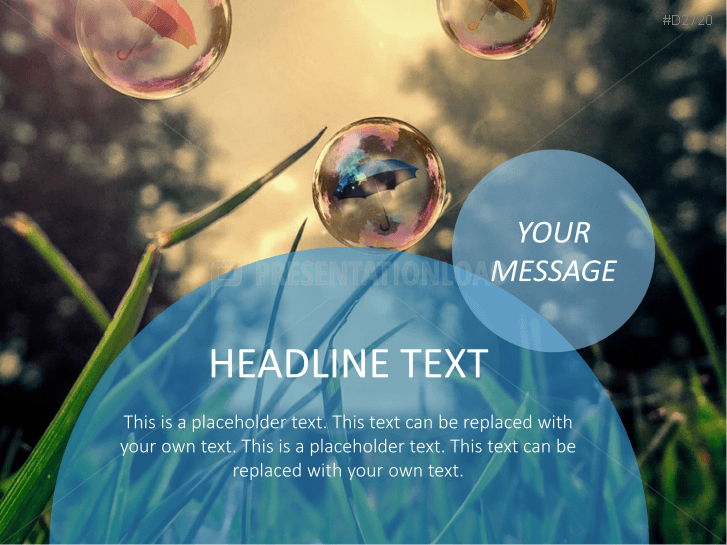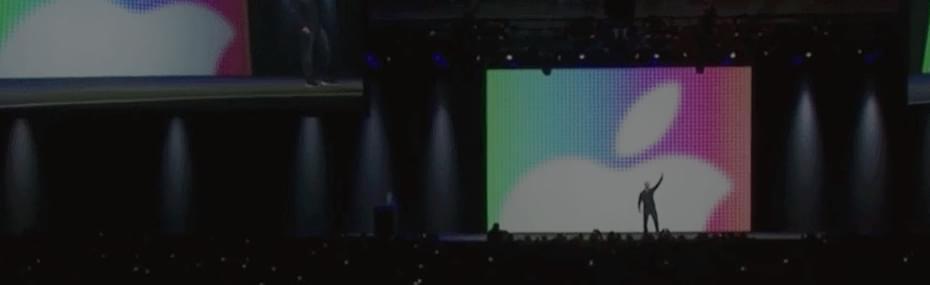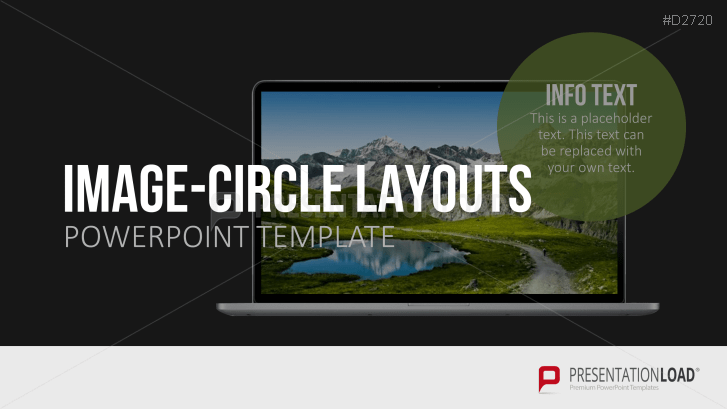
The “Image Circle Layouts” set including 52 master layouts to create image presentations with circle elements. When inserting images, files are automatically formatted.
Adjust and Add Images Quickly to Your Presentation
The set, “Image Circle Layouts” belongs to our image layouts series which enables PowerPoint users to quickly insert image files in PowerPoint presentations. Due to predefined master layouts, all images are automatically formatted.
This collection includes 52 master layouts which can be duplicated as often as you require. If you wish another layout composition, you may also copy single elements, order placeholders according to your desires and create your own master layout. Just create a new slide and arrange everything yourself.
Create circle layouts and quickly add image files to your presentation. Another feature of this set is also an extensive collection of design slides including circle elements.
PowerPoint Templates Include
- 52 master layouts
- design slides with circle elements
- possibility to create master layouts yourself
- charts including circle elements
- adjustable size and number of elements
To create image portfolios, check our PowerPoint template Image Layouts.