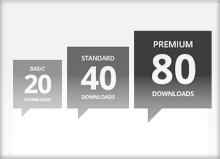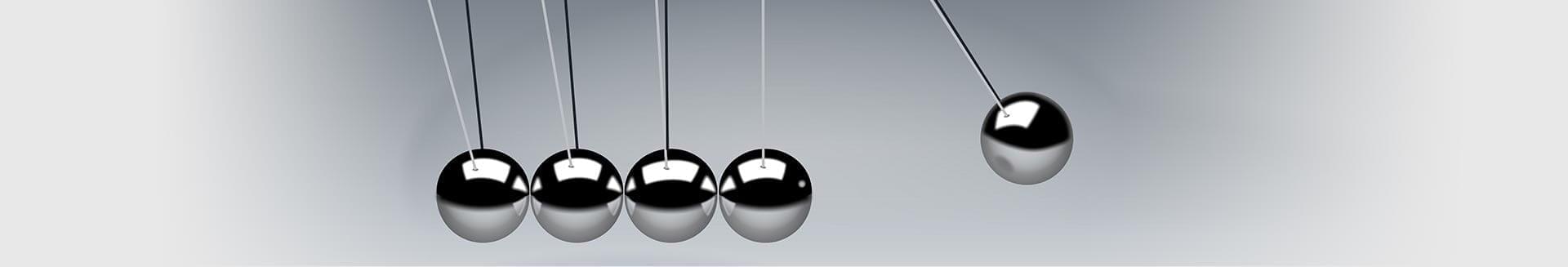
How to order on PresentationLoad
The order process at PresentationLoad is designed as client-friendly as possible. In just three steps you can search products, collect them in the shopping cart and order your favored templates. Let us show you how ordering works.
Your order in three steps
Step 1: Search products.
If you have already decided for one template, make use of the search function. If not, browse through shop categories and choose from a broad collection of over 30,000 PowerPoint templates. All products can be easily placed in your shopping cart with one click.
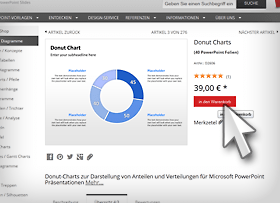
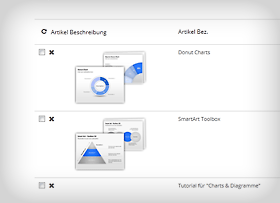
Step 2: Order.
The shopping cart (red shopping bag at the top of the window) will list your products in detail. You can delete templates and add new ones at any time. Click at the button "Next Step" to log in to your account or open a new one. After checking your address details you will have to choose the favored payment method.
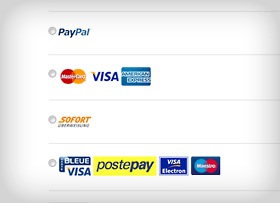
Step 3: Payment.
Decide on one of the offered payment methods (e.g. credit card, PayPal, Sofortbanking) and confirm your order by accepting the terms and conditions and the rights of withdrawal. Then click at the button "Buy". When the payment is completed you will be able to download and use your PowerPoint templates immediately.
Download Packages and Shop Access
Need more slides? Save money with download packages and full shop access.
To save money, PresentationLoad offers attractive download packages as well as full shop-access to all products.
More Info