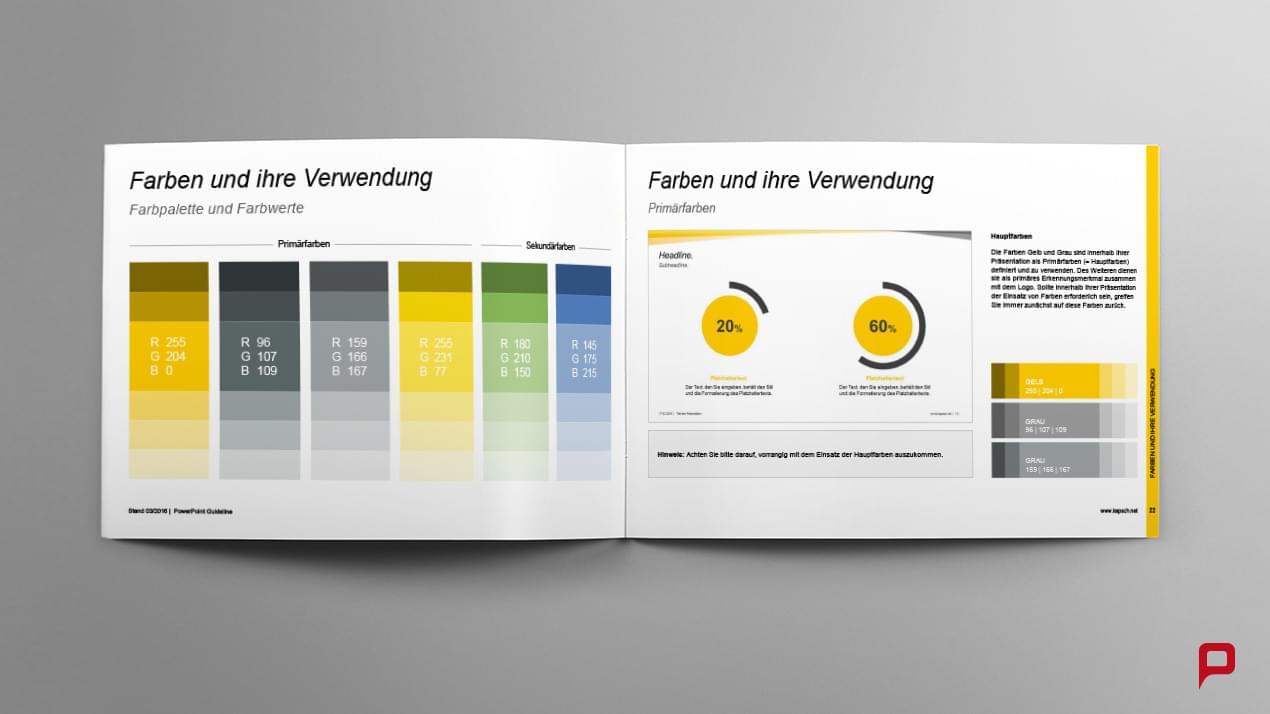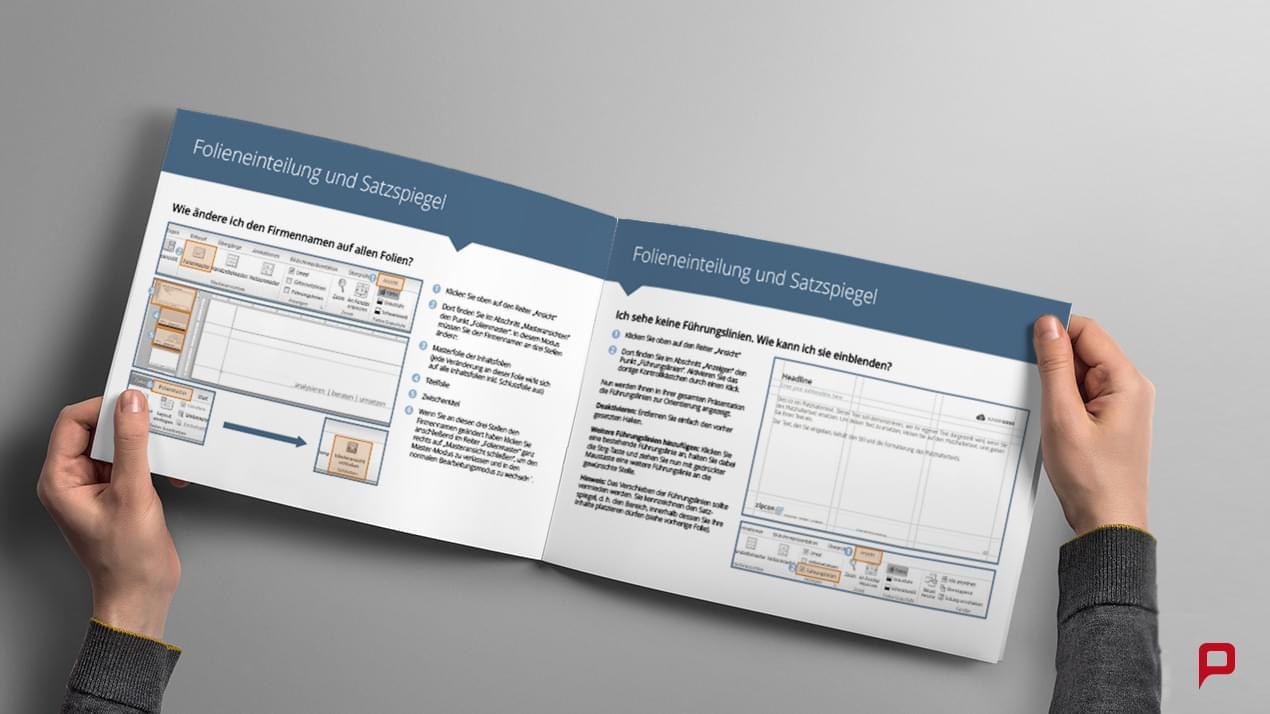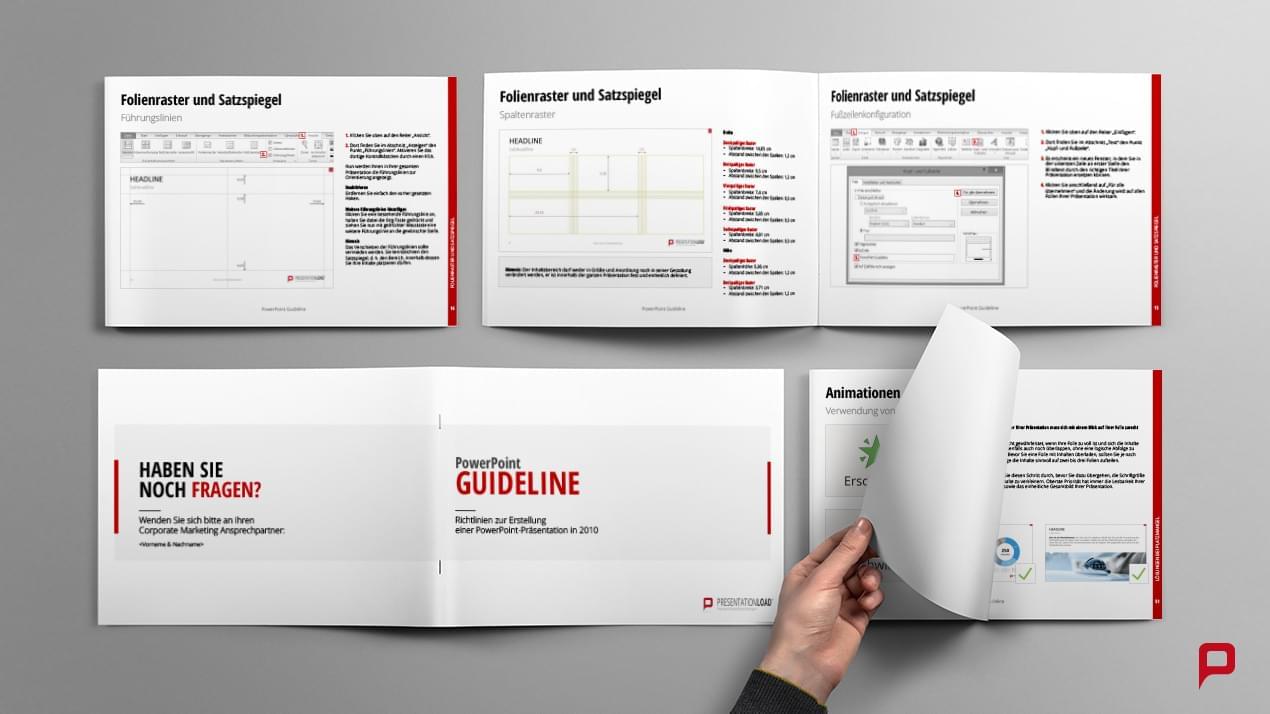The Style Guide That Fits Your Business
You and your staff will receive easy-to-use personalized guidelines for creating presentations tailored to your corporate design and brand. These include descriptions of existing sample layouts and slide libraries as well as predefined colors, fonts and layouts for all possible applications.
We can introduce the style guide to your company in combination with a new PowerPoint slide master, a kick-off event and staff training. This ensures the style guides are already integrated into the master thus preventing editing conflicts.
Along with clear best-practice examples, our style guides provide a list of dos and don'ts that can be easily implemented by every employee.
Our clients
Market leaders and some of the world's best known companies rely on PresentationLoad.

Questions About the PowerPoint Style Guide?

Consultant Marketing & Communication
Key Account Manager
+49 (0) 6133 57 86 708
[email protected]