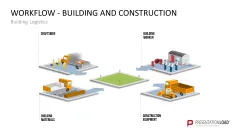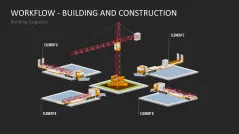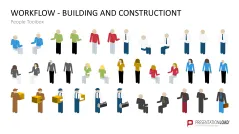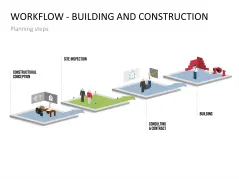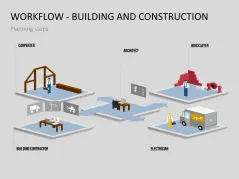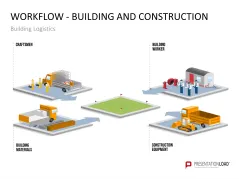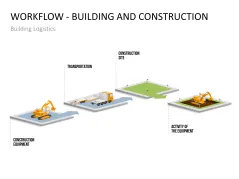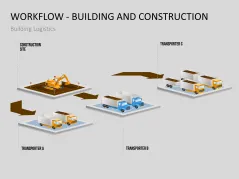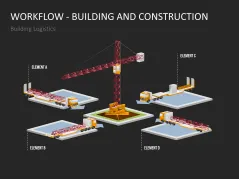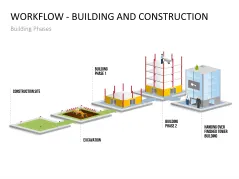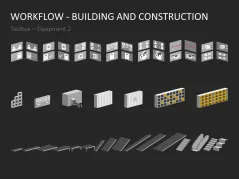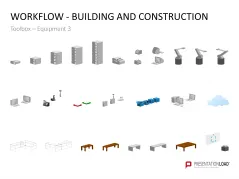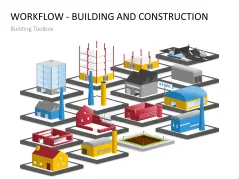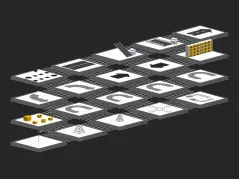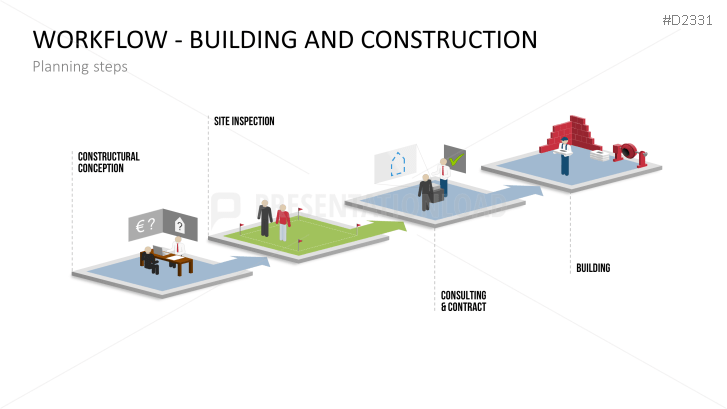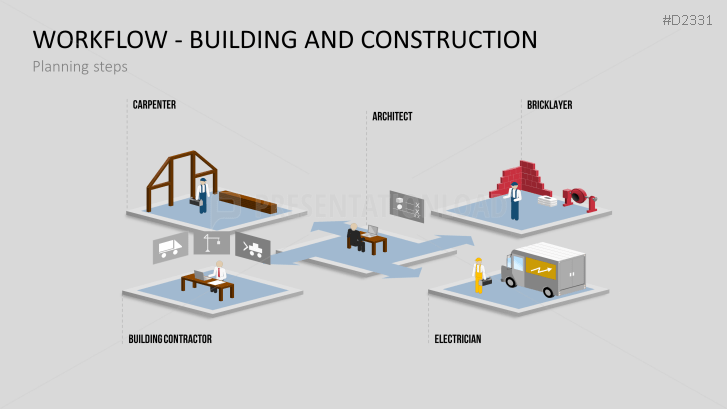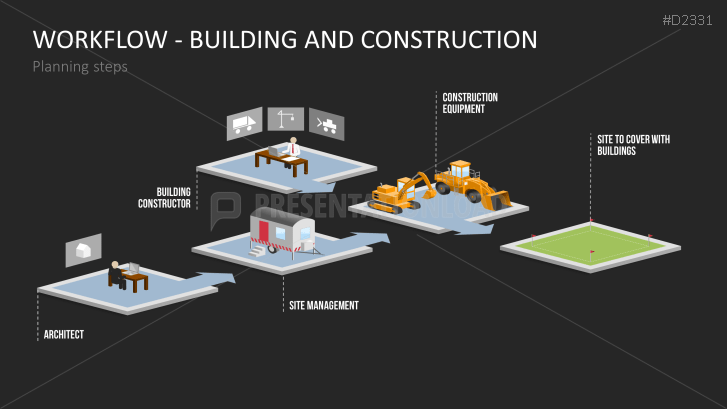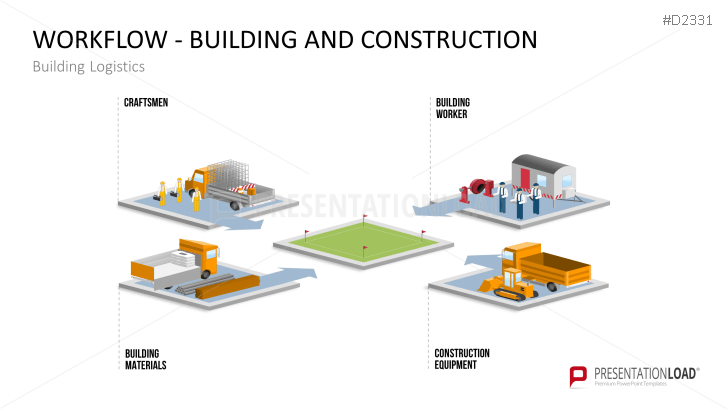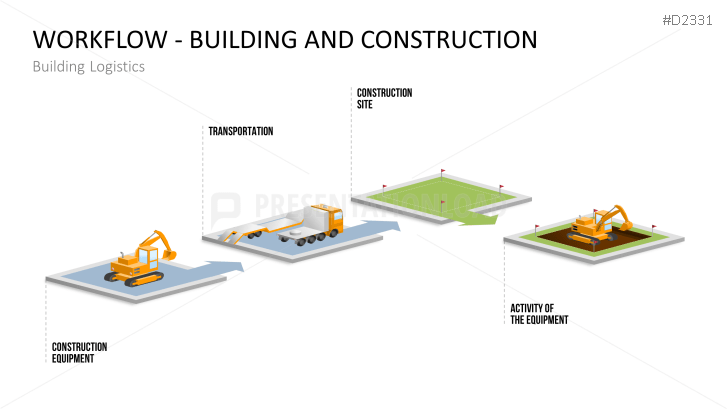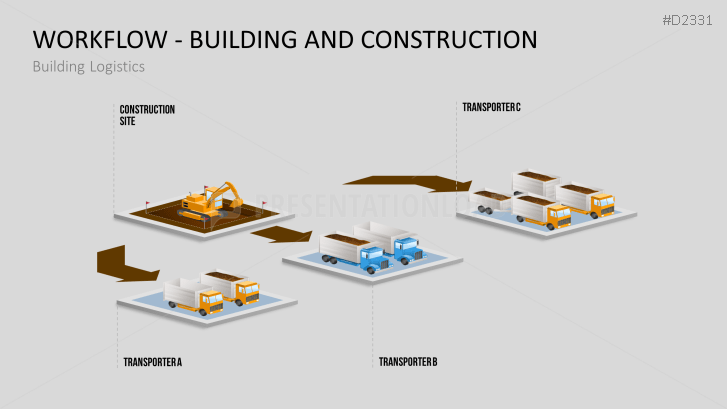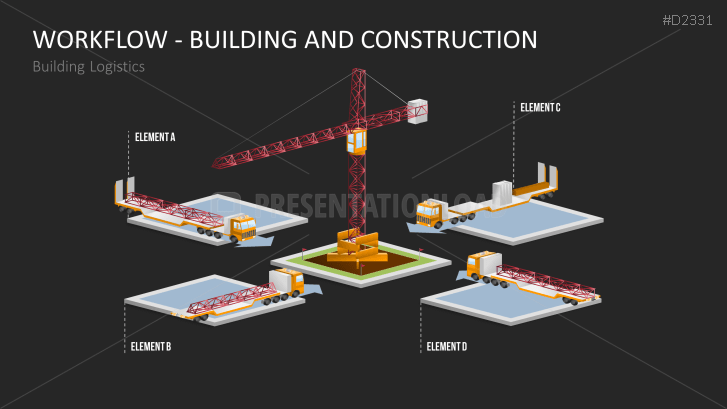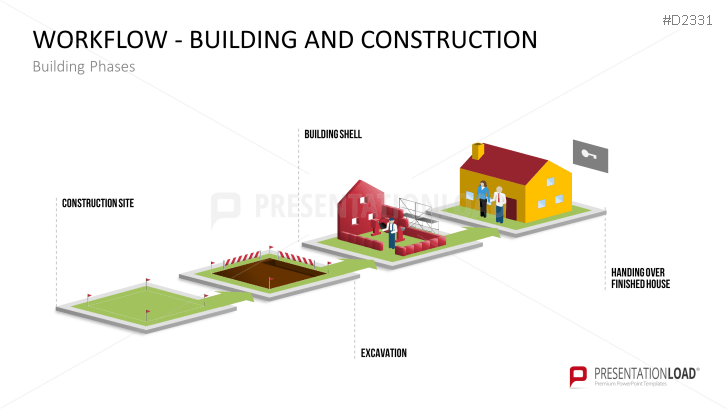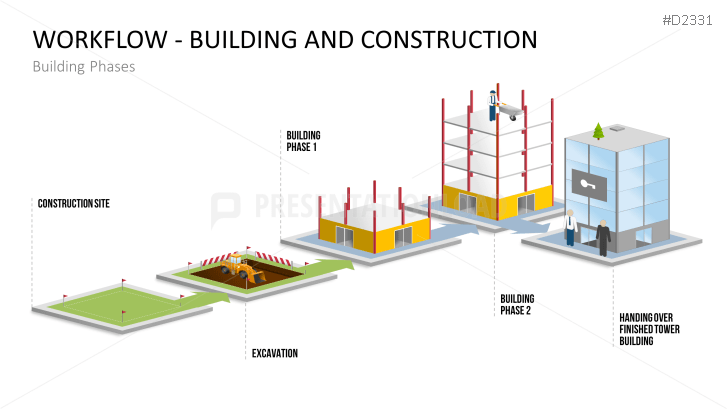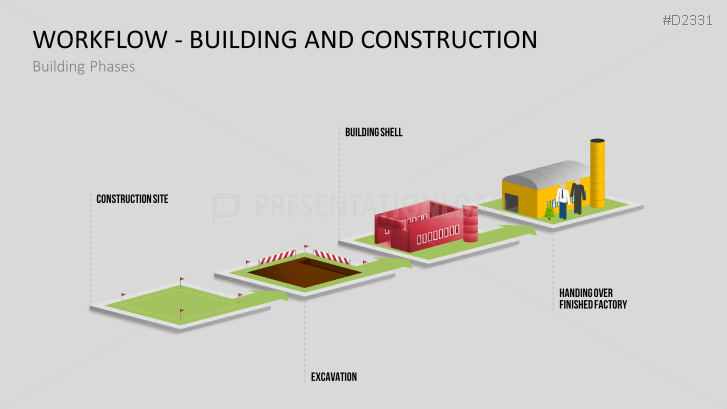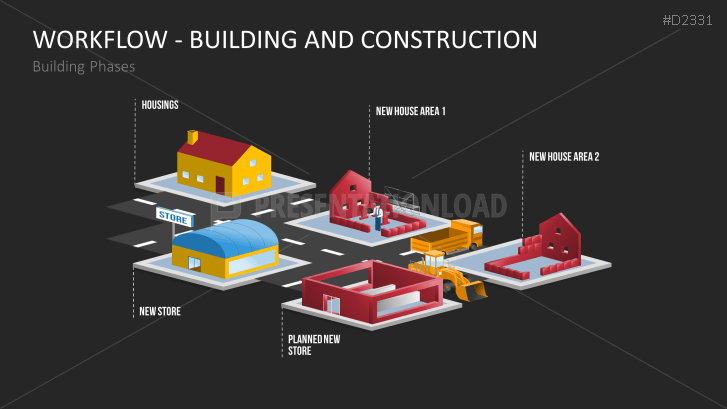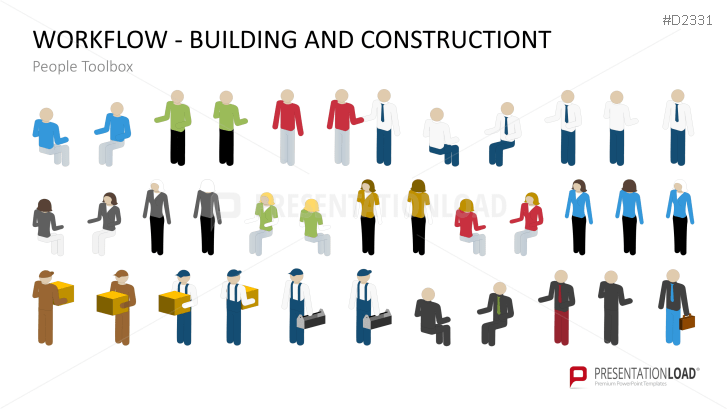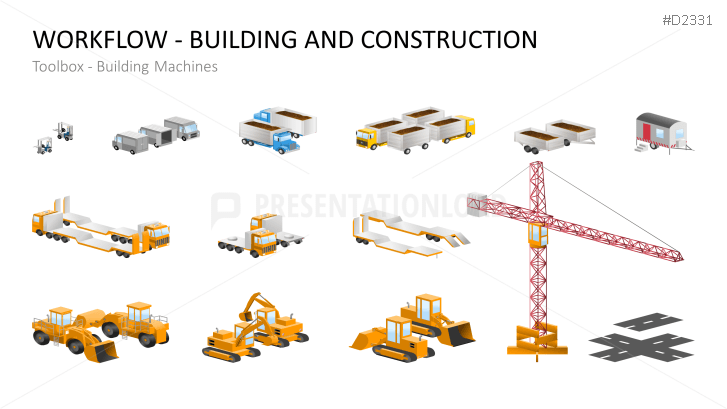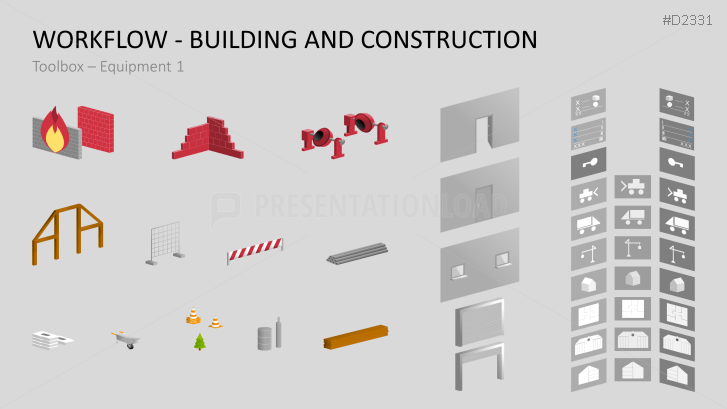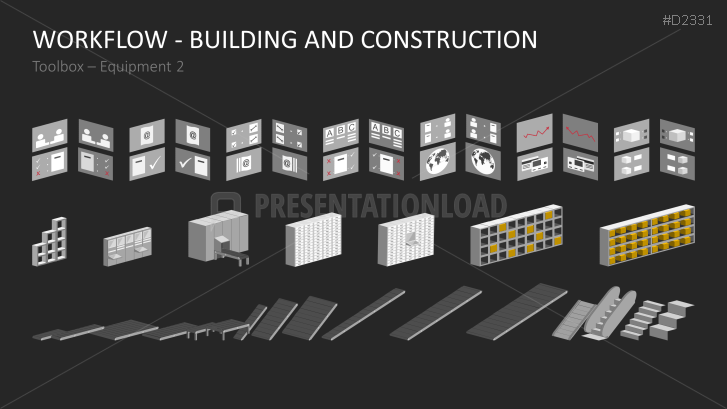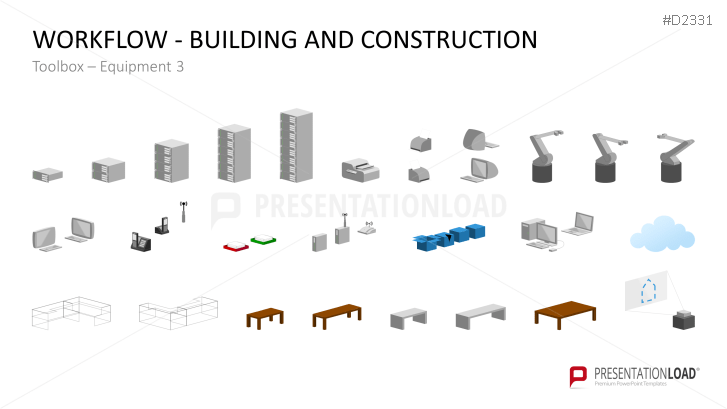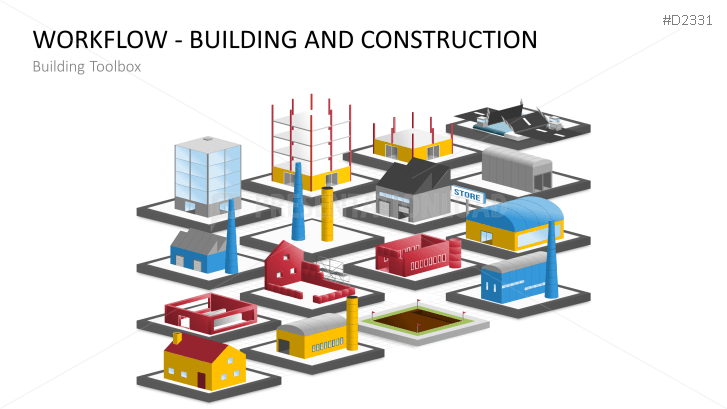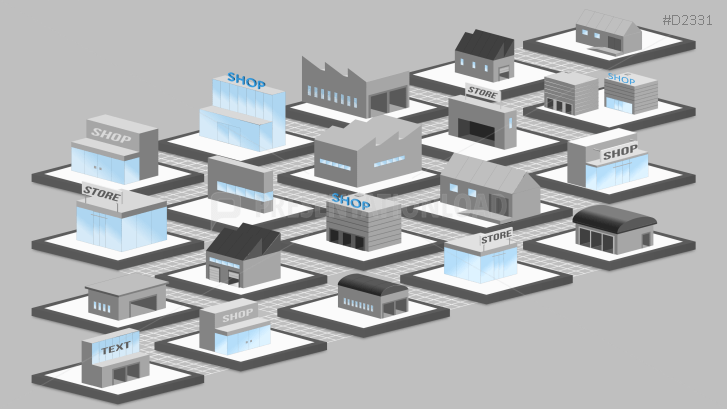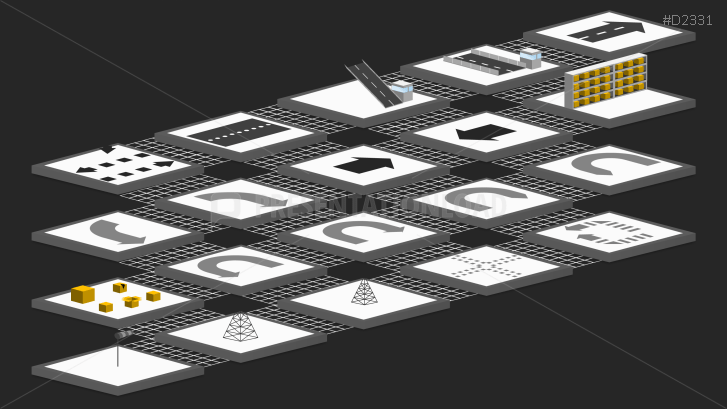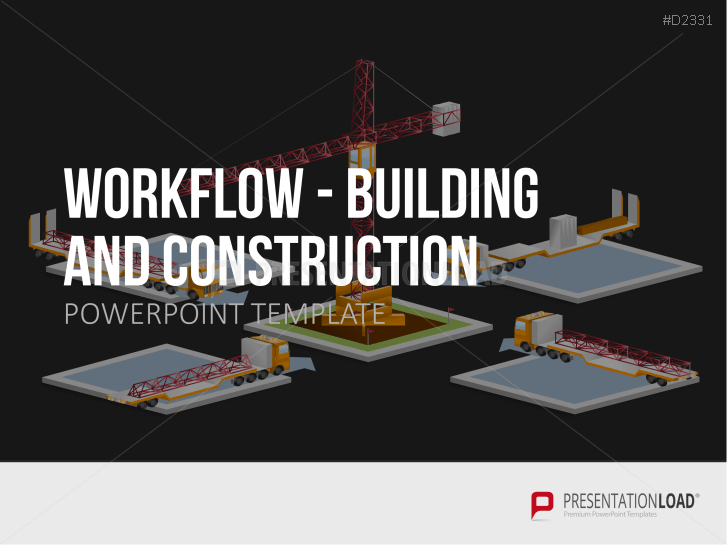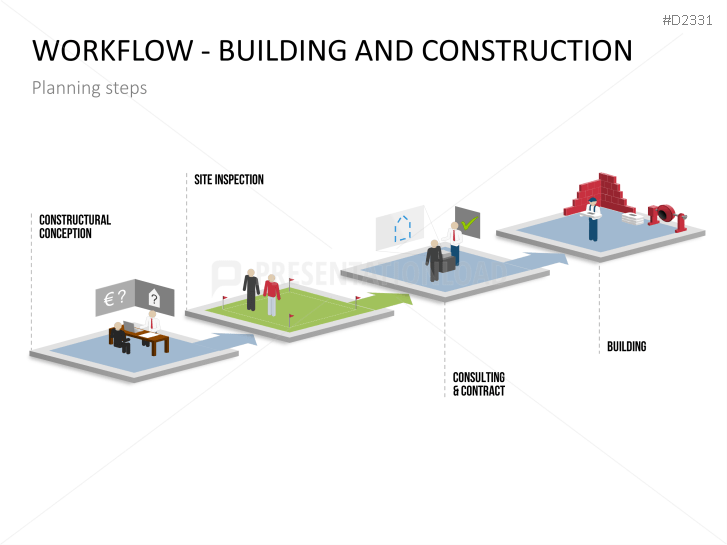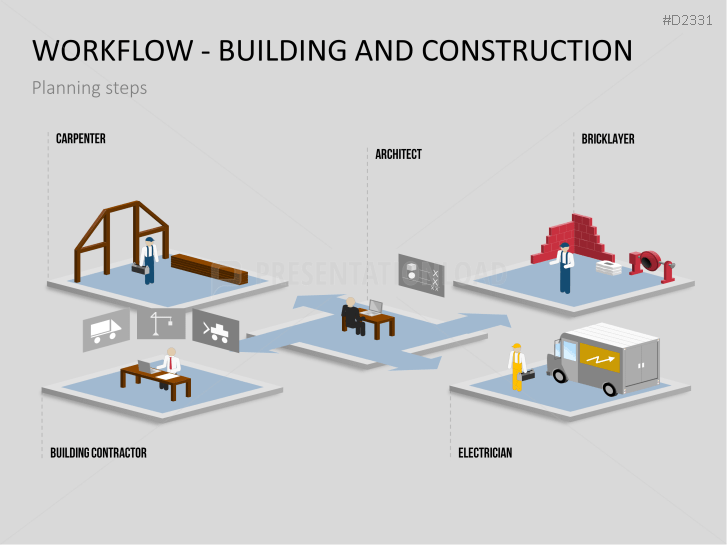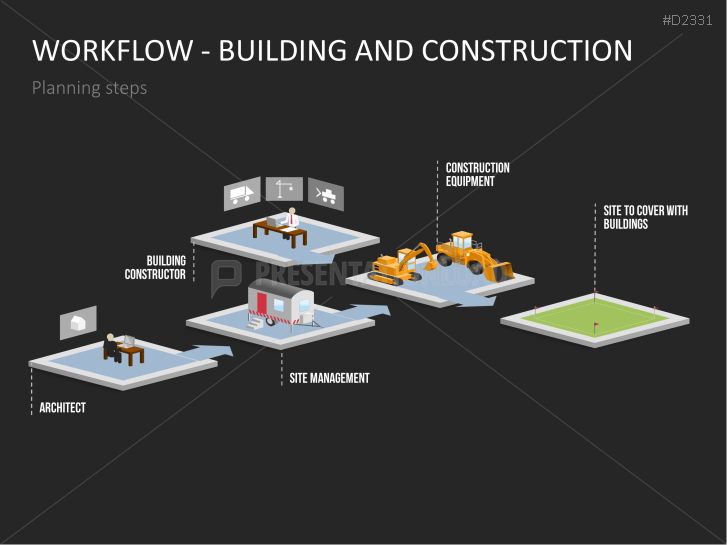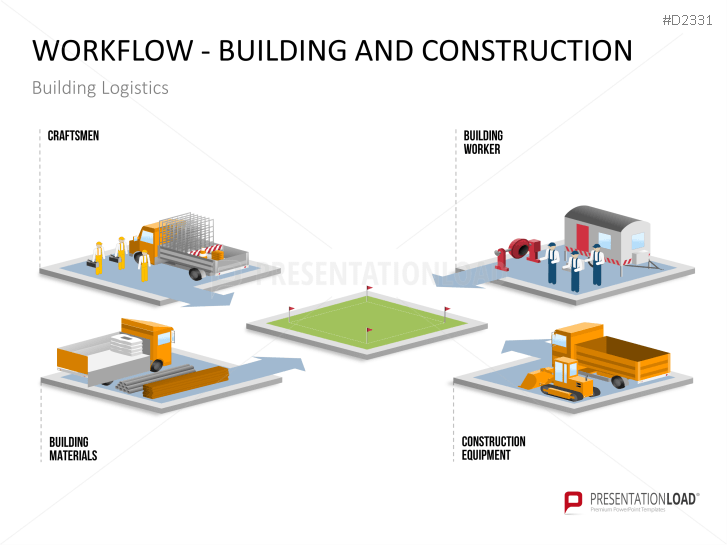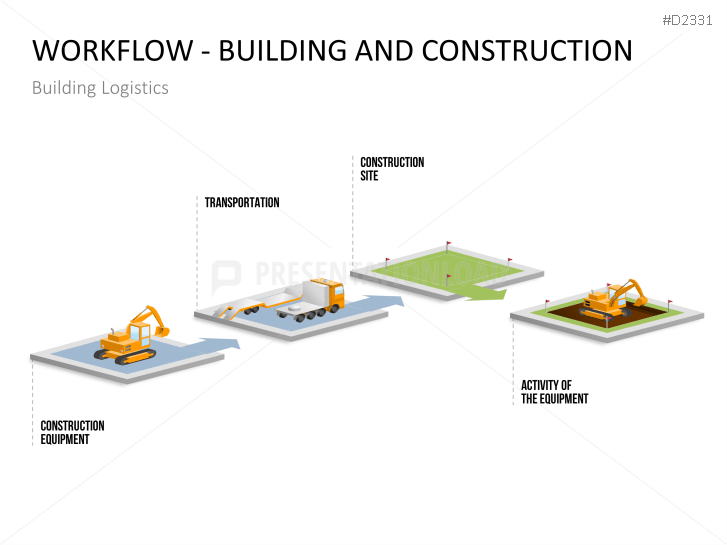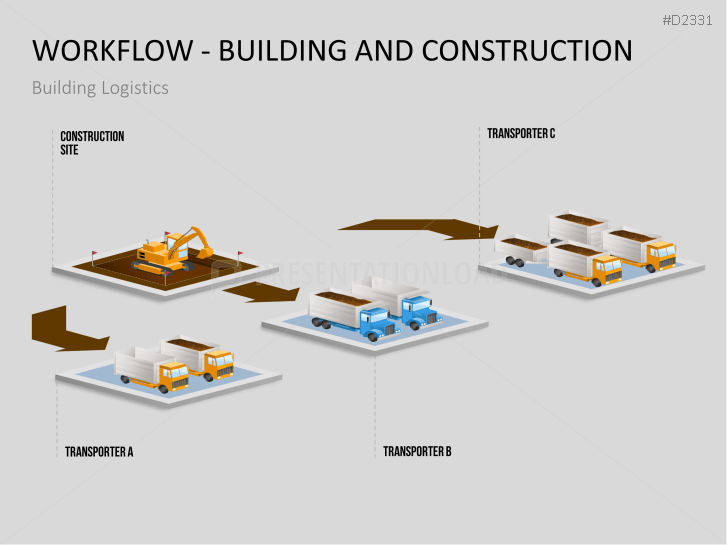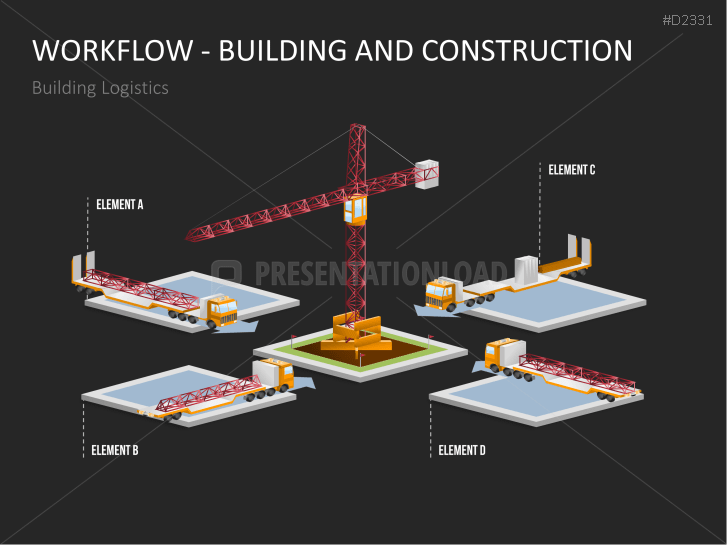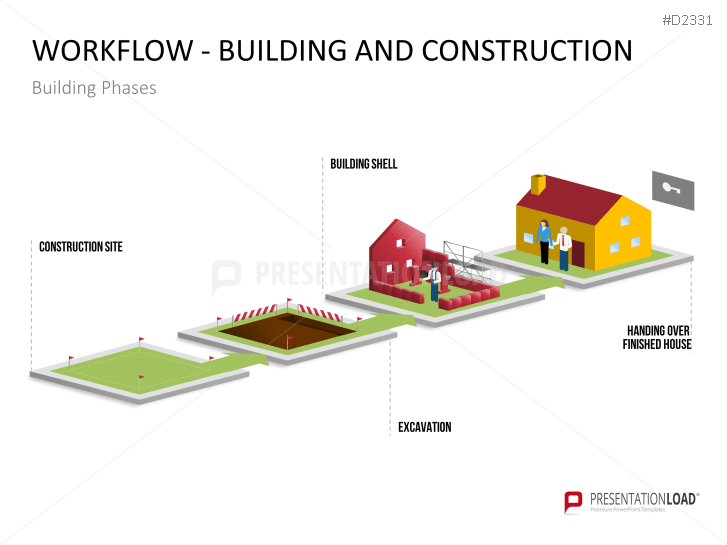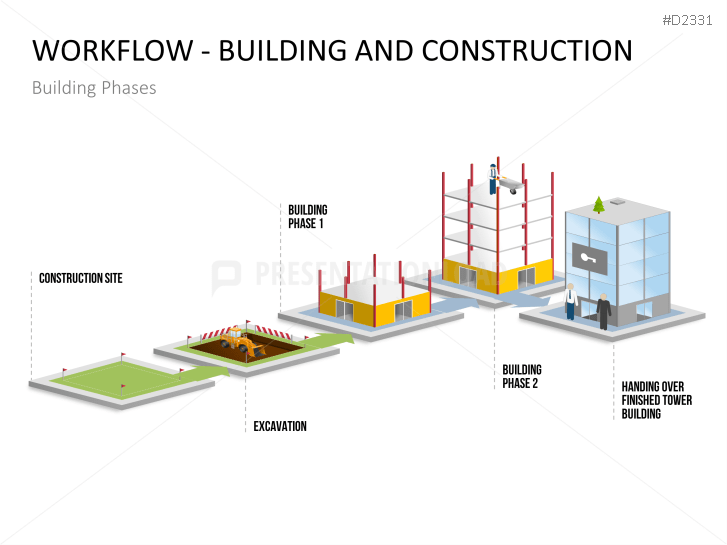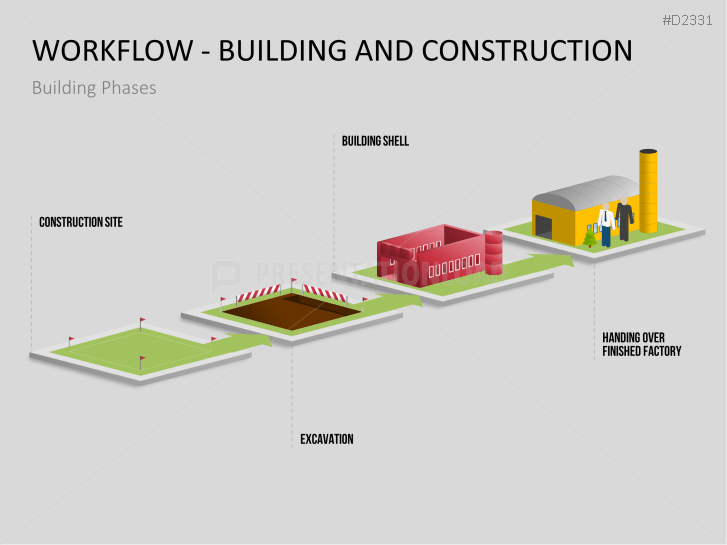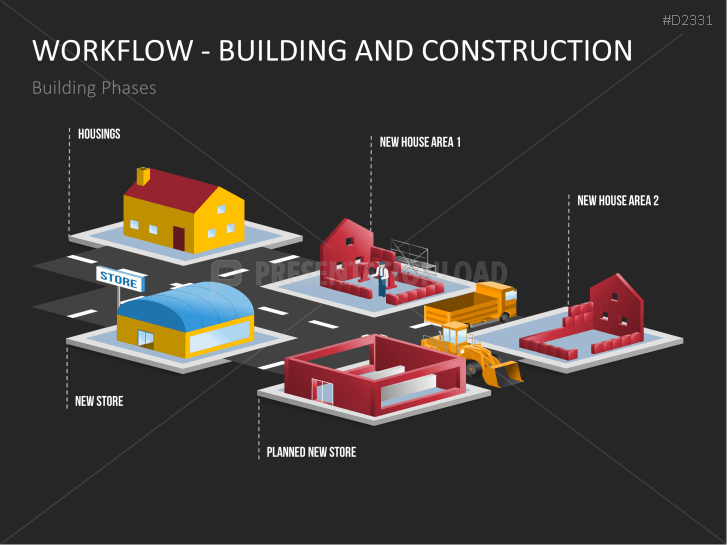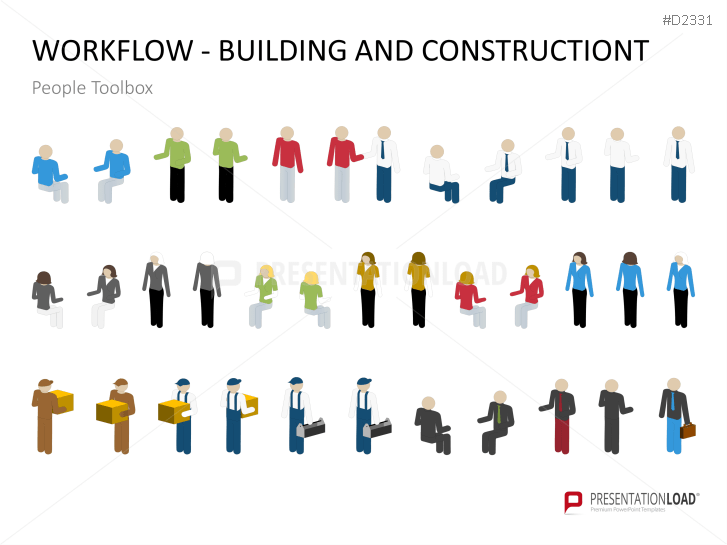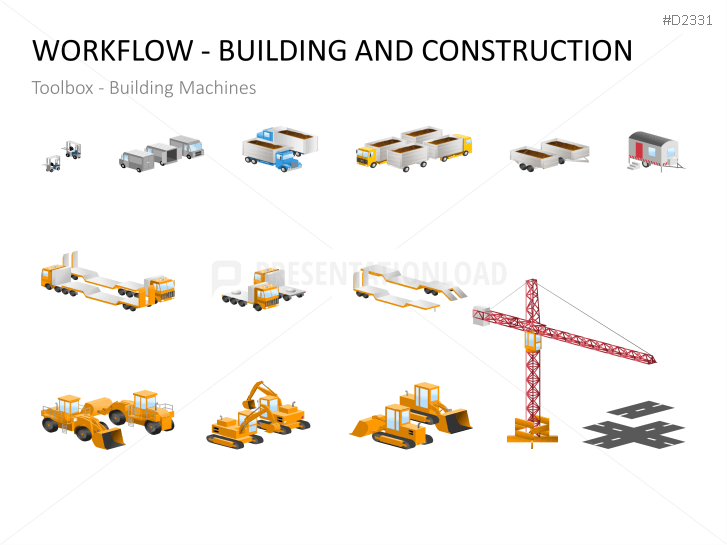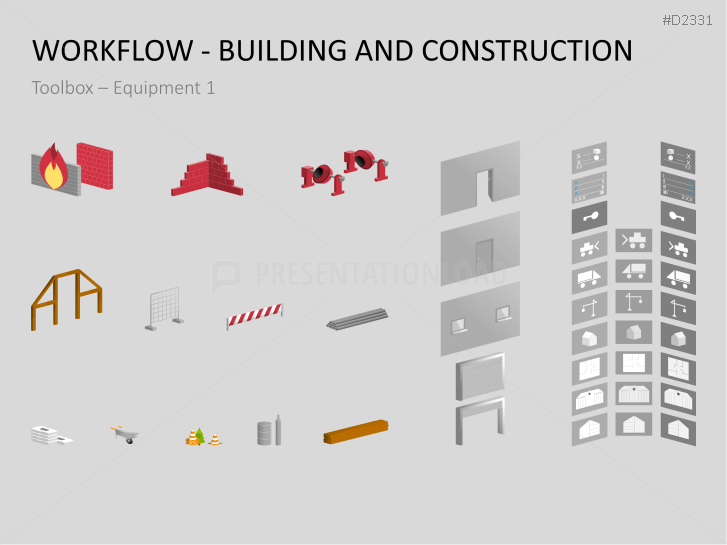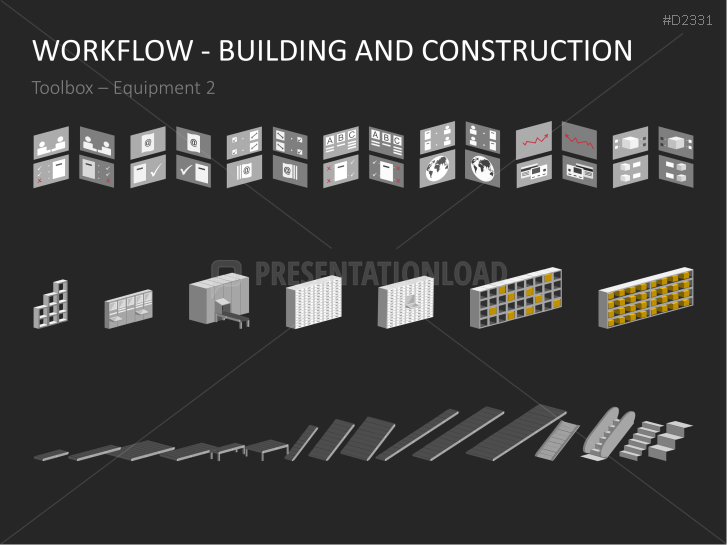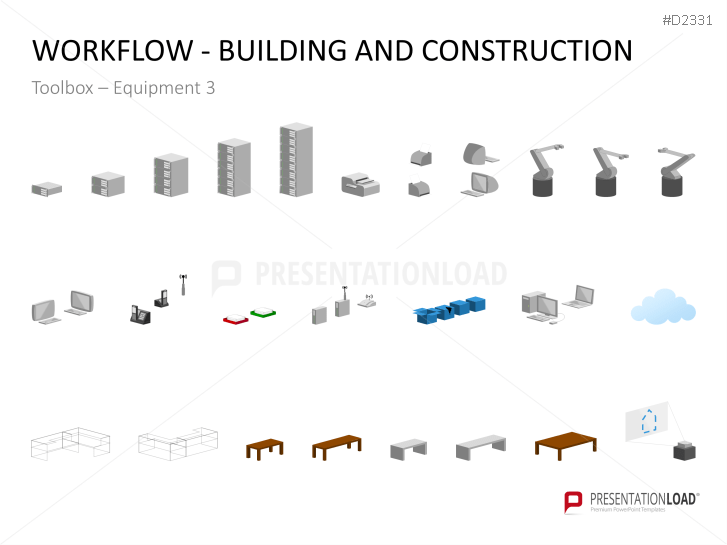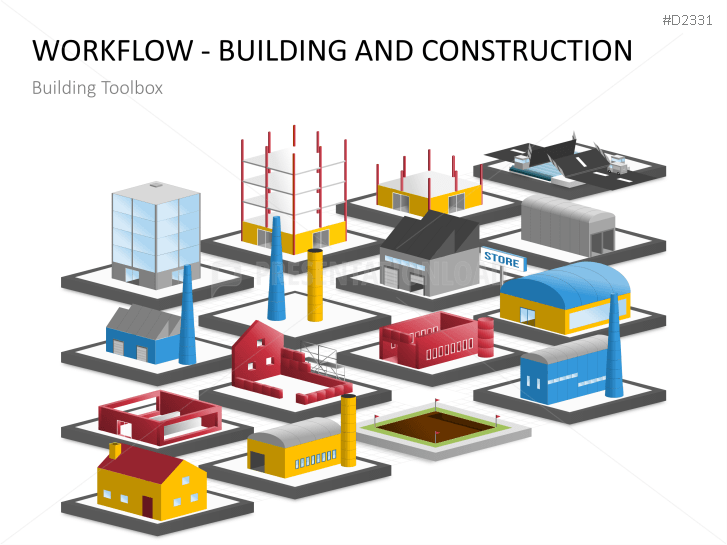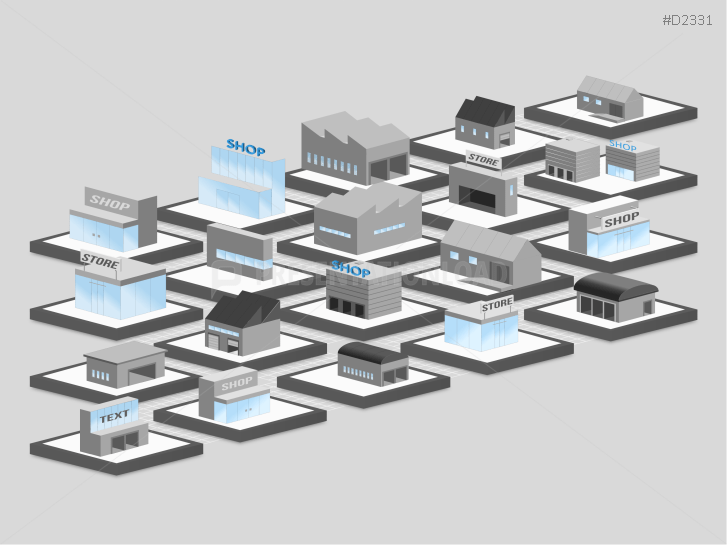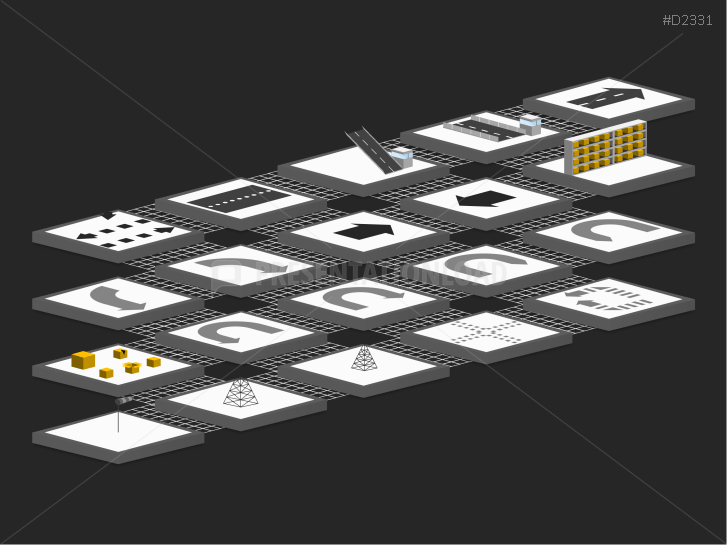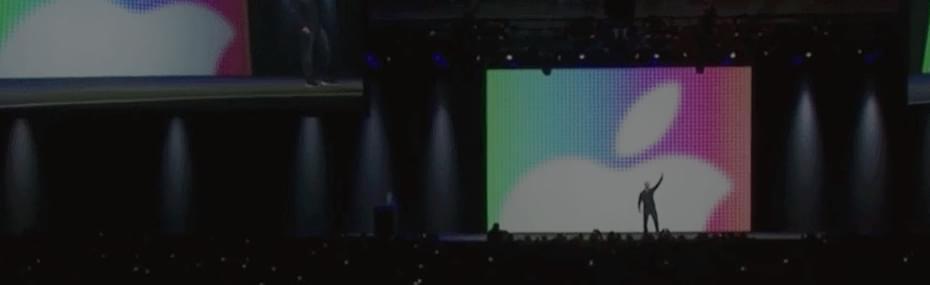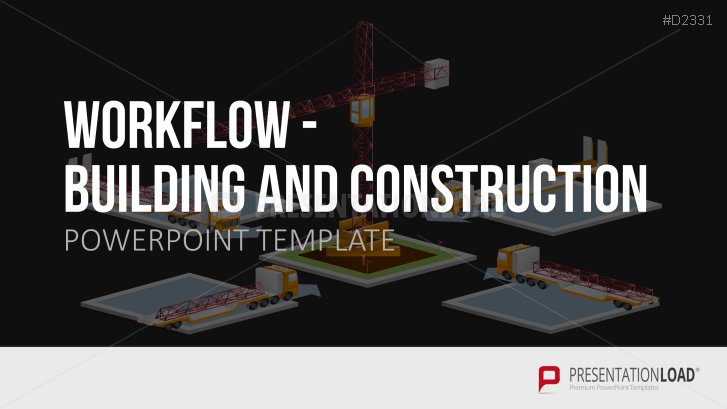
Visualize Your Construction Project Using Our Stunning 3D Graphics for PowerPoint.
From Planning to the Finished Building
When constructing a building, what steps need to be taken? Clearly illustrate the structure of your construction projects with our professionally designed three-dimensional PowerPoint graphics. Instead of confusing overviews with a multitude of arrows, we’ve provided a large selection of clear graphics to show individual work processes. Use our graphic of an office to represent the planning phase, a graphic of an excavator for site planning, or skeleton construction work to illustrate the final construction push.
Choices, Choices!
Our slide set offers a toolbox with sample models and examples. Illustrate the individual steps of your construction project, and discuss planning with your client or working with tradespeople using our vivid and clear three-dimensional graphics. This set contains all the graphics you need for your construction project presentation – from construction site vehicles to semi-finished and fully finished buildings, people in different roles, toolboxes, cranes and construction sites.
With Our Workflow - Building and Construction Set You Can
- clearly illustrate the course of the project to your client
- highlight important steps
- provide a clear overview of your construction project
This PowerPoint Template Contains:
- workflow diagrams for planning the construction phase and logistics of a construction project
- a toolbox containing additional design elements