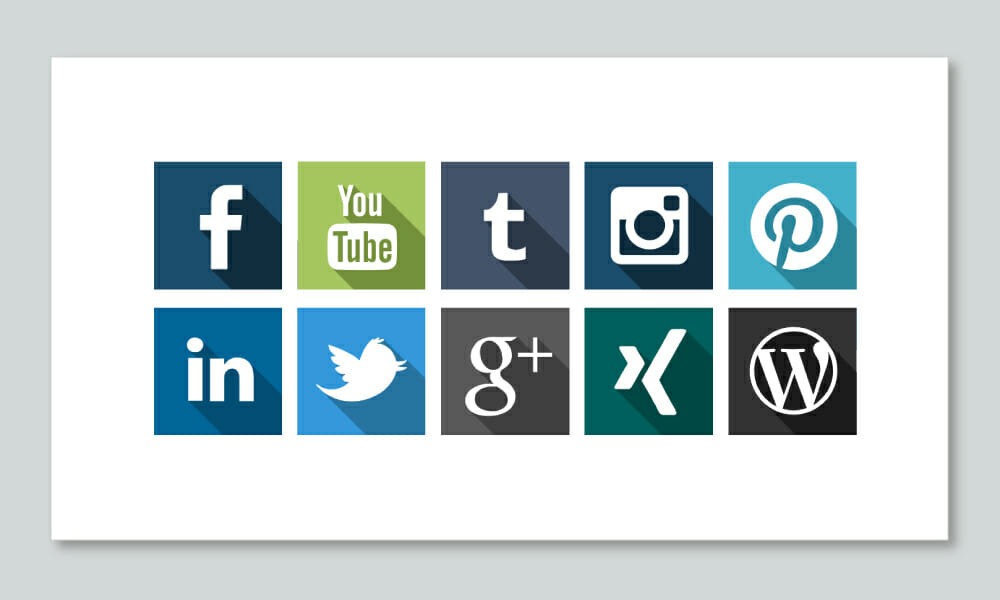
Using Social Media in Presentations
Social media is everywhere these days and its influence continues to grow. Companies are beginning to understand the importance of being represented on platforms such as Facebook, Twitter, Instagram and LinkedIn. To maximize their online presence, organizations should look to integrate social media into their presentations. We’ll show you a few clever ways to do just that.
Before the Presentation
Identify Your Target Group

It’s important to identify your target group before your presentation. Only then can you properly tailor your content. Try getting in touch with some audience representatives to discuss their needs and interests. You can do this by browsing Facebook profiles and tweets, or by using LinkedIn’s networking options.
Create a Hashtag
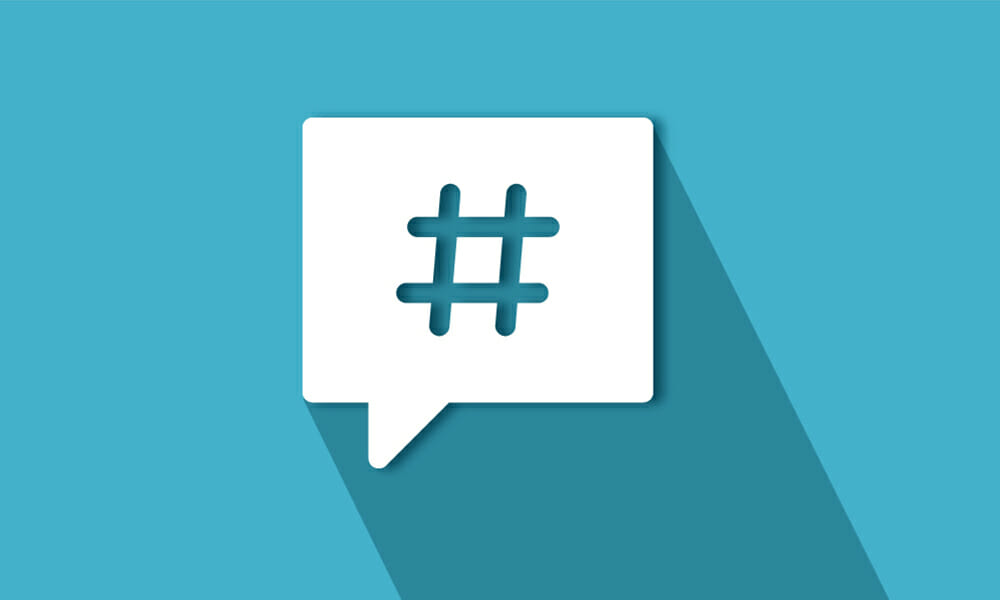
Hashtags are a great way to promote your company and generate buzz for your presentation across social media platforms. The more you use your hashtag with different types of content, such as images and infographics, the more likely your content will be seen and shared by audience members.
While You Present
Create Tweet-Worthy Content

Make sure to incorporate keywords and quotes that will grab your audience’s attention and interest. Use short, catchy statements and bite-size bits of information about your company so your audience can easily share them with their online followers and friends. The shorter and more compelling your content is, the more tweet-worthy it will be.
Use Social Media as a Discussion Platform

Motivate your audience to share their thoughts with you and the rest of the online community by letting them know you’ll be using a specific social media platform for open discussion after your presentation. Here’s where that hashtag you created shows its worth. It allows posts and comments to be easily associated with your presentation. Here’s an example of how this works: ProPresenter 6 allows presenters to follow Twitter and Instagram while they present. One screen shows the current slide, while another provides live updates on social media platforms. This allows questions from the audience to be integrated into the presentation in real time.
After the Presentation
Share Your Presentation

Once you’ve finished presenting, make sure to upload and share your presentation on the most relevant social media platforms. LinkedIn can be used to distribute entire sets of slides, while Twitter, Facebook and Pinterest work better for infographics. Be sure to tailor your content to the different user groups and platforms and remember; images always go down better than just plain text.
Engage Online

Consistent online engagement enables you to build long-lasting customer relationships. Your online presence shouldn’t be limited to your presentations, but should be constant. Social media interaction with your customers shows you a genuine interest in their needs and gives you valuable insight into your target group’s opinions.
There are few companies that can do without the enormous influence and reach of social media platforms. So take advantage of every opportunity, including presentations, to network online and get in touch with your customers.





