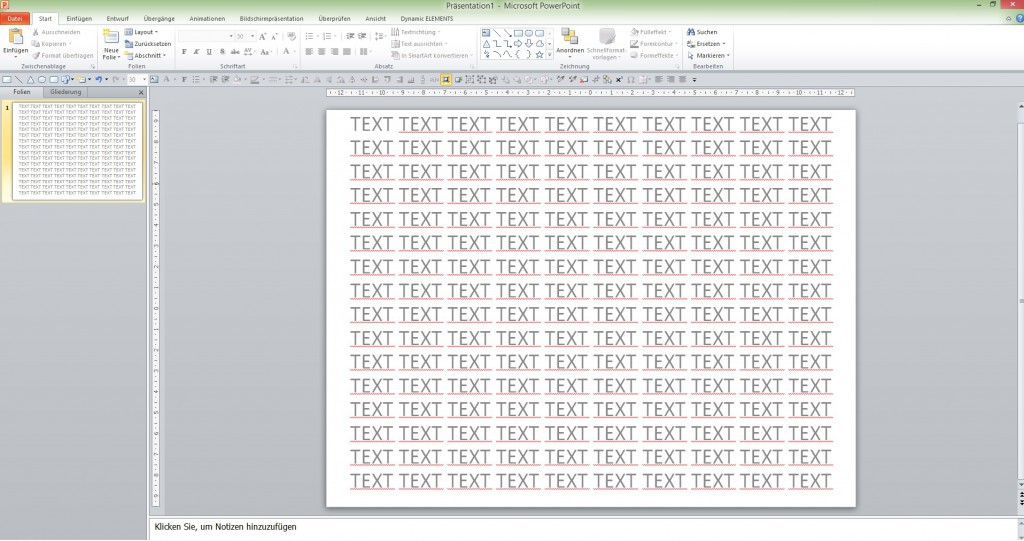The 10 Common Mistakes in PowerPoint Presentations – Part 1: Before the Presentation
Your presentation has it hard enough: it needs to succeed in making a good first impression and compete with many other exciting events and entertainment. Every possible error you avoid will only improve the chances of your presentation being positively remembered by your audience.
PowerPoint can be a useful and profitable tool with helpful design elements. However, for these advantages to bear fruit, you should avoid common presentation mistakes. In the first part of this two-part blog, we will talk about five typical mistakes that happen when preparing a presentation.
-
Too much information at once
You click on the next slide, and it’s covered with text from top to bottom. Boom! You’ve already killed your listeners before even addressing your content. Refrain from information overflow! If you decide to present multiple points on one slide, then one option is to add in subtle animations so that when you click, the next point shows up, guiding the audience step by step. Your job is to make sure not to spoon-feed viewers until the next relevant point is presented.
-
No common thread
Check the structure of your presentation and make sure that a clear theme appears throughout the presentation. At any time, the listener should be able to recognize the direction an objective is heading and what course the speech is taking. Ideally, the listener recognizes at any time in what direction an objective is heading and what course the speech is taking. For this to be evident, avoid building too much information right and left of your topic beating around the bush and carelessly skipping back and forth. Brief summaries and transition templates facilitate good orientation for the audience to easily understand the big picture.
-
Errors and inconsistencies
It happens all the time: spelling or typing errors creep in! Either the content isn’t in the same font as all other texts, one of the slides is significantly less extensive and therefore has a larger font size or all other sentences but one end with a period and so on. These are arguably nit-picky mistakes, but they somehow always manage to magically draw attention, better than any marketing slogan. Don’t let details become a distraction and make your presentation seem sloppy and unprofessional. Before you present, reread your slides and let someone else take a fresh look at your presentation.
-
Unrehearsed and unskilled
There are some people who are gifted orators who can give an excellent presentation even without practicing, but do you really want to risk it? Unless you belong to this tiny group of natural talents, do yourself and the audience a favor and rehearse your presentation a few times in advance. This will build your confidence when speaking. You should also exercise formulating your ideas and content to use when you get onstage. Especially take time for the opening to set a foundation for the rest of your presentation. Ideally, you should run through your speech with a test audience. All of you will likely notice some weak spots to tweak and improve before the real show starts.
-
Excessiveness
Moderation is necessary for two reasons. Firstly, there is a danger of rambling or digressing too much from your topic, so avoid being too chatty and exercise briefness. The PowerPoint slides should not be overloaded with text, but supported by relevant keywords or visually matching motifs.
Secondly, presentations can end up being too lengthy. Be concrete…if you practice the presentation in advance, time yourself. If your presentation is too long, emphasize content, reduce talking and delete unnecessary slides. The audience’s time is short, so, plan to be effective.
Preparing a PowerPoint presentation lays the framework for the quality of your presentation. If you avoid these mistakes, then you will be able to optimize the conditions to inspire your audience.