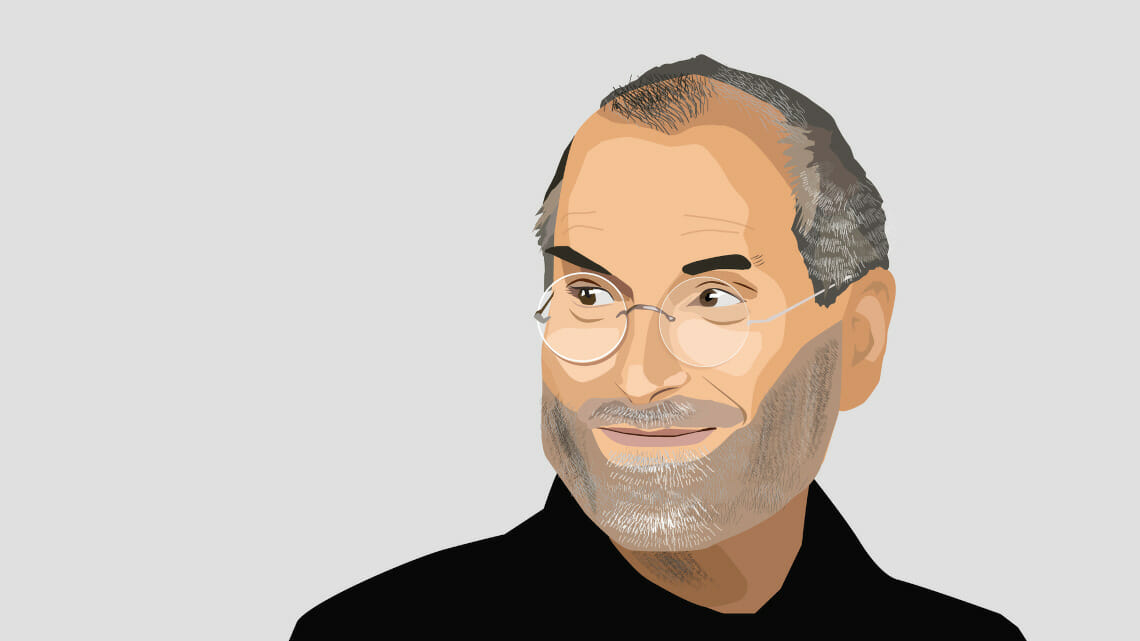Presentation Tips
Create a professional PowerPoint presentation on your (business) topic that resonates with the audience and stays in their minds. Perfect your presentation speech to match! In this section, we are sharing many helpful and effective tips & tricks for the creation of your presentation and the associated speech with you. Benefit from the tips of our PowerPoint experience of 25 years!
Here you will find tips on how to prepare your presentation in a target-oriented way, all the way to effective tips on how to create and hold presentations…
For a varied and at the same time professional presentation speech – whether on site in front of an audience or online – use targeted techniques, such as rhetoric, to underline your statements and achieve your goals. Also, use features of PowerPoint to deliver your presentation skillfully. Use the PowerPoint speaker view, or a time display to keep track of the remaining presentation time.
Skillfully assemble your slides and heed our tips to impress your audience with a professional presentation and a perfected speech and achieve your goals.
-
7 Tips & Learnings from the Apple Keynote
-
Deliver Captivating Presentations with the Hollywood Storytelling Method!
-
16 Ways to Kick-Start Your Presentation!
-
Holding Inspirational Presentations Like Martin Luther King!
-

Improving Presentations through Feedback: How to Receive Helpful Responses!
-
Presenting like Steve Jobs: Using 6 of His Proven Techniques – Here’s How It Works!
-
Create a PowerPoint Presentation: Helpful Tips & Tricks!
-
How We Can Learn from Alfred Hitchcock to Deliver Captivating Presentations – 8 Techniques
-
Tailor Your Presentations to Personality Types: Tips&Tricks!
-
Key Message In PowerPoint Presentations: How to Develop and Convey your Core Message correctly!
-
Managing Time Effectively in Your Presentation: 4 Expert Tips – How to Stay on Track!
-
Control Your Audience’s Attention: 9 Useful Tips for Attracting Attention from the Start!