
Visualizing Data Protection Topics in an Engaging Way with PowerPoint: 4 Ideas
Due to the ongoing digitalization and the new General Data Protection Regulation (GDPR) in the European Union, data protection is currently a highly relevant topic in many companies. Numerous organizations and their employees need to be trained in handling the new legal requirements.
Unfortunately, presentations on legal topics tend to be dry and confusing. Therefore, creating engaging, interesting, and clear presentations that captivate the audience becomes a particular challenge. Today, we will show you how to do it better!
What does data protection mean exactly?
In general, data protection refers to the protection against the abusive use of data. This data can come from various areas but primarily concerns personal data (e.g., general personal information, data on ethnic origin, account numbers, etc.).

In Germany and the EU, the rules for processing this personal data are clearly defined by the General Data Protection Regulation (GDPR). Since its introduction in 2018, there have been significant changes in data protection.
Affected individuals now have more rights when it comes to the processing of their personal data. They have the right to know the purpose of data processing, to request the deletion of their data, or to request the transfer of their data to another controller.
Data protection in the company
For companies, the introduction of the GDPR means that they must comply with stricter requirements to avoid high fines. Especially for companies that work with customer data, the protection and compliance of personal data is crucial.
Article 37 of the GDPR specifies the obligation to appoint a data protection officer for certain companies. Their tasks include not only ensuring that the company complies with the respective regulations but also raising awareness among employees.
Introduce your data protection officer in company presentations or during onboarding. Feel free to use slides from PresentationLoad for this purpose.
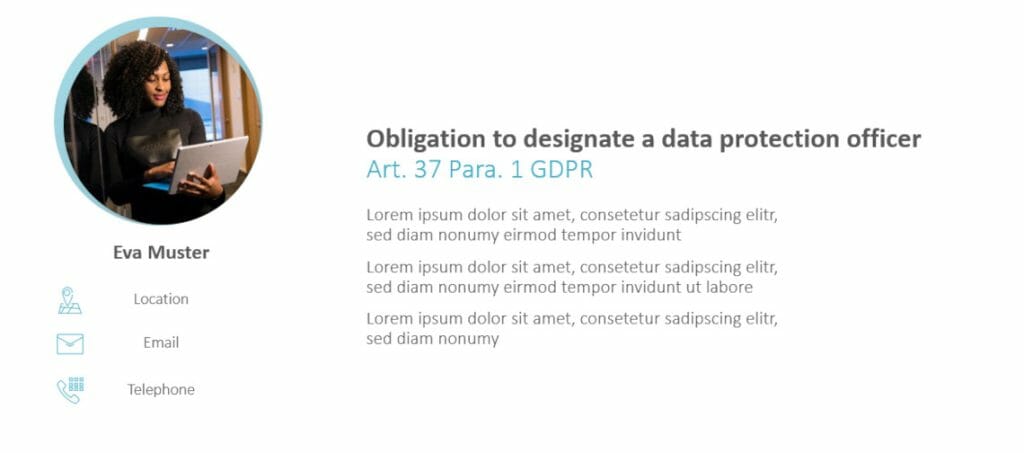
An effective tool for raising employee awareness is data protection training, which educates employees about the key regulations for processing personal data. Failure to train employees properly can result in significant fines and penalties for data protection breaches.
Furthermore, do not neglect data protection in the workplace. Adhere to the “4-clean-desk rules“:
In addition, follow these rules:
What must be included in your privacy policy?
The following points should be included in your privacy policy:
Ensure that interested parties and customers of your company can access this information at any time.
4 Ideas to Better Convey Data Protection Using PowerPoint
Conveying data protection topics can often be tedious and monotonous. Legal topics are important but are often presented in a dry manner. With the following four ideas, you can present your data protection topics in an engaging way using PowerPoint.
Use Diagrams and Visuals
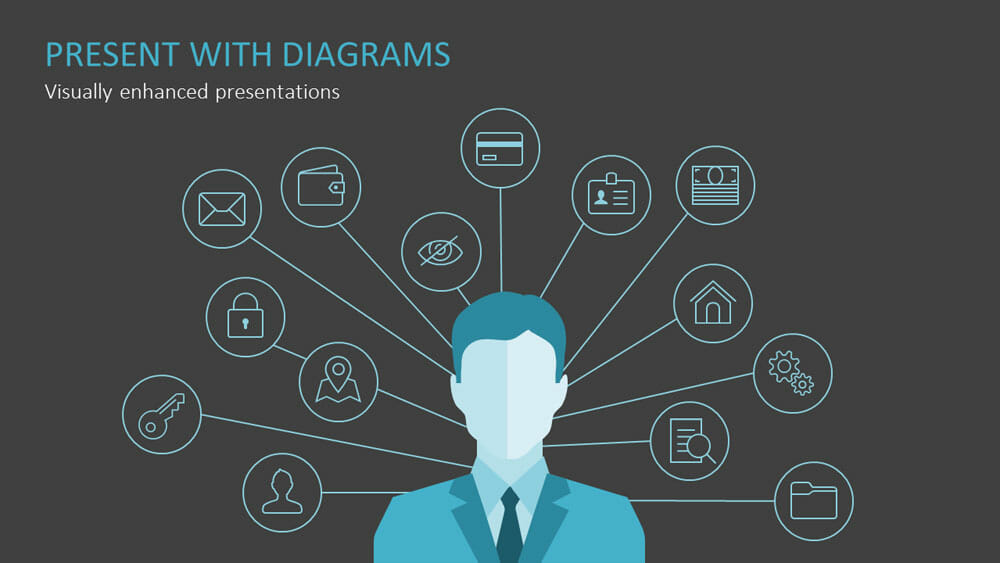
Images are more memorable than text, and diagrams are particularly useful for presenting content in a clear and appealing manner. You can quickly create a diagram in PowerPoint using the following steps:
Utilize SmartArt
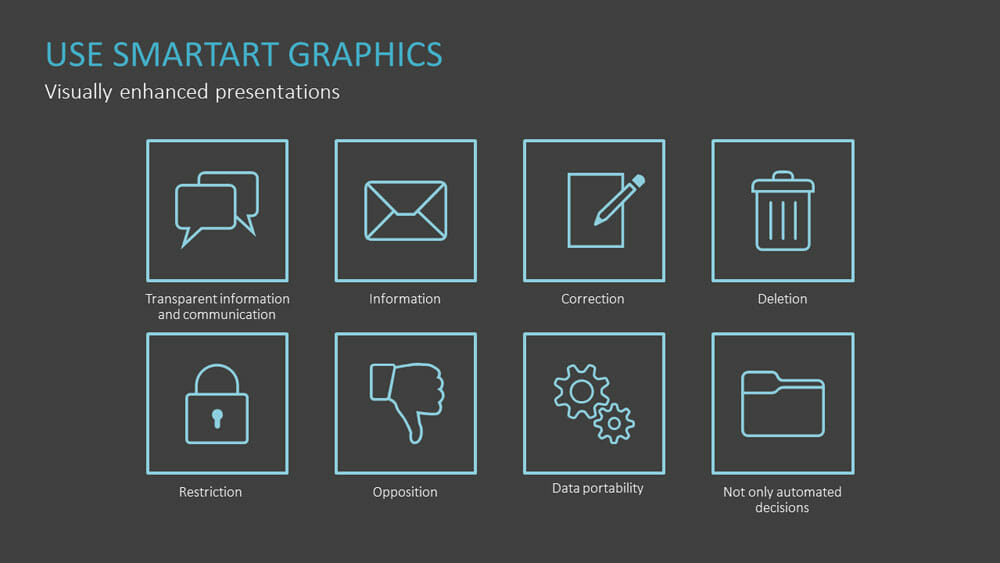
To visually enhance your presentation, you can use SmartArt as a replacement for boring lists:
Highlight Text or Words
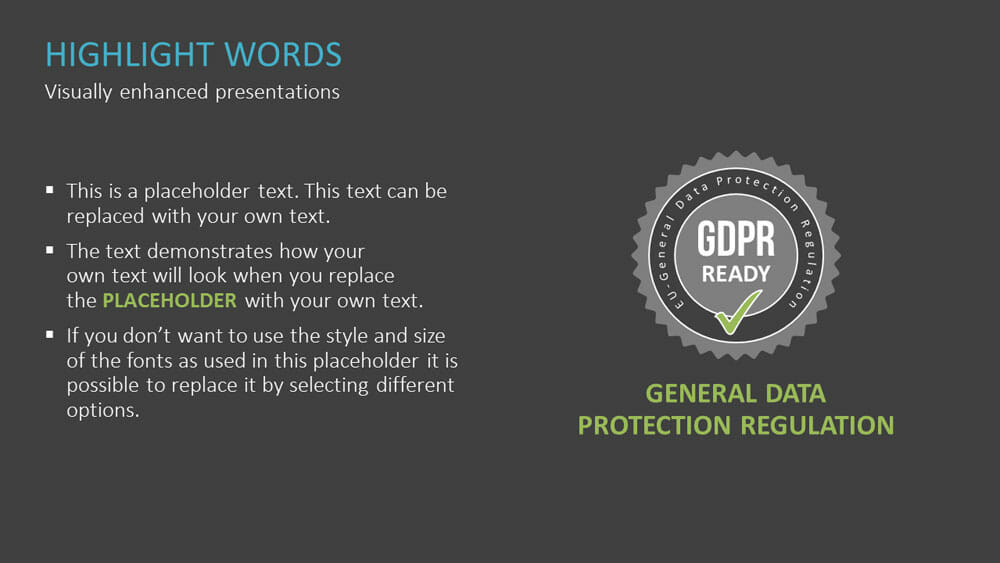
Sometimes, it is important to visually emphasize certain terms or text fragments. PowerPoint offers several options for this.
Incorporate Images or Use Pictograms and Icons

Slides can be visually enhanced by using full-screen background photos, as long as they are not too dominant. For data protection topics, graphics of computers, safes, or padlocks are suitable – in short, images that suggest security.
You can use the existing symbols in PowerPoint or download additional symbols and icons from online portals. You can also utilize our free templates for icons and seals related to the EU-GDPR.

Additionally, feel free to use slides from PresentationLoad with icons or GDPR themes from this set:
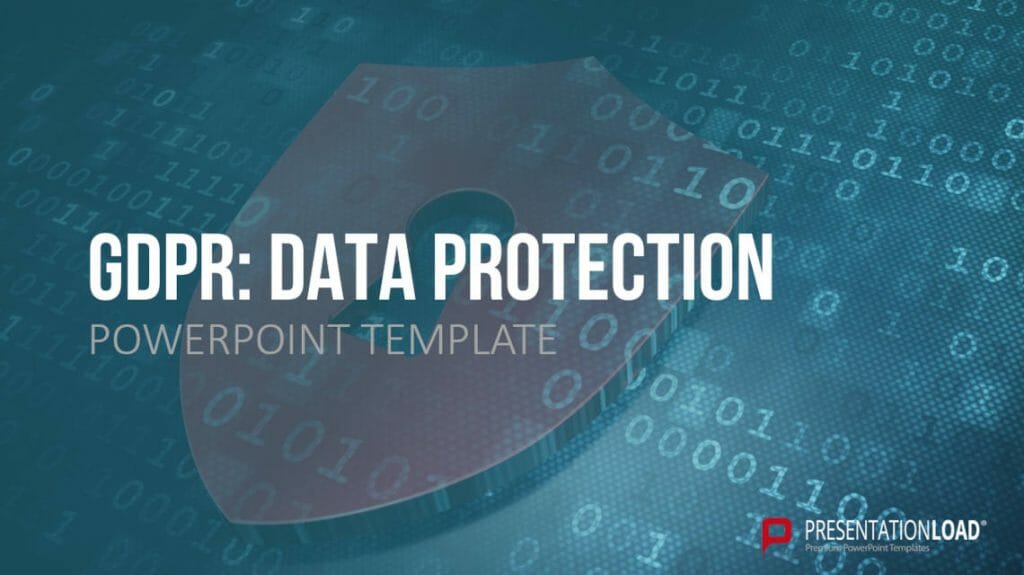
By incorporating these visual elements, you will find it easier to make this sometimes-dry topic interesting and engaging.
Conclusion: Effectively Conveying Data Protection Topics Using PowerPoint
Avoid future fines and effectively educate your employees on data protection topics. With our 4 tips, your presentation will not be dry, and all the important information will stay in the minds of your colleagues.
If you have any questions about the article or PowerPoint in general, don’t hesitate to contact us at [email protected]. We’re happy to assist you!
Are you looking for visually supportive and professionally designed slide templates? Take a look at our shop. We have numerous slides available for download on various (business) topics. Visit our shop today! ►Shop
Other articles that may interest you:




