
File Formats and Export Options in PowerPoint – Part 2
Supported File Formats in PowerPoint
PowerPoint offers two functions for saving a presentation in different file formats. In addition to the export options previously discussed in part one of this blog series, presentations designed in earlier PowerPoint versions can be saved using Save As. Slides can be stored as single images or text documents. In this next part, discover which PowerPoint file types you can benefit from.

To access Save As:
1. Click File.
2. Click on Save As.
3. From the drop down menu of file types, select the format and click Save.
PowerPoint File Types
PPTX: This is the standard format for PowerPoint presentations from versions 2007 and later. This format is recommended for most purposes and includes all embedded content.
PPTM: If a presentation contains one or more macros, PowerPoint automatically saves it as a .pptm file. The presentation can function exactly like PPTX.
PPT: This is the default PowerPoint format for versions earlier than 2007. It is compatible for presentations in older versions of PowerPoint, however, has a number of technical limitations and is not fully functional with later PowerPoint versions.
POTX, POT, POTM: These formats are used to save presentation templates which can later be incorporated to format and design new presentations. POTX is the standard for PowerPoint 2007, POT, for previous versions, and POTM, for macro-enabled templates.
PPAM, PPA: These formats are designed to store PowerPoint add-ins. Add-ins are small programs that increase PowerPoint capabilities by adding additional commands and new, specific features.
THMX: This format stores PowerPoint designs (themes) that contain a preset color scheme, fonts and design effects. This allows you to save a theme separate from the contents and apply it to other presentations.
PPSX, PPSM, PPS: These files save a presentation as a slide show. The slide show starts once you open in full screen mode. The files can also be edited in PowerPoint. PPSX is the format for PowerPoint versions 2007 and later, PPSM, for presentations with macros, and PPS, for versions before 2007.
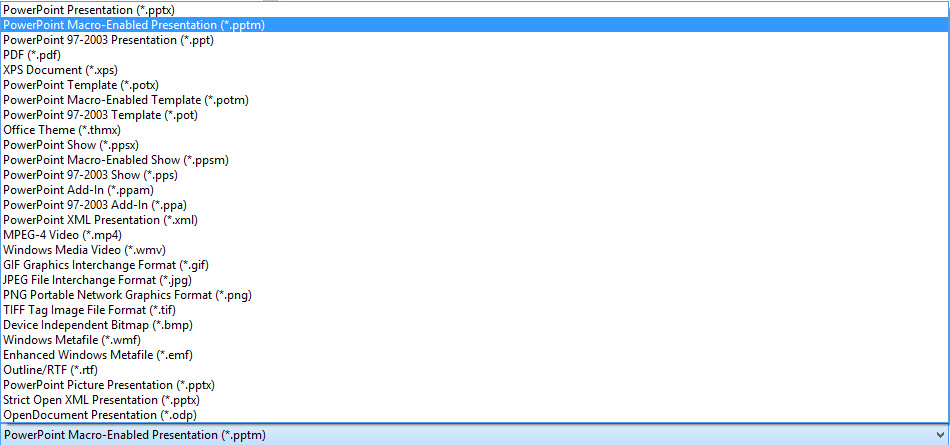
Non-PowerPoint File Types
PDF, XPS: PDF and XPS documents support the PostScript standard and maintain consistency in document design, including non-standard fonts and formatting by all applications. These formats are especially useful for distributing presentations to others.
WMV: Windows Media Video is a format supported by Windows and is compatible with many other programs and display devices. When you save a presentation as a video file, it automatically pre-sets duration times for transitions and animations. Be sure to always keep the original PowerPoint file because it is much more difficult to modify the video file.
MOV, MP4: MOV is a standard video file for QuickTime and the Apple operating system, OS X. MP4 was developed as a successor to MOV and is now supported by many devices and software applications. As with other video formats, it should be noted that the slide duration is automatically configured and the original PowerPoint file is kept for any future editing. These export options are geared towards Microsoft Office for Mac.
ODP: The OpenDocument presentation format is an alternative to PPTX and was developed as an internationally standardized, open file. This file type can use most PowerPoint features which allows users of other office suites, such as LibreOffice or OpenOffice, to apply their applications as well.
RTF: When you save a presentation in Rich Text Format, only the structured text is adopted without images, graphics or animations. It also has an editing program like Microsoft Word and is supported by many other programs. Because of the lack of macros and other dynamic elements, it is a secure format.
XML: XML (Extensible Markup Language) is a text file that is used in many situations in different software applications and usually contains metadata that can be displayed next to the text. You can save presentations as XML files and open them again to edit in PowerPoint. The only limitation is that sometimes, PowerPoint features cannot be used.
Saving Image File Formats
You can select any image type and decide whether to export all slides or only the current slide as an image.
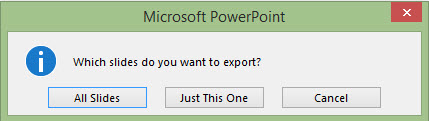
JPEG: This compressed file is widely used, especially for web graphics. Many digital cameras also save captured images in this format. JPEG is universally supported and can be displayed on virtually any device.
PNG: This was primarily developed for the Web. It supports lossless compression and has a very compact file size. The PNG format does not support the CMYK color scheme and therefore only works for screen graphics.
GIF: Just like PNG, GIF supports lossless compression, but has technical limitations in color depth. It displays short, animated image sequences that do not require interaction.
TIF: This format was designed for prepress file exchange. The file size is generally much larger than a JPEG or PNG, which is why it is mainly used offline.
BMP: Raster graphics used to be popular, especially in earlier versions of Windows. The color depth is limited to 32 bits and the compression is less efficient than JPEG. The file is still supported, but is becoming obsolete thanks to more modern formats.
EMF, WMF: Enhanced Metafile (EMF) and Windows Metafile (WMF) use vectors and are usually intended for portable data exchange between programs. You can specify whether individual slides or all slides should be stored in a presentation when saving as a WMF or EMF file, just like other image formats. These file formats are generally larger than compressed image file formats and can be useful for presentation printouts.
In the first article in this series, read how you can use the export function in PowerPoint to export your presentations for special uses. In the next article you will learn more about older file formats and how to choose the right file format for your purposes.




