
Why change from 4:3 to 16:9 format?
Since PowerPoint 2013, the 16:9 widescreen format has become the standard for presentations. However, 4:3 slides still circulate within many companies. Read on to learn how to convert to 16:9.
What is the advantage of 16:9 vs. 4:3?
To put it bluntly, 4:3 is out! Nowadays, digital devices are almost exclusively designed for widescreen display. The aspect ratio of 16:9 simulates the eye’s field of vision better than 4:3. See for yourself: Focus on a fixed point in the distance and notice how your eyes capture more horizontally than they do vertically. The advantages of widescreen are already well known in film and television – projection screens, for example, have made a huge leap since the 1950s tube TV.
Another big advantage of the widescreen format is in its presentation. You ha ve much more space to display your content in a visually appealing way. Jam-packed 4: 3 slides with countless bullet points have a chance to “breathe” when transferred to widescreen display. Also, the 16:9 format allows high-resolution photos and images to be cropped or resized without losing quality.
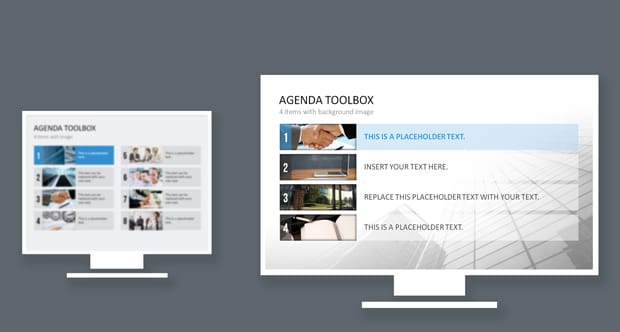
16: 9 slides – No problems with the projector!
Every now and then, users say they prefer to create their presentations in 4:3 because they don’t know whether their projector can display the 16:9 format. Almost all modern projectors support widescreen format, and most models 10 years or older have a 16:9 setting.
Out with the old and in with the new
When presenting your idea or company, it’s important to examine whether your presentation is meeting today’s professional standards. Using a 4:3 display can give the audience the impression that you’re behind the times. Instead, think about designing your slides in the cutting-edge 16: 9 format.
Do you still have important presentation templates in 4:3? Our presentation agency has skilled representatives to help you convert your slides into widescreen format. We also offer a wide selection of PowerPoint slides in our shop to help you create new presentations quickly and easily in 16:9 display. Feel free to contact us.
Update to 16:9 now and present in style!
Update 23.02.17
In response to your questions concerning printing 16:9 on A4 format, we will show you how to optimize your settings for 16:9 slides.
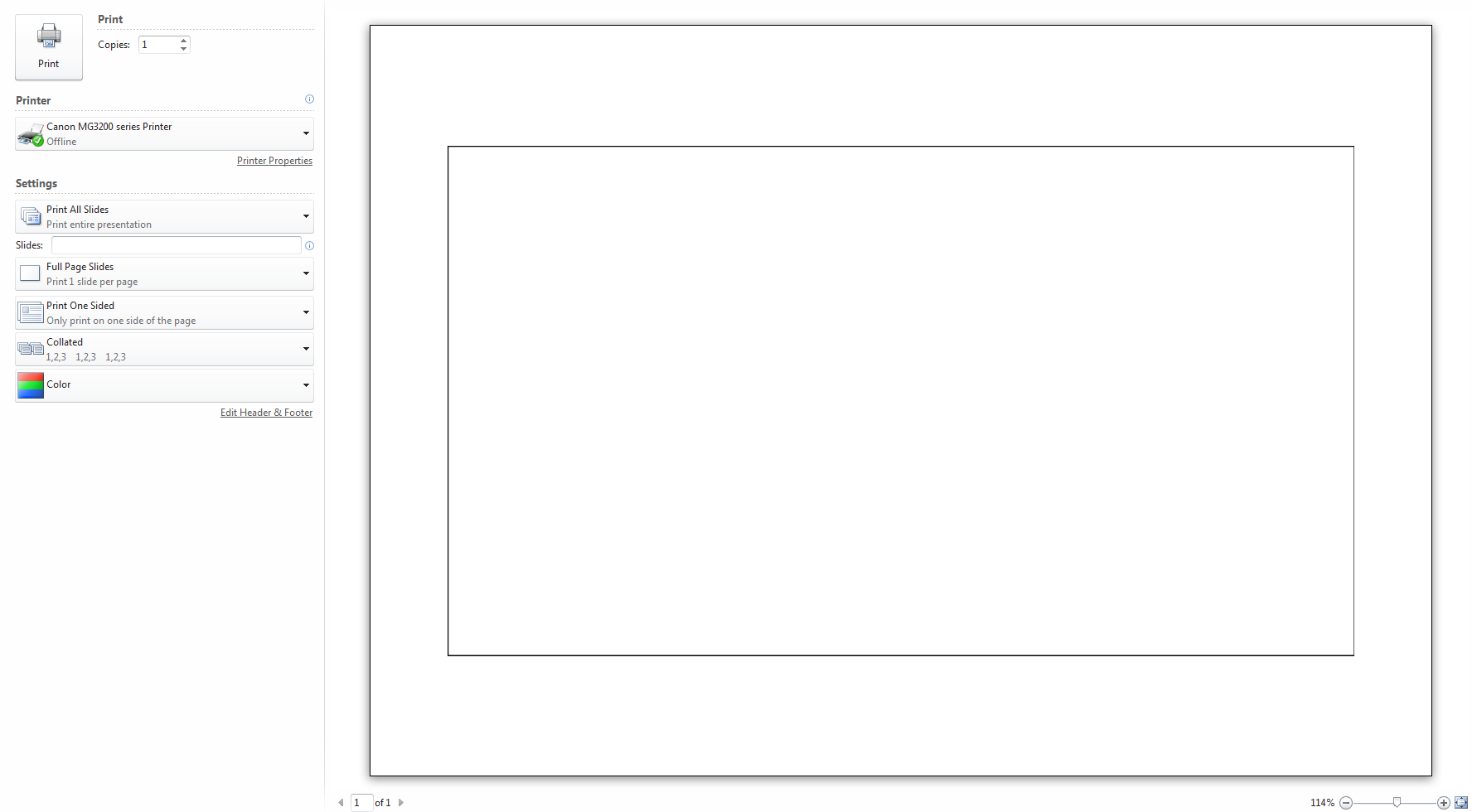
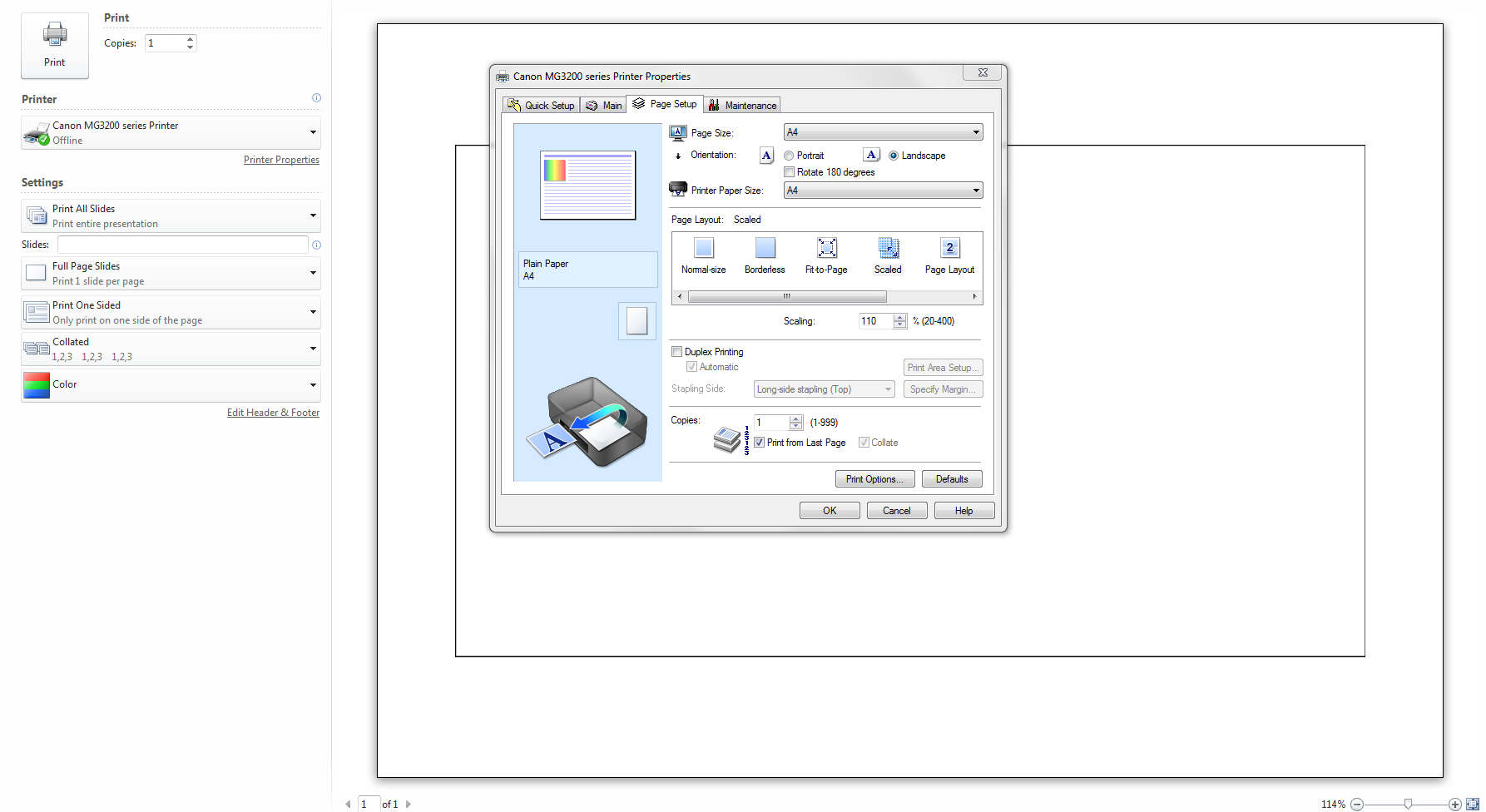
The print size can be scaled in your PowerPoint print properties, for example, to 110% as shown in the picture. Since most modern printers can print within 5-8 mm margins, you can scale the slides to fit a complete page. The result: more width and less marginal space at the top and bottom. If you bind the pages or put them in a binder, the upper margin is approximately 1cm, making the entire printout much more legible in A4.
By the way, it makes no difference printing in 4:3 format or 16:9. When printing in 4:3, the standard settings for the left and right margins are the same as the top and bottom margins of 16:9.




