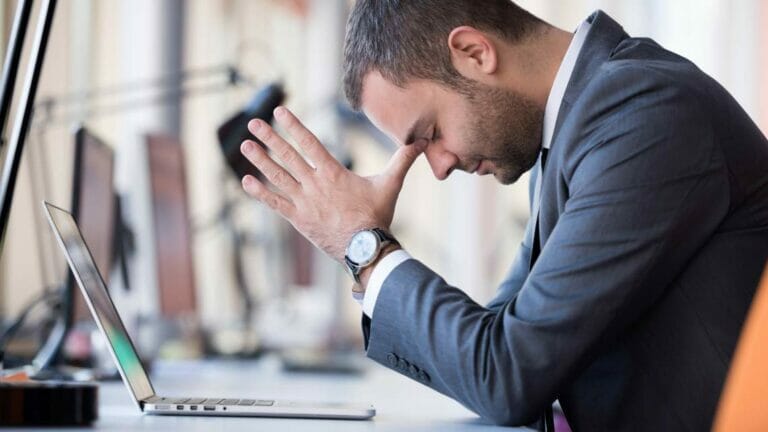Short article: 💬 𝐏𝐫𝐞𝐬𝐞𝐧𝐭𝐚𝐭𝐢𝐨𝐧 𝐇𝐚𝐜𝐤: Always Focus on Your Audience’s Needs
As you prepare the presentation, you always need to bear in mind what the audience needs and wants to know, not what you can tell them. Your business audience is busy and decisive. It wants concise, no-nonsense information. Presentations often lead to decisions, so your first goal should be to help your audience see why…