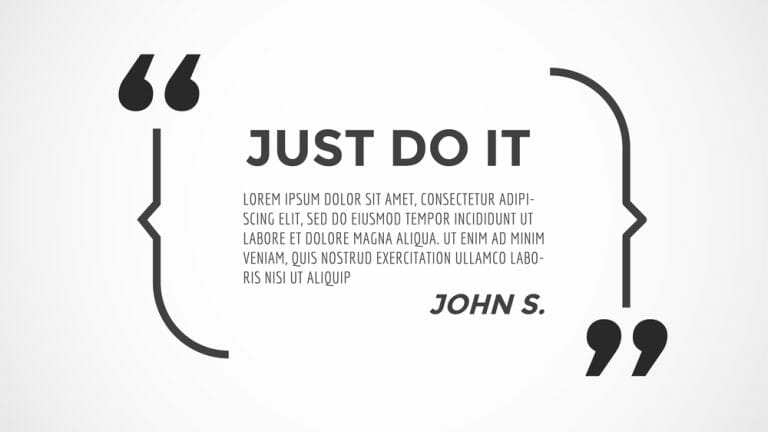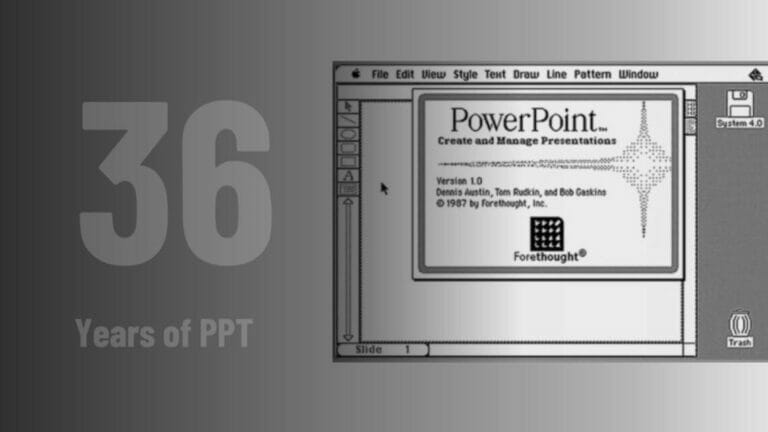9 Winning Tactics – Presenting like a TED Talk!
Forget everything you know about presentations. It’s time to evolve and present like a TED Talk! What’s the secret of a good TED talk? TED events now take place in 170 countries, and the videos are viewed online millions of times. It’s all about passion and engagement because the goal of your TED talk should…