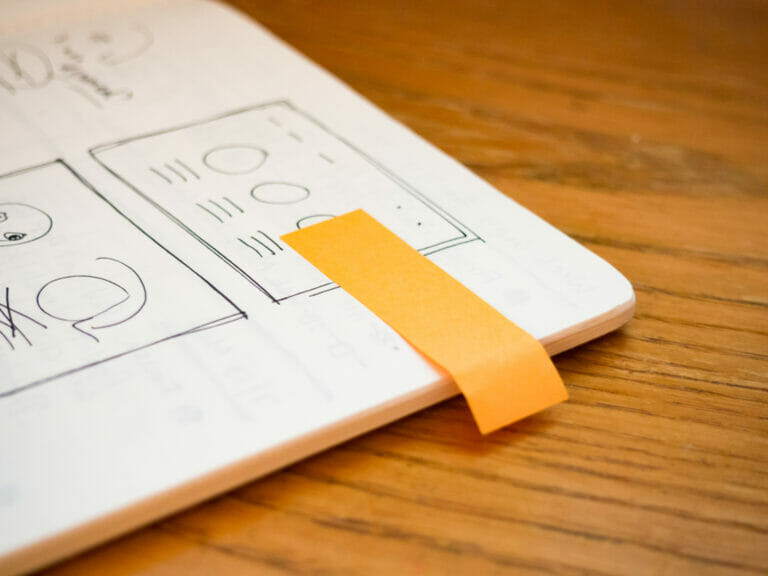Keep it Simple: Using Animations in Business Presentations
Animated elements are fundamental to PowerPoint and can visually enrich a business presentation. Unfortunately, presenters often get carried away. Read on for our tips on how to incorporate animations into your PowerPoint business presentation without going overboard. As the saying goes, “less is more.” This can also apply to animations in a presentation. Experts recommend…