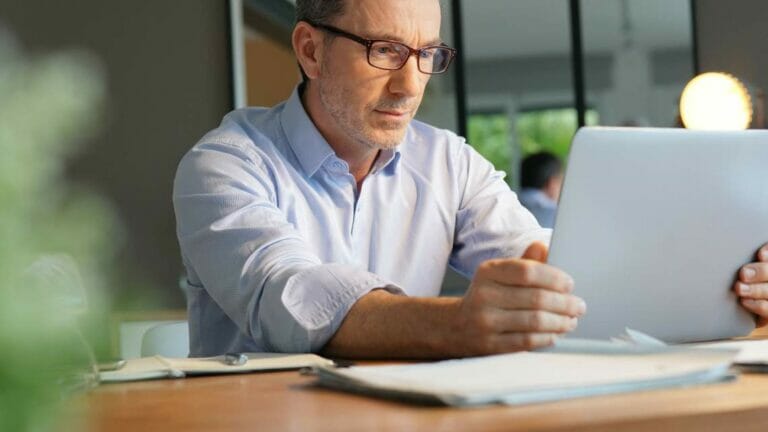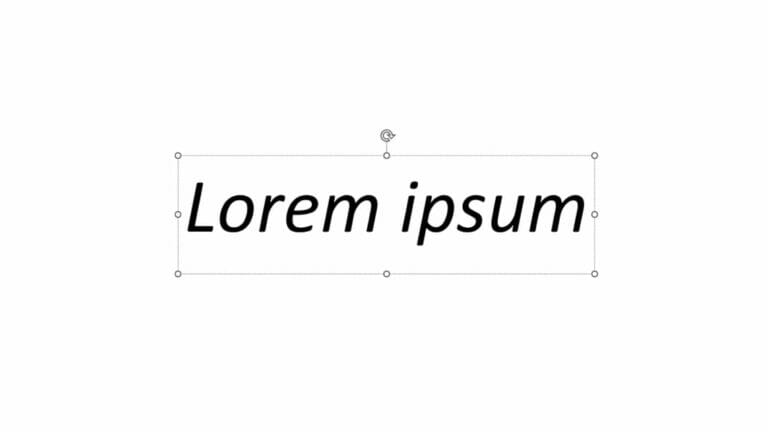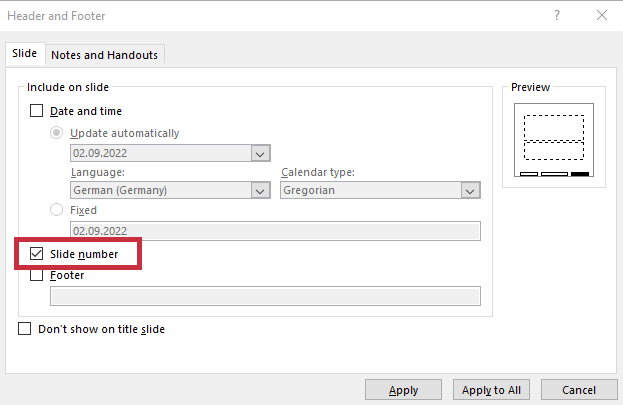Online Presentations: 3 Ways to Present Live Online in PowerPoint!
Demand for online presentations, and the programs to deliver them, has increased exponentially, especially in the last couple of years. Whether for business or in educational settings, being able to present well online is crucial in 2023, and will continue to be so for the foreseeable future. Thanks to modern technologies, we can now present…