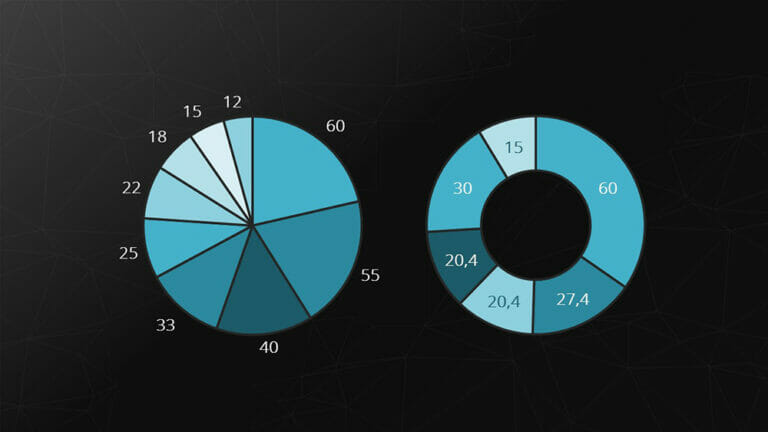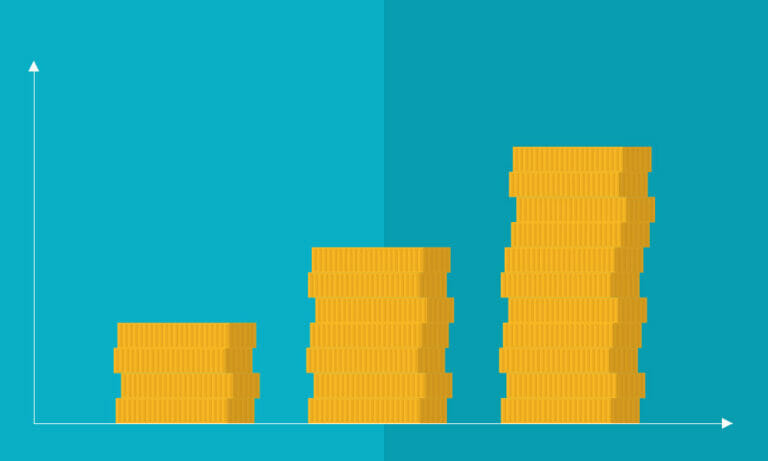Isometric Design Is Trending: What Does It Mean for Your Presentations?
Isometric design is currently the hottest thing in the design world. This ultra-modern design can be seen on many websites and in PowerPoint presentations. Our world is three-dimensional, so it is not surprising that graphics that appear to have depth are better perceived by Internet users than flat objects. Isometric graphics are simple but 3D….