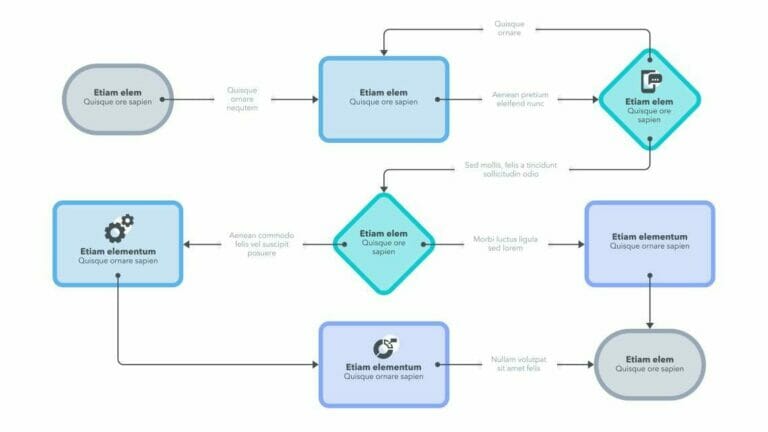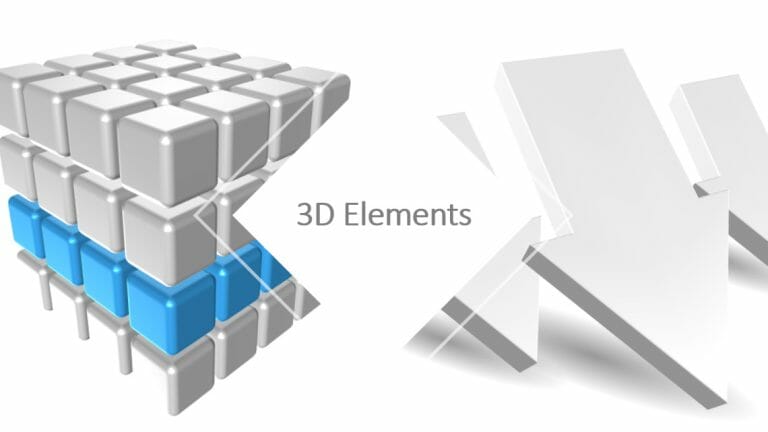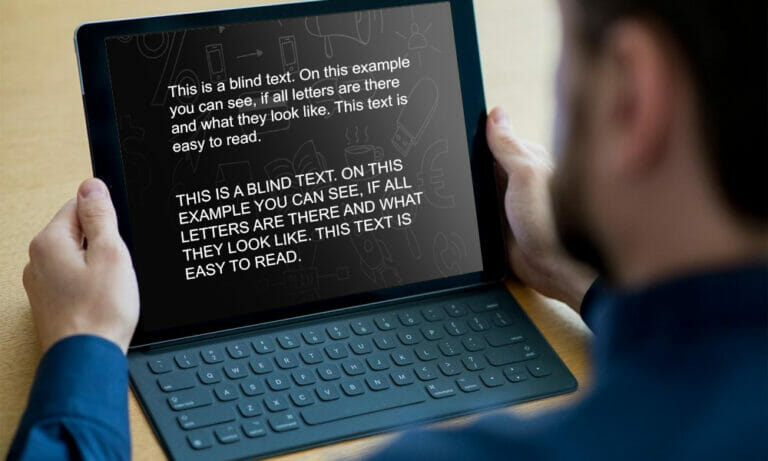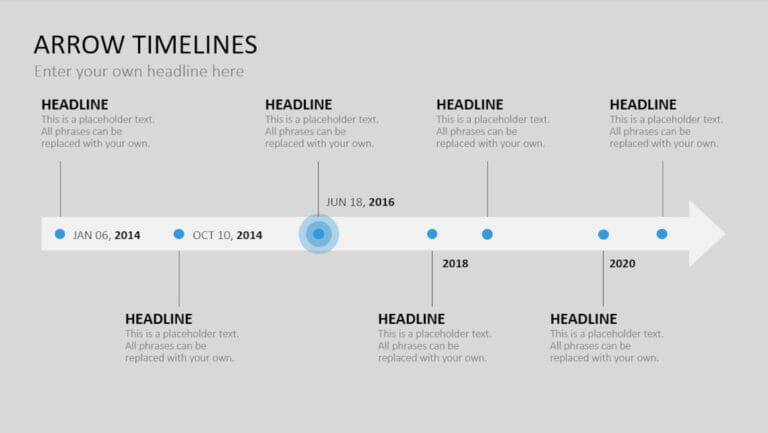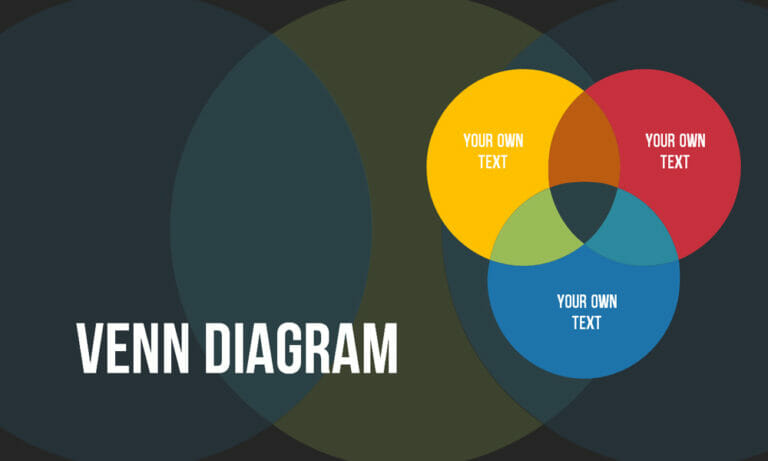Create PowerPoint Flowcharts: Tips and Tricks
A flowchart allows you to present complex processes clearly. Flowcharts’ greatest strength is the fact that they make processes easier to understand than wordy descriptions. PowerPoint flowcharts can be a big asset in presentations. By combining shapes, text, and arrows, a flowchart can contain everything from step-by-step instructions to the development of ideas. The history…