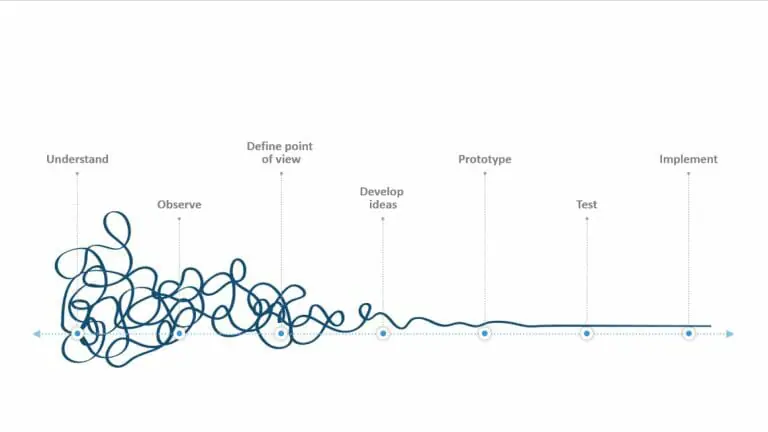Body Language in PPT Presentations: 8 Tips & Tricks
Gestures and facial expressions play a major role in shaping our communication. This also applies to PPT presentations: A presenter’s body language is a crucial factor in influencing the audience’s response to content and key messages.
So, you’ve got great content, slick PowerPoint slides and the latest presentation technology. Don’t forget one of the most versatile and effective presentation tools at your disposal – your body.
If you hide behind the podium, ignore your posture or use awkward gestures and facial expressions, you’ll have no chance of convincing your audience. In this article, we’ll show you eight effective tips and tricks to use body language to your best advantage.
Why body language is so important in PPT presentations

Admittedly, body language is something we tend to use unconsciously — it’s difficult for us to control. Most of the time, we don’t notice that our body language has an adverse effect on our presentation until it’s too late. Nervousness plays a role in this, especially when presenting in front of a large audience. Our hands get cold and clammy, we gesture too much and too excitedly, or we just hide behind the podium.
The wrong gestures can impact negatively on your presentation. Even the most polished PPT presentation will fall flat if we hide our hands in pockets, gesture too much or slouch. Audiences decide within a few seconds whether the speaker is likeable or competent.
Body language and gestures are just as important for a successful presentation as the content itself. It pays to review your rhetoric skills from time to time and brush up on them.
How can facial expressions enhance a presentation?
Facial expressions show the audience how the speaker feels about the content. The more you connect with your content on an emotional level, the more impact your words will have on your audience. With a little practice, you can find the right facial expressions to set the right tone for your presentation.
Tip: Practice your facial expressions in front of a mirror. How do you feel when you smile? Is your smile genuine? Or give your presentation in front of a familiar audience, such as your family or friends. Get honest feedback on your facial expressions and try to incorporate the critique. You can also find many helpful videos online.
How can the right gestures enhance your presentation?

A gesture is a hand or arm movement that expresses or emphasizes an idea. Many presenters know the feeling of not knowing where to put their hands during a presentation. A common awkward reaction is to clasp your hands behind your body or just let your arms hang. This often comes across as insecure, unprofessional and uninspired. Instead, use your hands to punctuate your presentation at specific points and underline key messages. This communicates professionalism and dynamism.
Here’s an example: You present a process in your presentation using a diagram. Leaving your arms hanging down from your body gives the impression that you’re uninterested and unmotivated. Don’t underestimate the power of gestures – use them to your advantage!
With that in mind, let’s go back to the example above. Whenever you explain a new section of the process, point to where you are on the slide. Or punctuate the process itself. If the process went forward, represent this with forward-moving had gesture. If it went backward, make a backward motion with your hands. This shows that you’re involved, energized and professional.
Tip: Again, be sure to practice in front of a mirror beforehand. Which gestures complement your presentation? Do they support your statements? Next, test these gestures in front of family and friends. Make sure to get feedback. You can also find a lot of online resources to help you, for example here.
Here are some helpful tips and tricks for using your body language correctly.
Effective body language during presentations: 8 tips and tricks
The right way to present: Sitting or standing?
Are you someone who likes to keep it comfortable and plan to sit during your presentation? Please don’t! When you present, you need to be the literal center of attention. Presenting while sitting will immediately take the focus off you. You’ll appear unmotivated, uninspired and limit how much body language you can use. If you’re sitting behind a table or have your laptop in front of you, you’re basically hiding from your audience.
Stand while presenting. You’ll have freedom to move around and use your body language in a more purposeful way. You’ll appear more animated and motivated. Be aware of distracting objects in front of you, such as tables, and remove them. You want to be fully visible to the audience and not create an unconscious barrier.
Posture: How to stand correctly

You now that you should stand while presenting. Standing – sounds simple, right? Even here, you need to pay attention to a few points:
- Don’t stand with your legs too far apart. This can make you look less elegant.
- Don’t stand with your legs too close together. It’s an easy way to lose your footing and maybe even trip.
- Do stand with your legs about shoulder width apart so you have a firm and stable stance.
Also, stand up straight. Make yourself as tall as possible. Avoid slouching or slumping your shoulders forward. Rocking your upper body back and forth or swaying side to side creates an unsettled effect. What has a positive impact on your posture?
The answer is simple: Self-confidence. Know your presentation topic inside and out and rehearse your presentation several times over. The more familiar you are with your topic, the more confident you will appear. Self-confidence straightens the back.
Keep your head as still as possible while speaking. Raising your head and voice at the end of a sentence sounds like you’re asking a question. And this makes you seem less confident. Avoid nervous hair flicking or touching.
Hands & Gestures

You’re standing up straight with your head held high. What about your hands? As we described above, hand gestures can be game changers during a presentation.
Avoid the following pitfalls:
- Hands on hips: This quickly comes across as unsympathetic or judgmental.
- Hands in pockets: This makes them look insecure and unprofessional.
- Pen in hand: You may find yourself playing with the pen, either unconsciously or out of nervousness. No one wants to hear click…click…click… This can be incredibly distracting. ..click…click… This can be incredibly distracting.
- Crossed arms: It may be a comfortable position for you, but it expresses resistance and detachment. You’ll subconsciously build a barrier and come off as defensive to your audience.
The solution:
Use gestures as often as possible to emphasize statements. Don’t worry about how often you should gesture. Feel free to use your hands whenever you feel it’s necessary. A good neutral position is with bent arms and hands at belly-button level. Leave a space between your elbows and torso when gesturing. This makes you take up more space and appear more confident. You can find more tips here.
Gear the use of gestures to the size of the audience. Smaller groups require “quieter gestures”. Raising your arms will quickly look artificial. The three-joint rule helps to correctly identify which gestures to use:
When speaking to a smaller group, use hand gestures, the so-called “quiet gestures” we mentioned above. With 20 to 30 people, the elbow, the second joint, should move the most. This creates “loud gestures”. Use the shoulder, the third joint, in front of a large audience only. These “louder gestures” can be used to emphasize a point right to the back of a large room.
Gestures attract attention but don’t go overboard. Use your gestures strategically. The audience will follow your hands and be interested in what you have to say.
Walking around
Everyone who presents has faced the question, ” Can I move around, or should I stay in one spot?”. Here’s the answer: you can do both. But there are some rules to follow in both cases. Here’s one: Avoid walking back and forth all the time – give your movements intention and meaning. For example, move after you’ve made a statement or finished a section. Or when you want to explain something from a different point of view.
Eye contact

Eye contact with an audience is key to a good presentation. Maintain eye contact with each audience member, but only one person at a time. Why? Most of us get nervous when we have to speak in front of several people. Our gaze moves from one audience member to the next, we wonder what they’re thinking — and we become insecure.
If you concentrate on only one person at a time, it will feel like you’re having a one-on-one conversation. Much less intimidating than addressing a large crowd at once, right? In addition, each audience member will feel like you’re speaking to them directly – a positive and personal interaction that guarantees you’ll have their attention.
Keep in mind that if the room is large and at capacity, you’ll probably not be able to make eye contact with everyone present. In this situation, divide your audience into sections: front, center, back, left, right. Fixate on one person from one area and then another from the next area. Once you have made eye contact with one person from each area, start again from the first section.
You can also support your key messages by slightly lowering your chin at the end while maintaining eye contact with your audience. This will add weight to your statement and the audience will find you more credible and competent.
The right facial expressions

We’ve already described how facial expressions a major role in presentations. Here are some additional points to think about:
- A genuine smile always makes a good impression. Particularly when welcoming your audience, it can help you create a friendly, pleasant atmosphere.
- Use a neutral facial expression when presenting facts, such as figures and data. Emotions will seem out of place here.
- Emphasize important points with raised eyebrows and open eyes. A smile can also enhance the effect.
- If you have to present less-than-optimal data or results, pull your eyebrows down and squint your eyes a bit. This clearly signals a negative emotion.
- When you make a rhetorical pause or lose your train of thought, make sure that you keep your mouth closed. This will make you appear calm and confident. Breathe calmly and continue the sentence you have started.
Here’s a fun video about the science behind smiles and how to smile more effectively.
The right outfit
Ever heard the saying, “Clothes make the man (or woman)?”. We all know looking good is important, but did you know that your choice of outfit can directly affect your body language? Choose something comfortable but at the same time is appropriate for the occasion (no sweatpants!). If you’re not a suit-and-tie guy, don’t decide to become one for your presentation. You’ll be uncomfortable and won’t be able to present confidently.
As for women: Sure, high heels look elegant, chic and businesslike. But make sure that you can walk in them if you want to wear them during your presentation. Nothing is worse than an unsteady gait or even slipping or falling. Think about your footwear!
Avoid wearing clothes that are too colorful or garish. This quickly distracts from your actual presentation and may even make your body language look funny. Coordinate your clothing with your background so that you don’t “disappear”.
Before you start your presentation, check that your clothes fit. Are all buttons closed? Is the zipper of the pants closed? This will allow you to go into the presentation with confidence, which will only benefit your body language.
Finally: Other countries, other body language

If you’re planning an international presentation, remember that your body language must be understandable to everyone. Learn about potential cultural differences between the body language you’re familiar with and what your audience understands.
Score points with the right body language in your PPT presentation!
Body language is a presentation tool which shouldn’t be ignored. Most of the time, body language happens naturally. Nevertheless, it’s important to focus on the right body language, especially during important presentations. Without a bit of forethought and practice, you can quickly come across as boring, awkward, unmotivated or unprofessional.
Use our tips and think about how you can incorporate them into your presentation. Don’t hesitate to practice in front of a familiar audience and ask for feedback. With practice, you’ll be able to perfect your body language and get the best results from your presentation. A good video summary on body language in presentations can be found here.
Extra tip: Here are some tips for online PPT presentations or when you have to present wearing a mask.
We’re happy to help you with and questions about body language, general questions about presenting or PowerPoint presentations themselves. Feel free to contact us at becker@presentationload.de.