
The 4 Design Principles in PowerPoint!
Design principles in PowerPoint are there to serve as basic design guidelines when creating PowerPoint presentations. The four principles can help you design visually appealing and effective presentations.
In this article, we’ll explain the CRAP guideline and show you how to exactly use the four design principles.
CRAP – the 4 design principles
The CRAP guideline is made up of the following 4 principles:
#1: Contrast
With contrasts on your slides, you create a crucial design element: the attention of your viewers is drawn to important, visually highlighted information.
If certain elements differ from the rest of your slide by color, font, size or shape, these elements will stand out. For example, read this article in our blog on “PowerPoint Backgrounds” to learn how to make your presentation stand out.

#2: Repetition
Repetition and consistent use of design elements across your slides promote recognition and visual unity. You can achieve this consistency, for example, by using uniform fonts, formatting, graphic elements, and a corporate design color palette.

#3: Alignment
The arrangement of the various elements on your slides also plays an important role in creating engaging presentations. If you want to create a professional and harmonious-looking presentation, you can create structure and order by clearly aligning the elements on your slides.
Design grids and guidelines are particularly helpful here. You can insert these by placing a check mark next to “Gridlines” or “Guidelines” under “View”.
#4: Proximity
In the context of PowerPoint, you can think of the term proximity as the positioning of elements on the slide. You should place related elements close to each other.
Because good proximity not only makes it easier for your audience to grasp and understand the content, but also conveys a visual hierarchy. This way you can convey the importance of the different elements to your audience.
Another aspect that helps your audience grasp the content on your slides is white space. Find out more in our blog article on “White Space on your PowerPoint slides”.
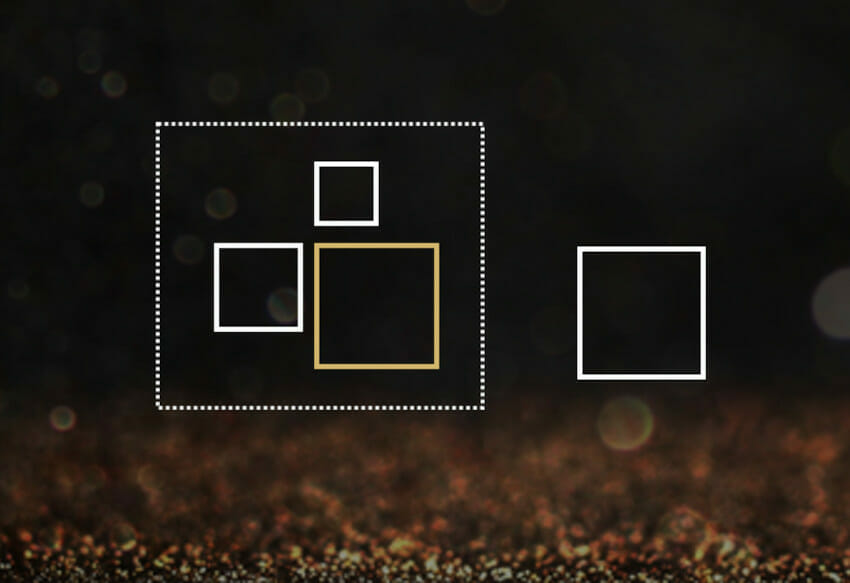
To sum up: Design Principles for Appealing Presentations!
Use the CRAP-principles to deliver an engaging presentation to your audience. A good design will help your audience absorb the information easily and your listeners will thank you for it!
Are you looking for visually supportive and professionally designed slide templates? Feel free to look around our store. Here we have numerous slides prepared for you to download on a wide variety of (business) topics. Take a look today! ►To the store
Further articles, that might interest you:




