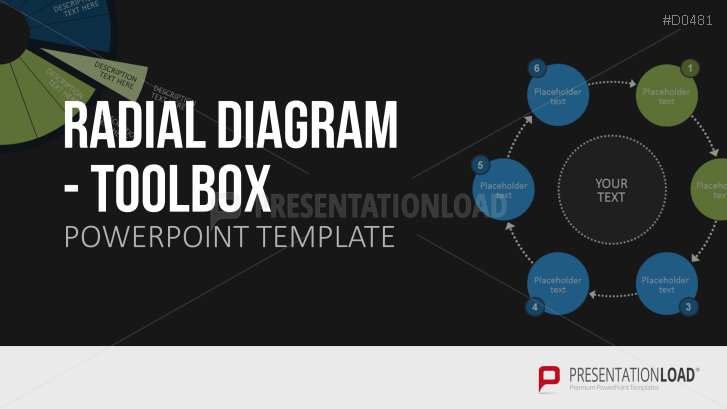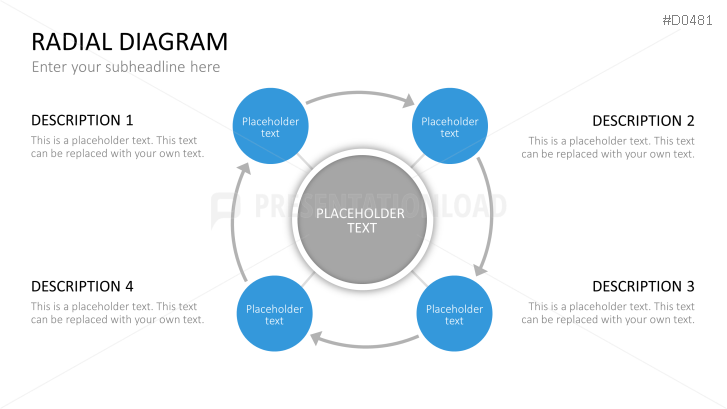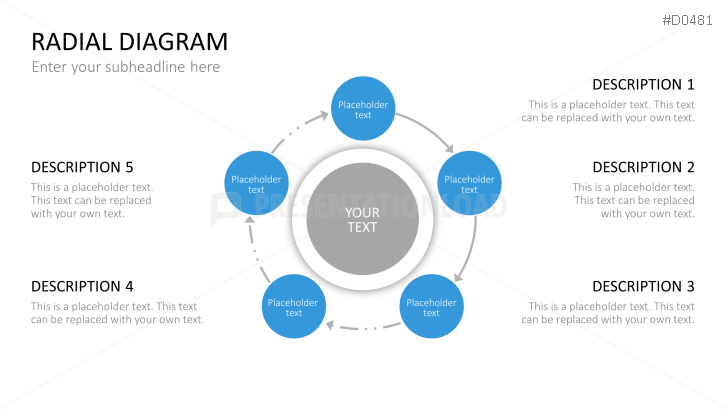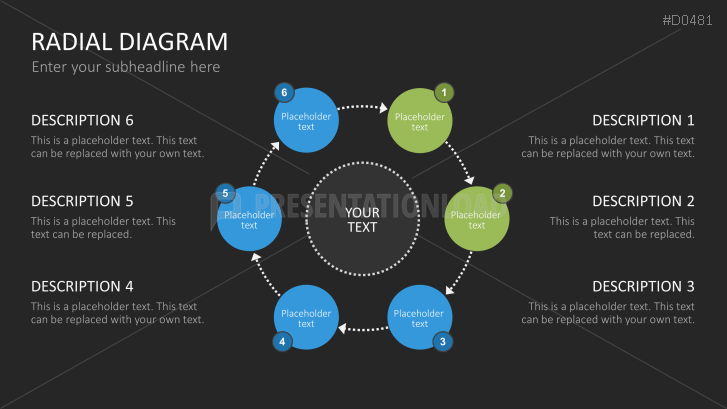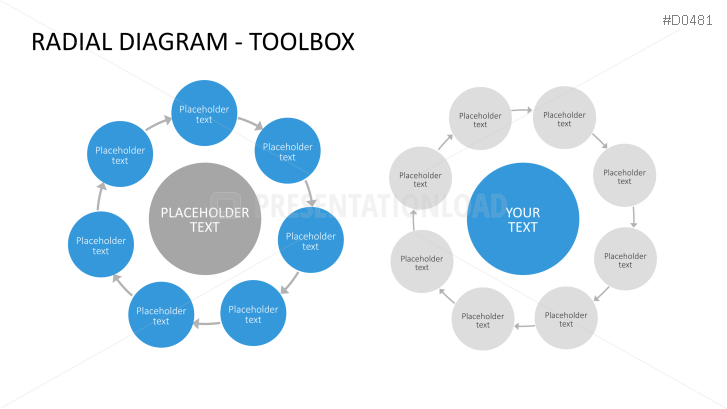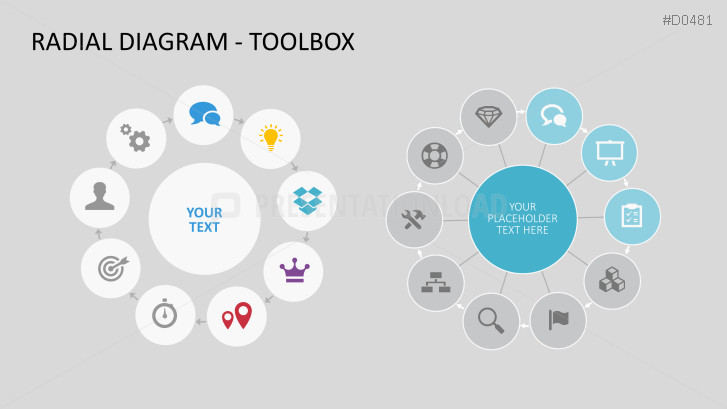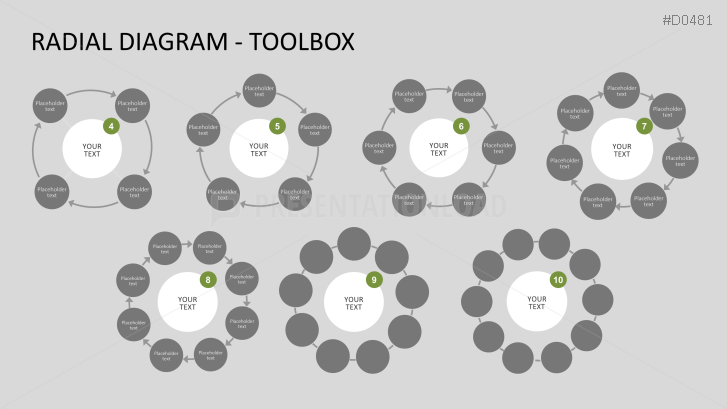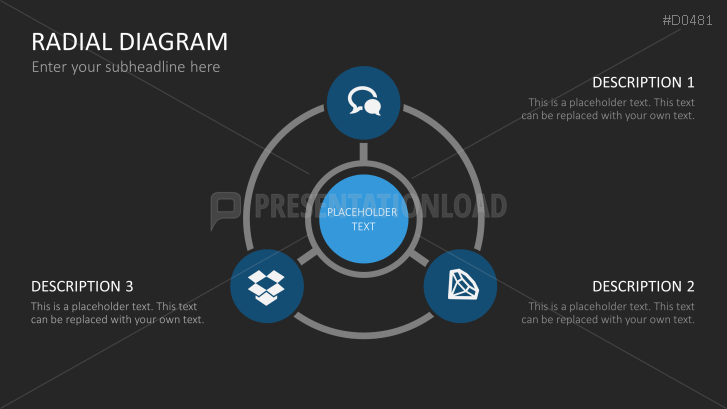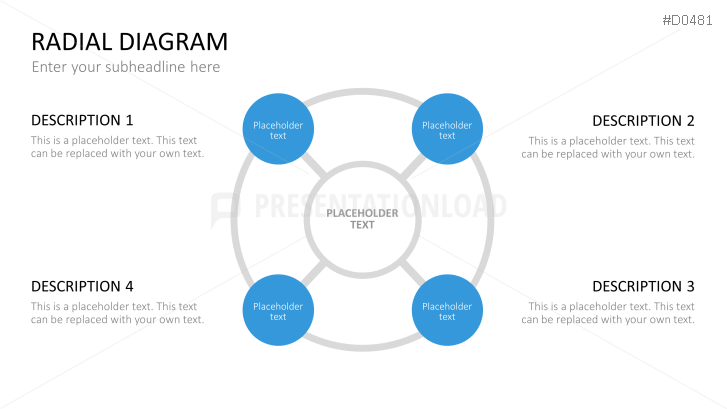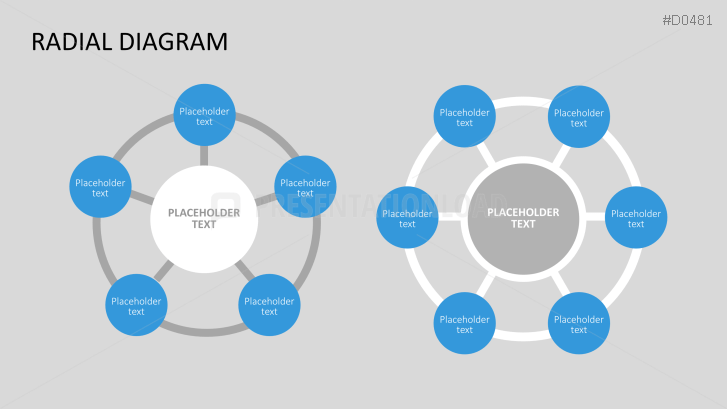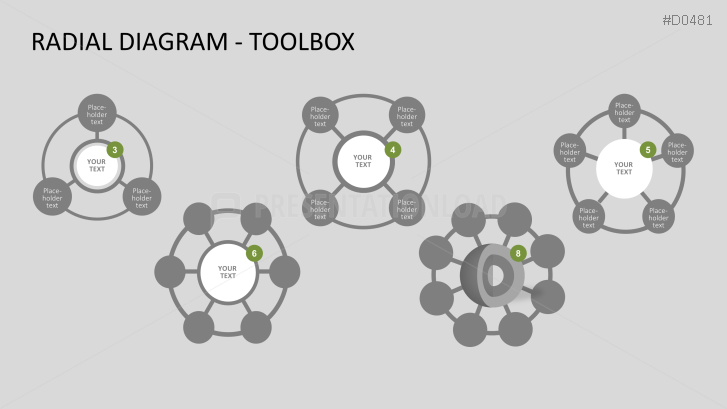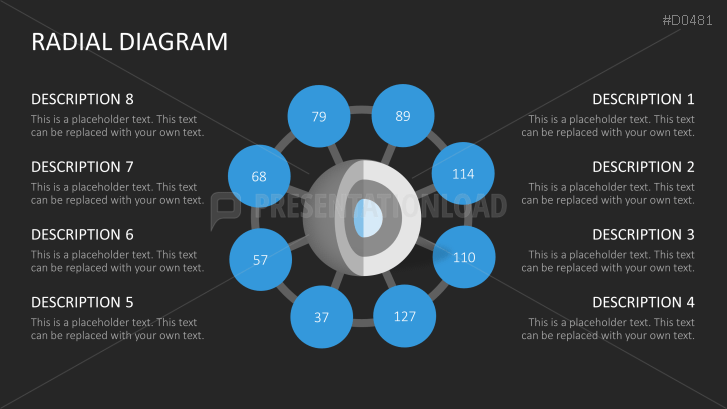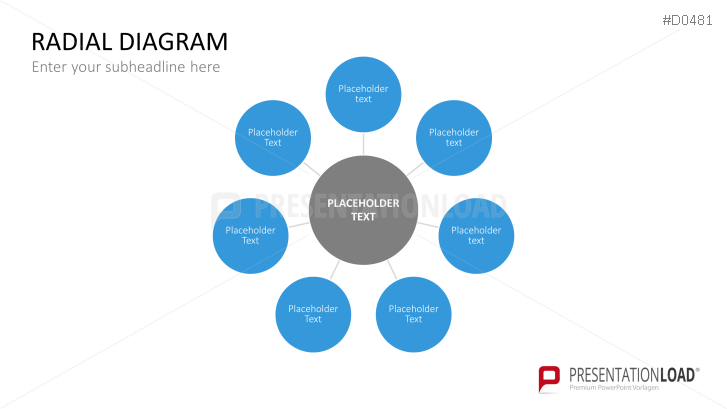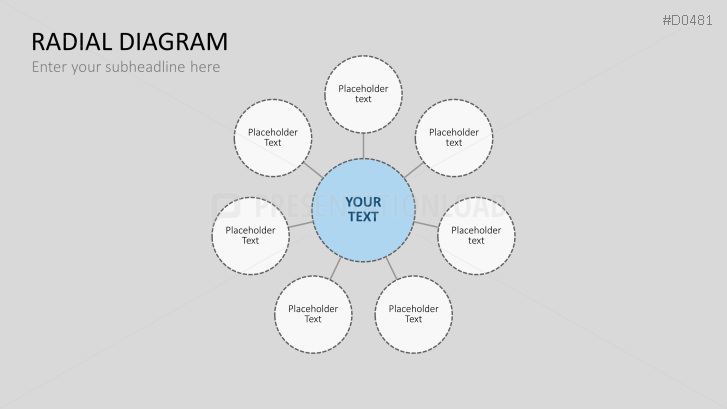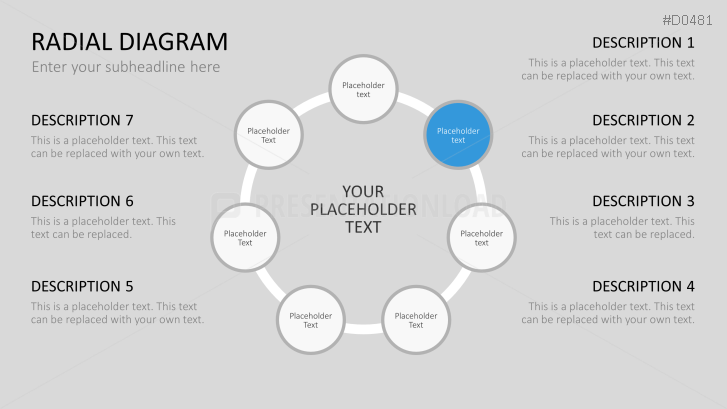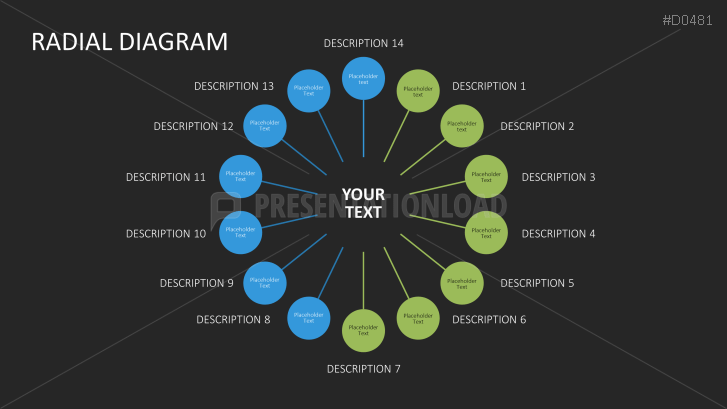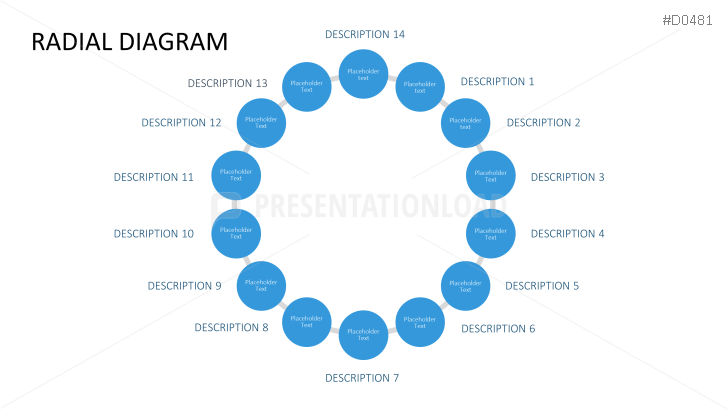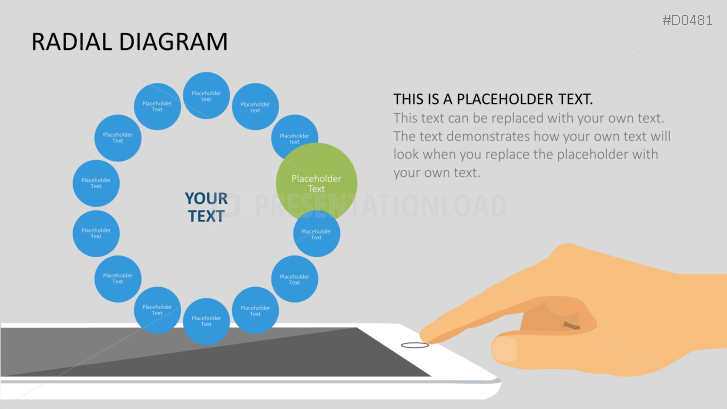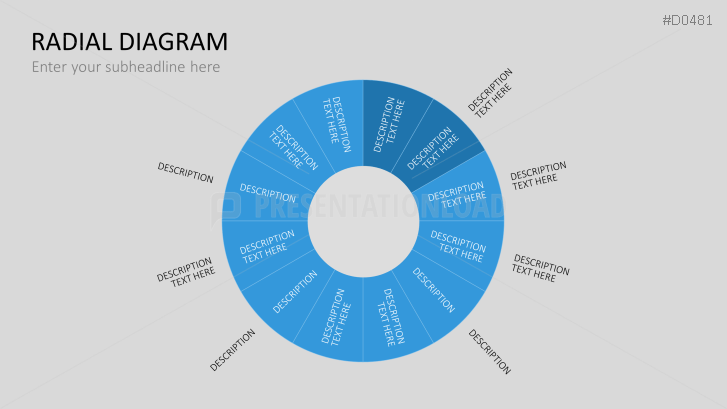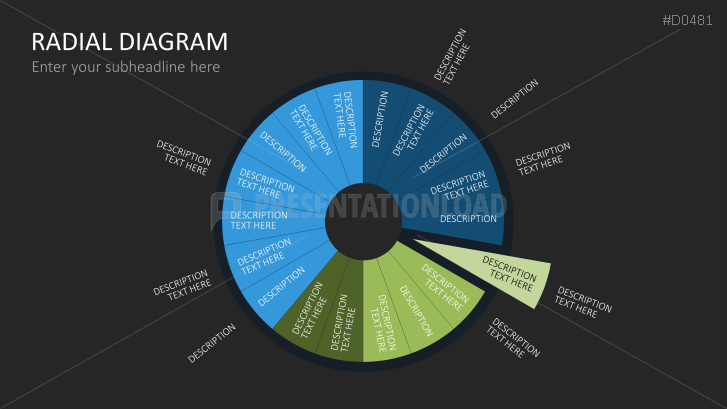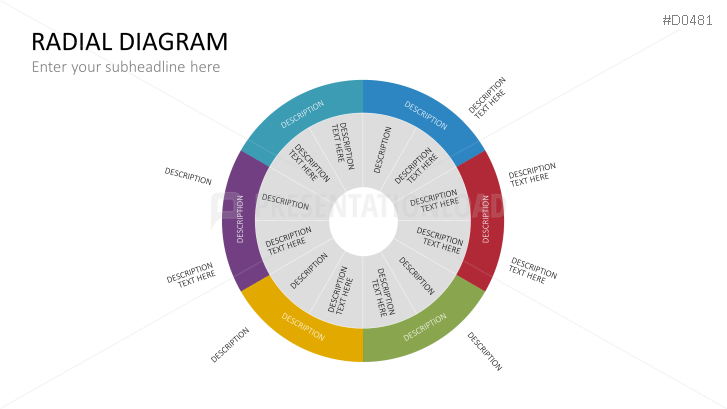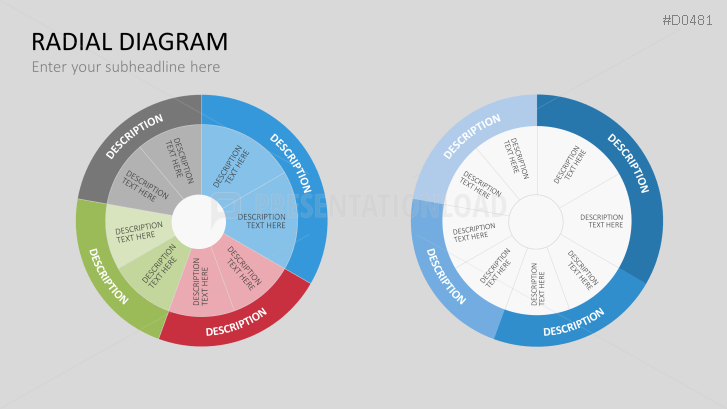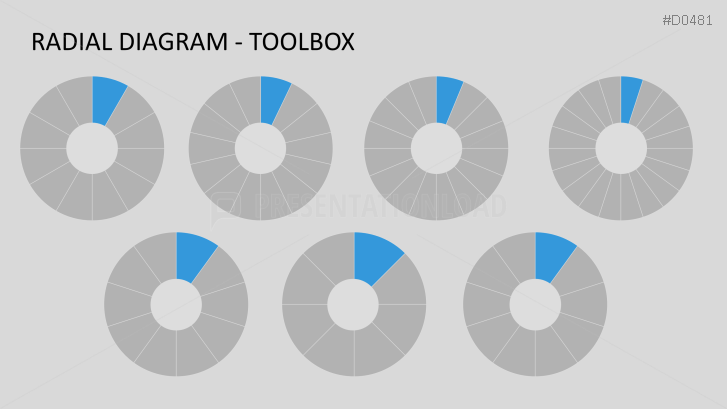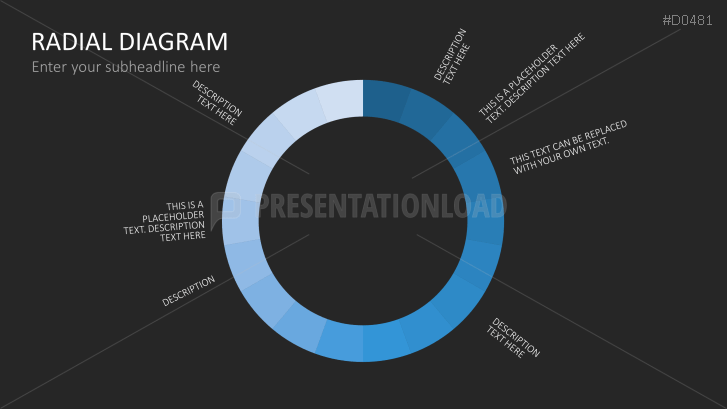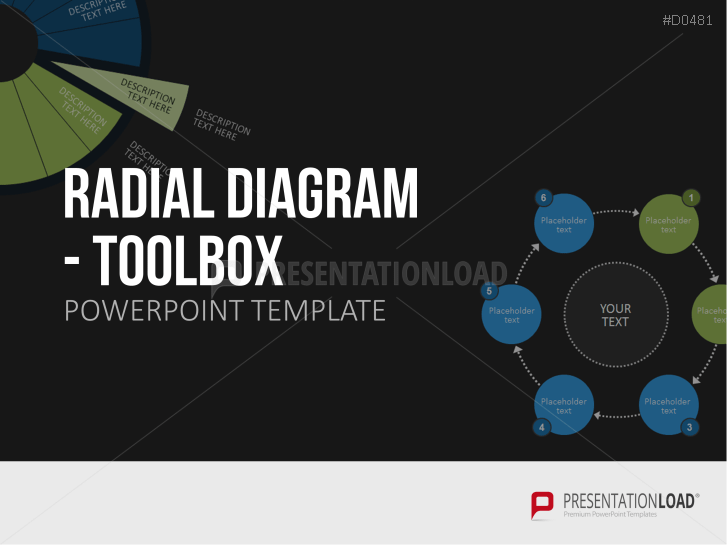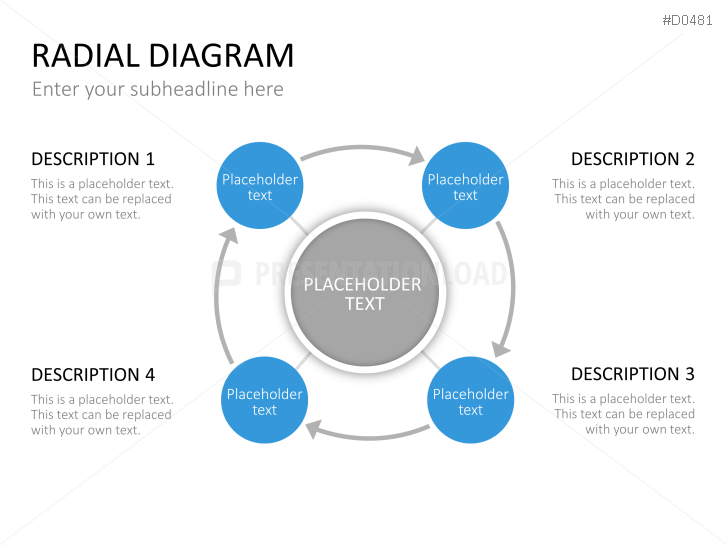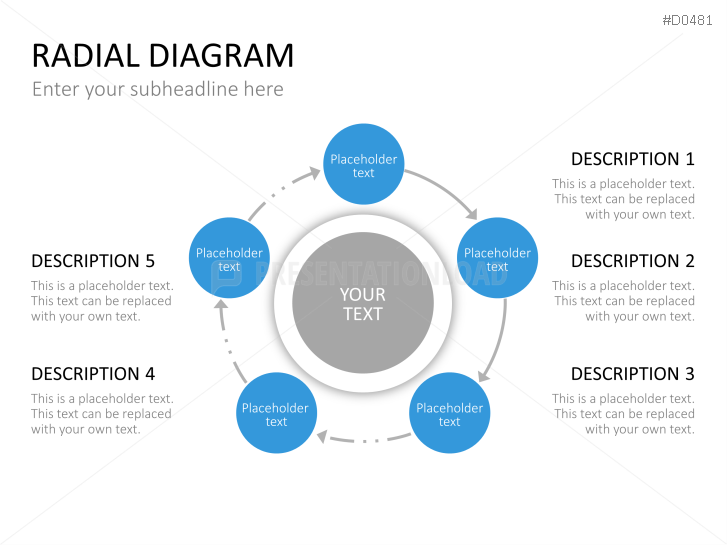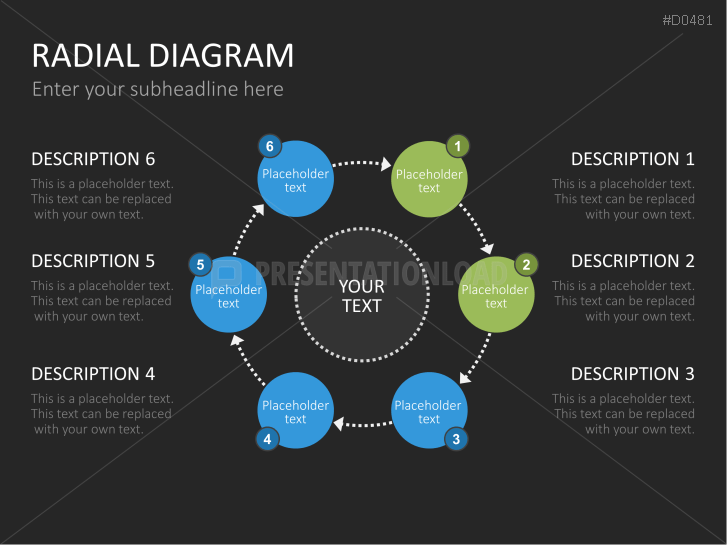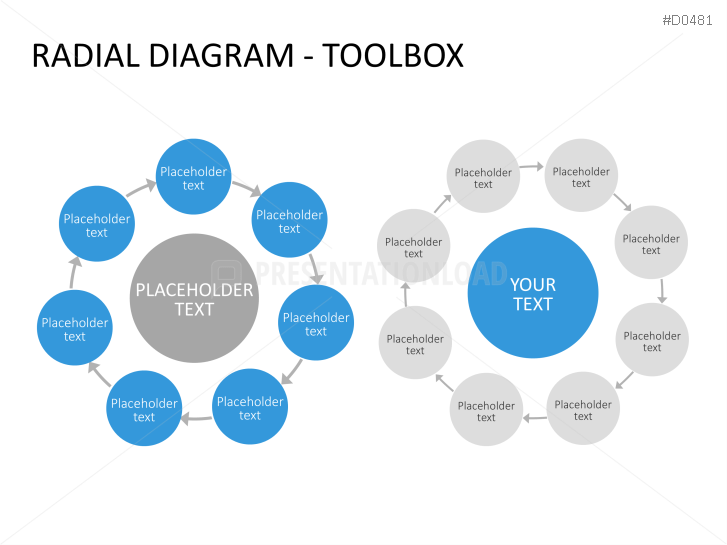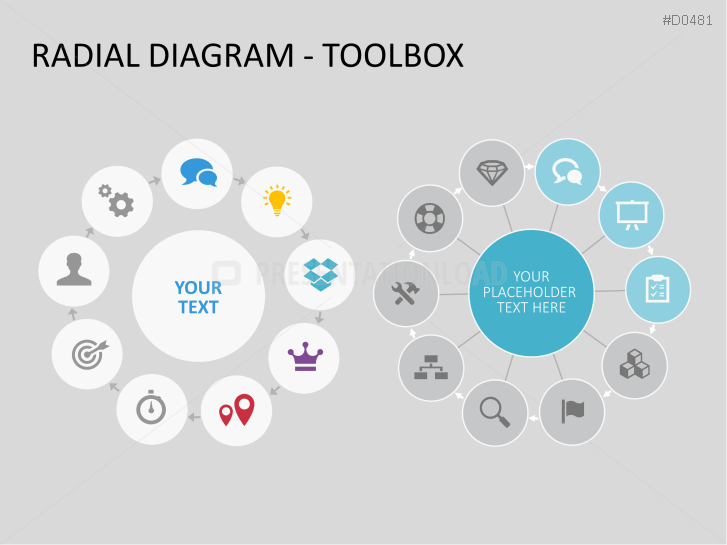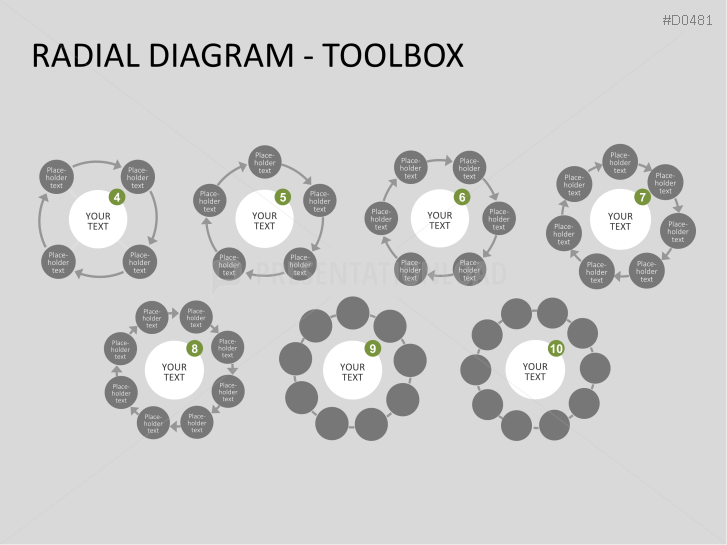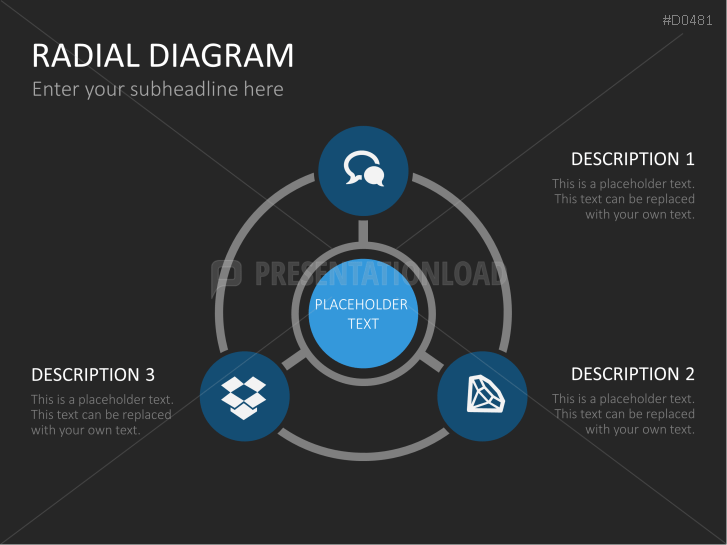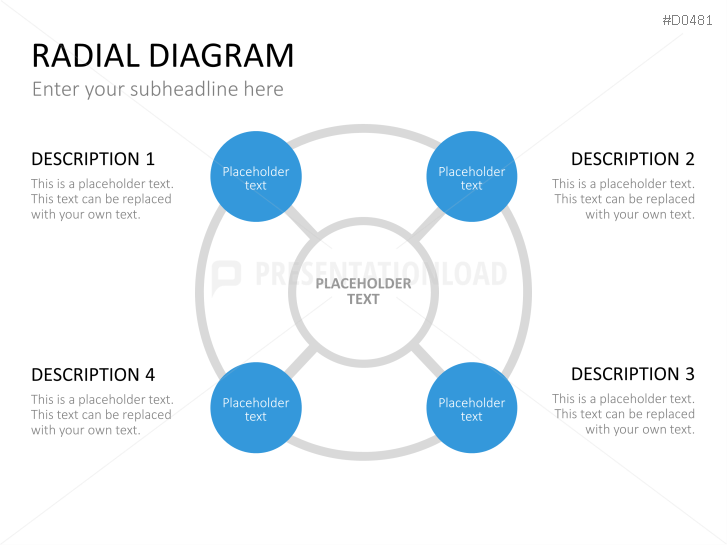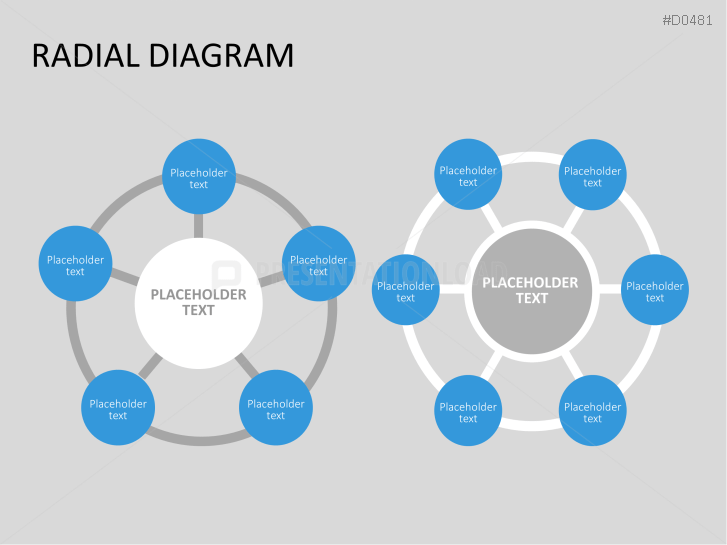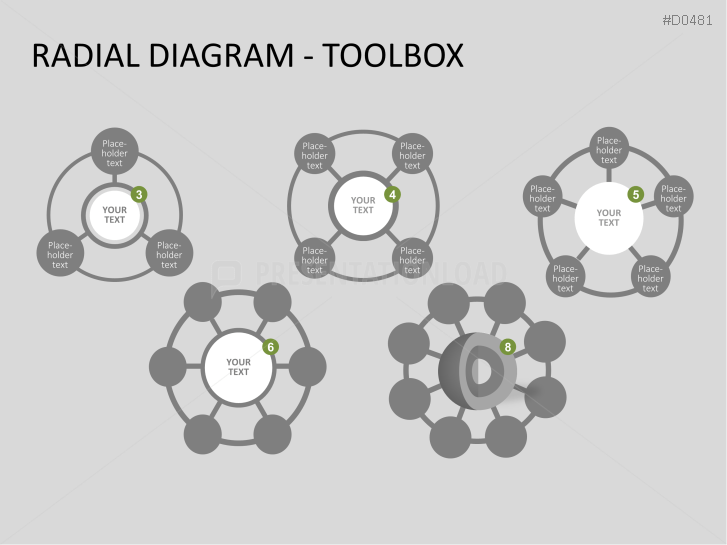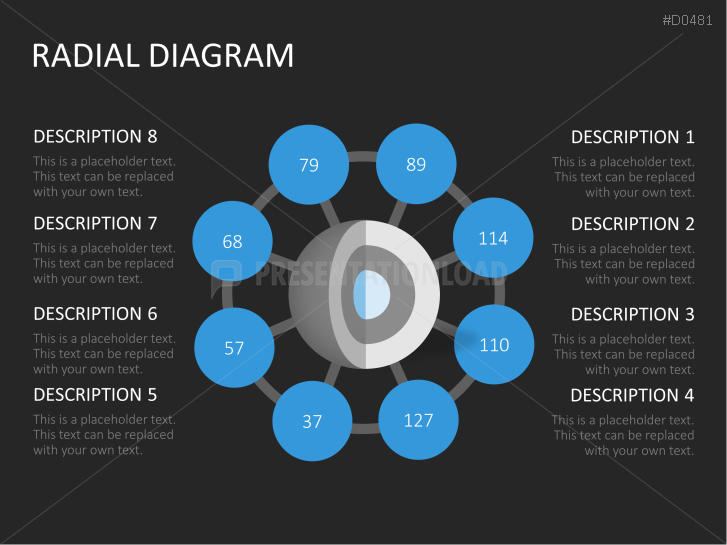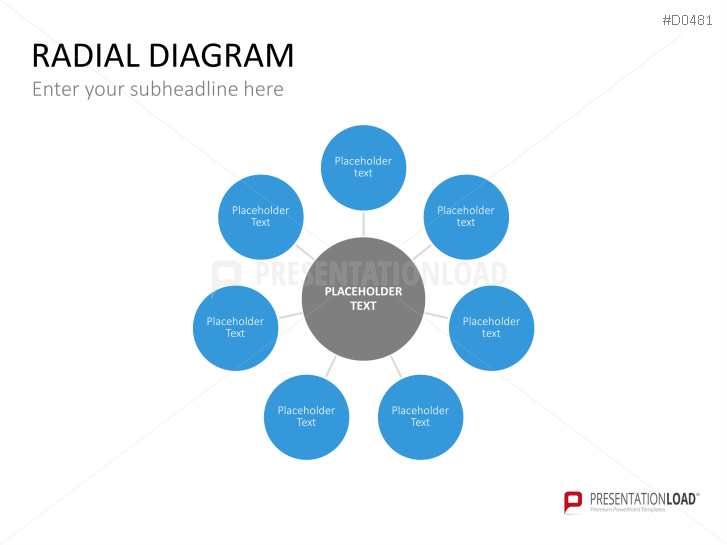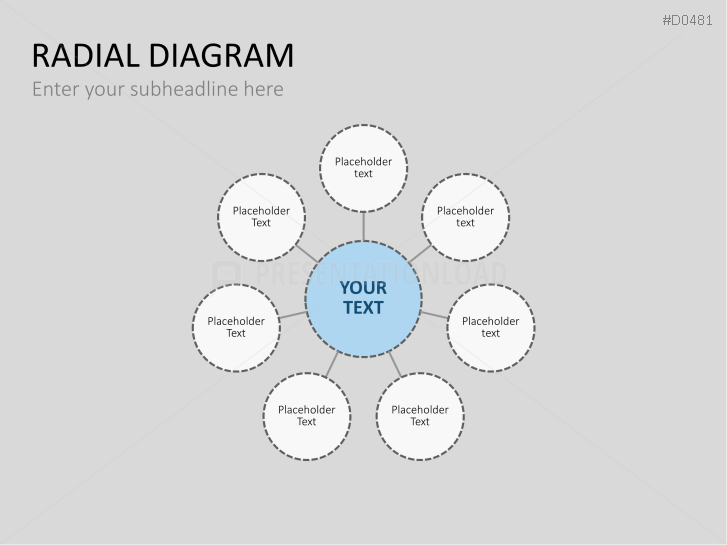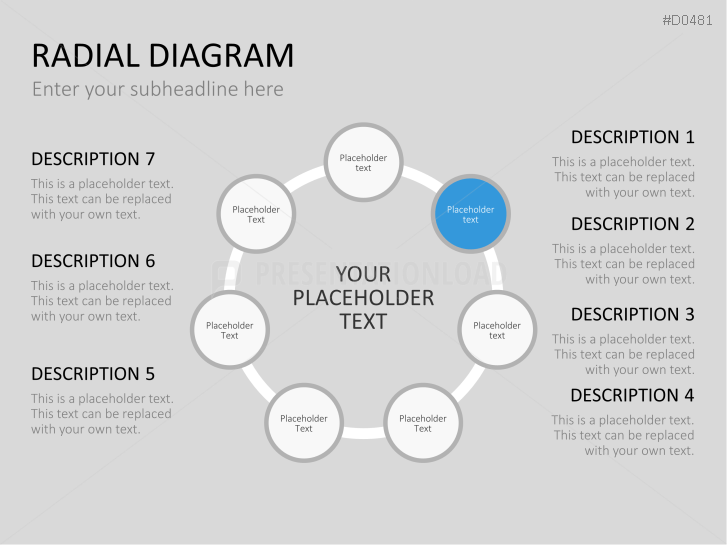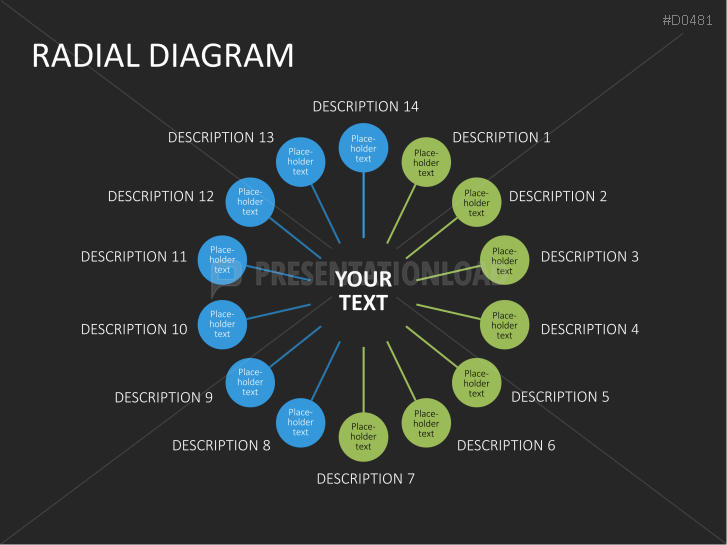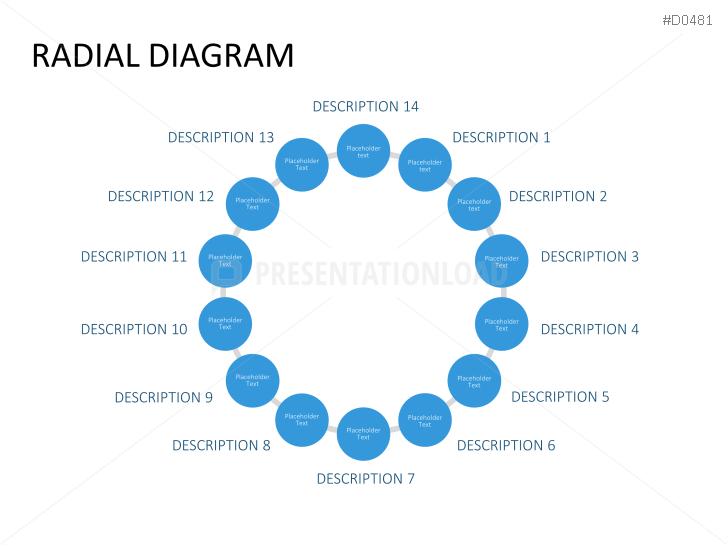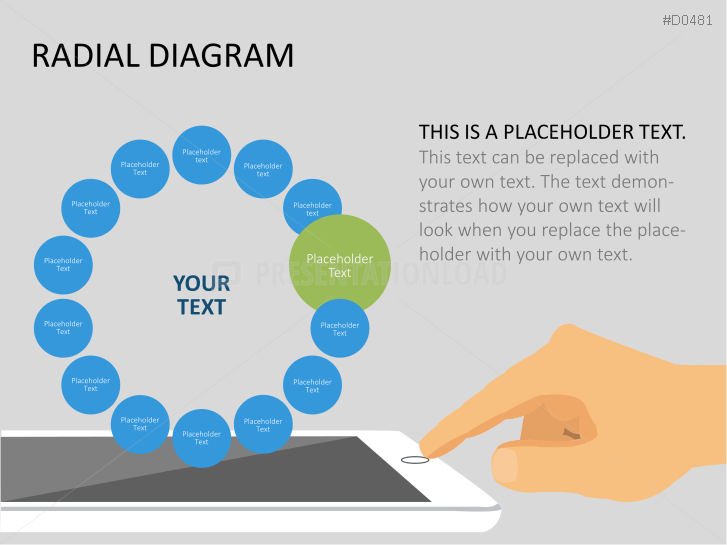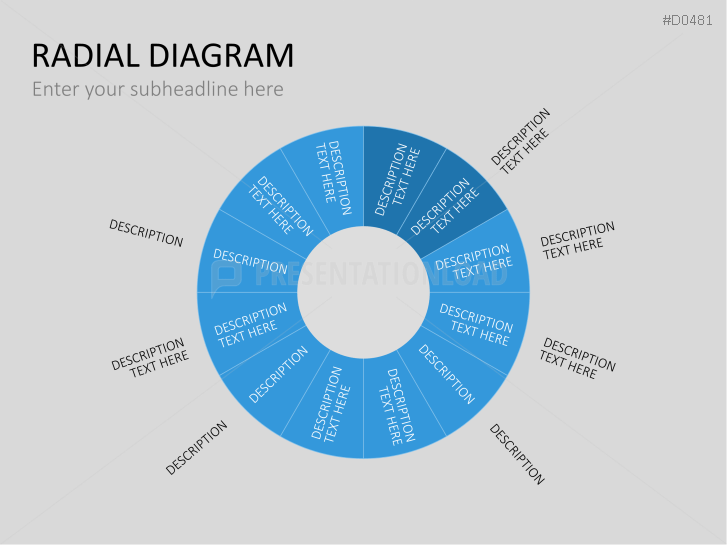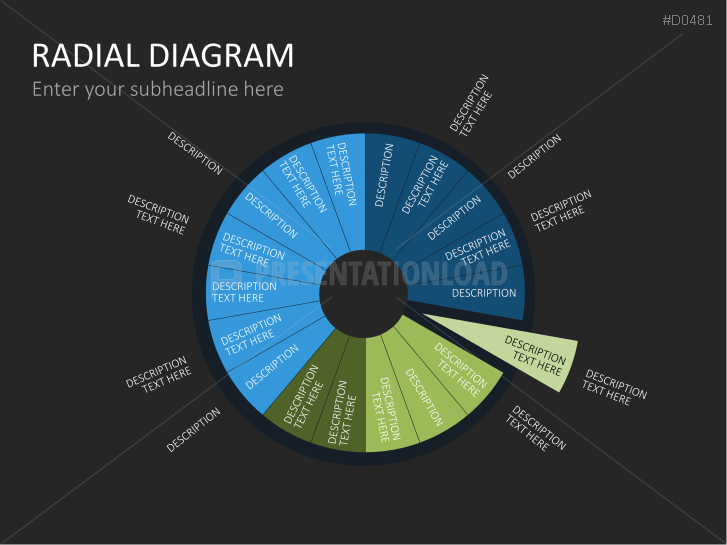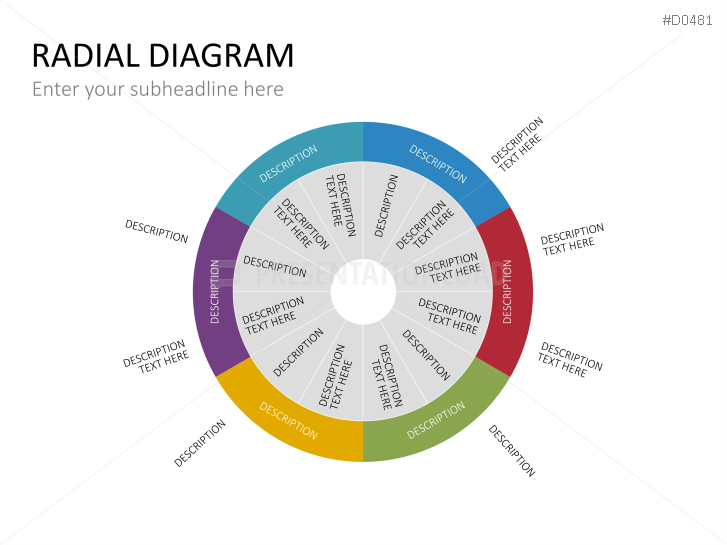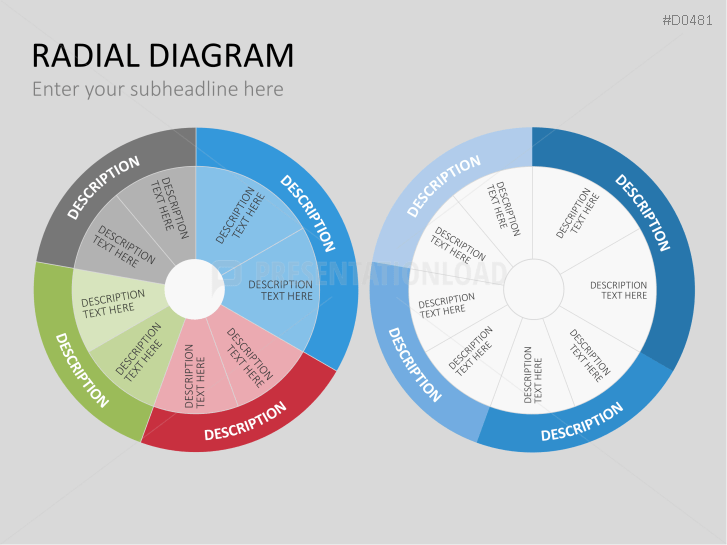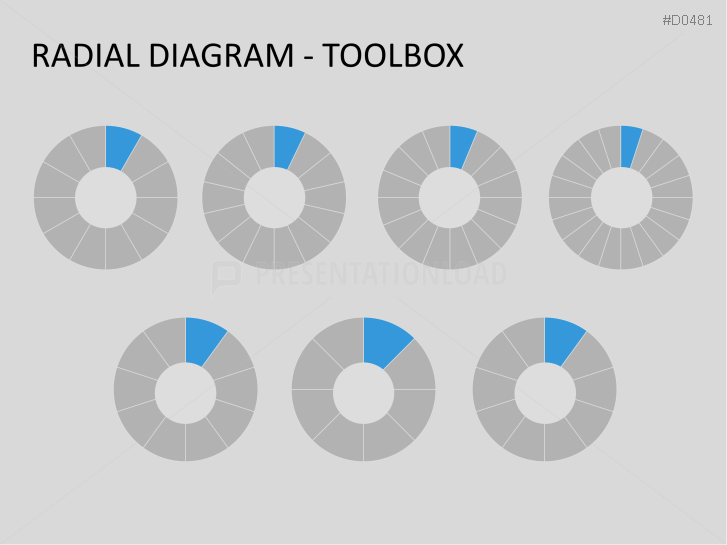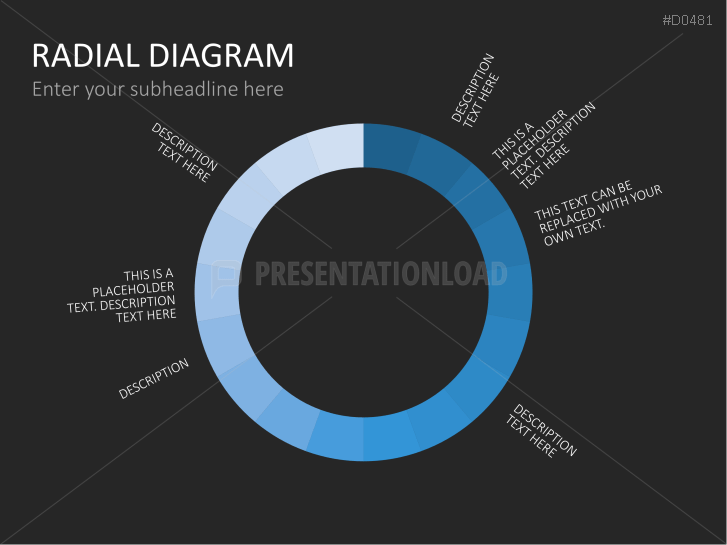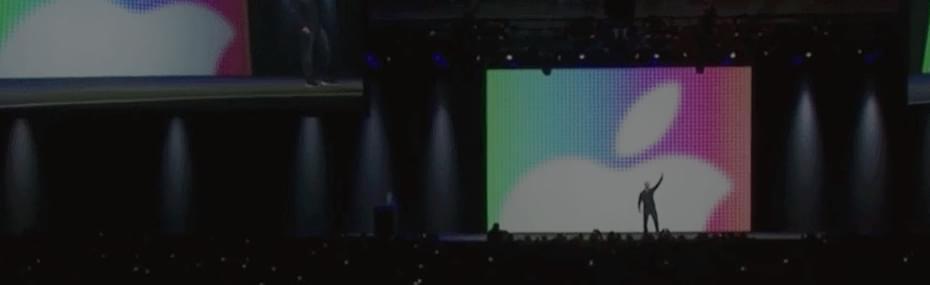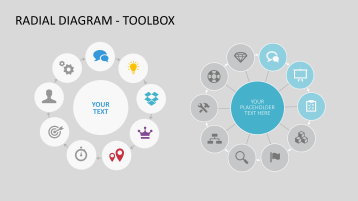
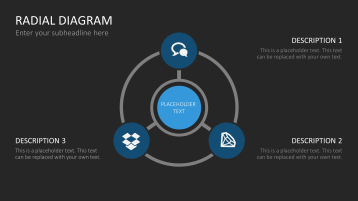
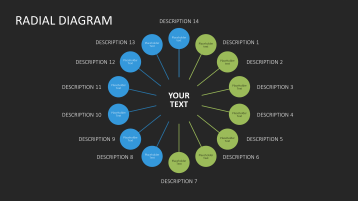
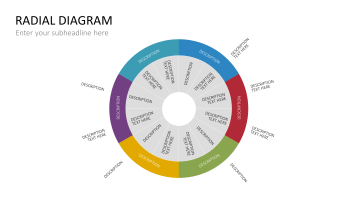
Simplify your workflows with data-driven diagrams and smart arts, which adjust automatically.
Connections in Circles
Create comprehensible overviews in PowerPoint presentations and use radial diagrams to illustrate structures and connections. Show different forms of relations (cycles, closed systems or correlations of single components) by using radial charts and shapes.
The set includes a number of smart art graphics, in which form and orientation are adjusted automatically according to your definitions. Other features included are pie charts and other data-driven circle diagrams which save you time and speed up your workflow.
Smart Chart Elements Ready to Use Due to
- predefined Smart Art elements
- data-driven diagrams (links with Excel)
- a consistent outlook to match your PowerPoint design
PowerPoint Templates Include:
- Smart Art diagrams
- various radial diagrams and pie charts
- data-driven diagrams
- standardized designs for universal use
- icon toolbox





















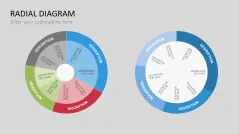
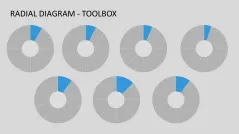

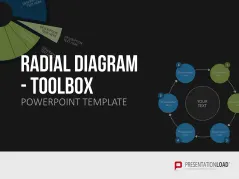



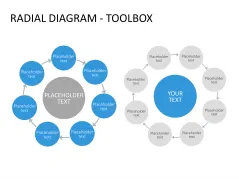

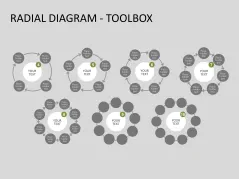


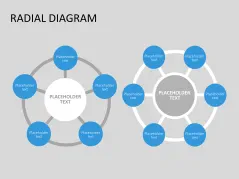
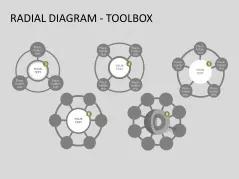
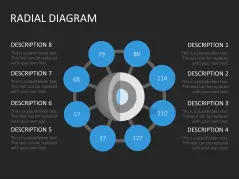


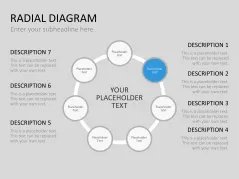

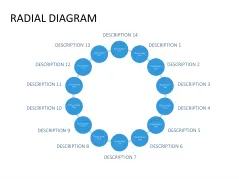


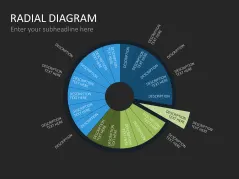

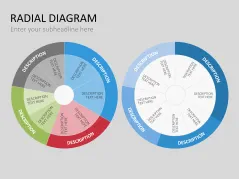
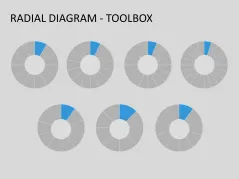
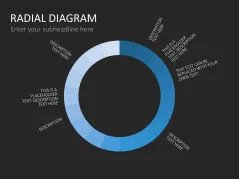
Customer also bought: